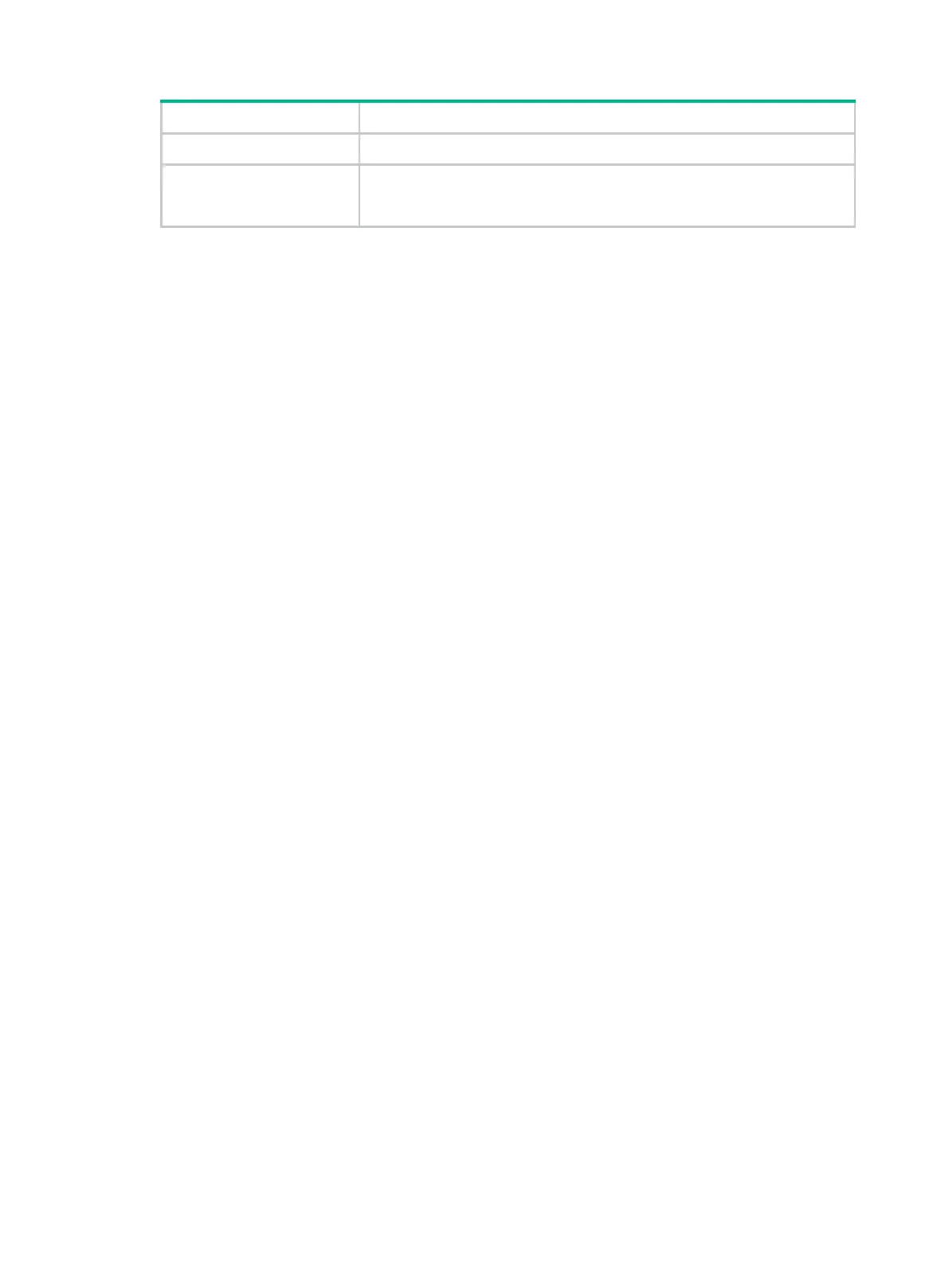78
ToS ToS value in reply packets sent by the NQA server.
Vpn-instance
Name of the VPN instance to which the IP address that the NQA server
listens on belongs. This field displays a hyphen (-) if the NQA server listens
on a public IP address.
Related commands
nqa server enable
nqa server tcp-connect
nqa server udp-echo
nqa server enable
Use nqa server enable to enable the NQA server.
Use undo nqa server enable to disable the NQA server.
Syntax
nqa server enable
undo nqa server enable
Default
The NQA server is disabled.
Views
System view
Predefined user roles
network-admin
Examples
# Enable the NQA server.
<Sysname> system-view
[Sysname] nqa server enable
Related commands
display nqa server
nqa server tcp-connect
nqa server udp-echo
nqa server tcp-connect
Use nqa server tcp-connect to configure a TCP listening service to enable the NQA server to listen
to a port on the specified IP address.
Use undo nqa server tcp-connect to remove a TCP listening service.
Syntax
nqa server tcp-connect ip-address port-number [ vpn-instance vpn-instance-name ] [ tos tos ]
undo nqa server tcp-connect ip-address port-number