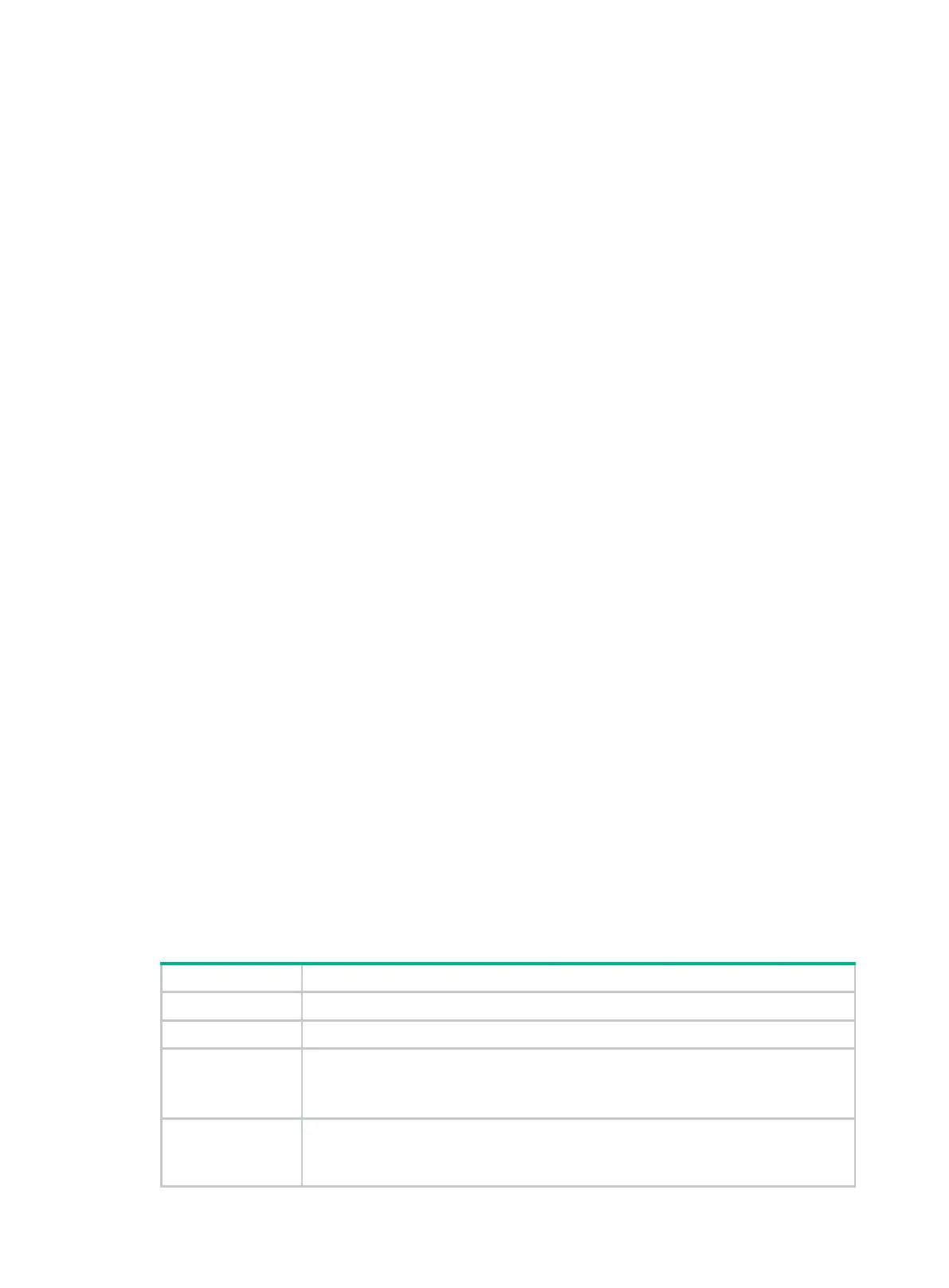283
Views
Any view
Predefined user roles
network-admin
Parameters
active: Displays policies that are running.
registered: Displays policies that have been created.
policy-name: Specifies a policy by its name. If you do not specify a policy, the command displays all
monitor policies that are running or have been created.
verbose: Displays detailed information about monitor policies.
Usage guidelines
To display the running configuration of CLI-defined monitor policies, execute the display
current-configuration command in any view or execute the display this command in CLI-defined
monitor policy view.
Examples
# Display all running monitor policies.
<Sysname> display rtm policy active
JID Type Event TimeActive PolicyName
507 TCL INTERFACE Aug 29 14:55:55 2013 test
# Display all monitor policies that have been created.
<Sysname> display rtm policy registered
Total number: 1
Type Event TimeRegistered PolicyName
CLI Aug 29 14:54:50 2013 test
# Display detailed information about all monitor policies.
<Sysname> display rtm policy registered verbose
Total number: 1
Policy Name: test
Policy Type: CLI
Event Type:
TimeRegistered: Aug 29 14:54:50 2013
User-role: network-operator
network-admin
Table 59 Command output
JID
Job ID. This field is available for the
display rtm policy active
command.
PolicyName Monitor policy name.
Type
Policy Type
Policy creation method:
• TCL—The policy was configured by using Tcl.
• CLI—The policy was configured from the CLI.
Event
Event Type
Source of the event specified in the policy.
Options include
CLI
,
HOTPLUG
,
INTERFACE
,
PROCESS
,
SNMP
,
SNMP_NOTIF
,
and
SYSLOG
.