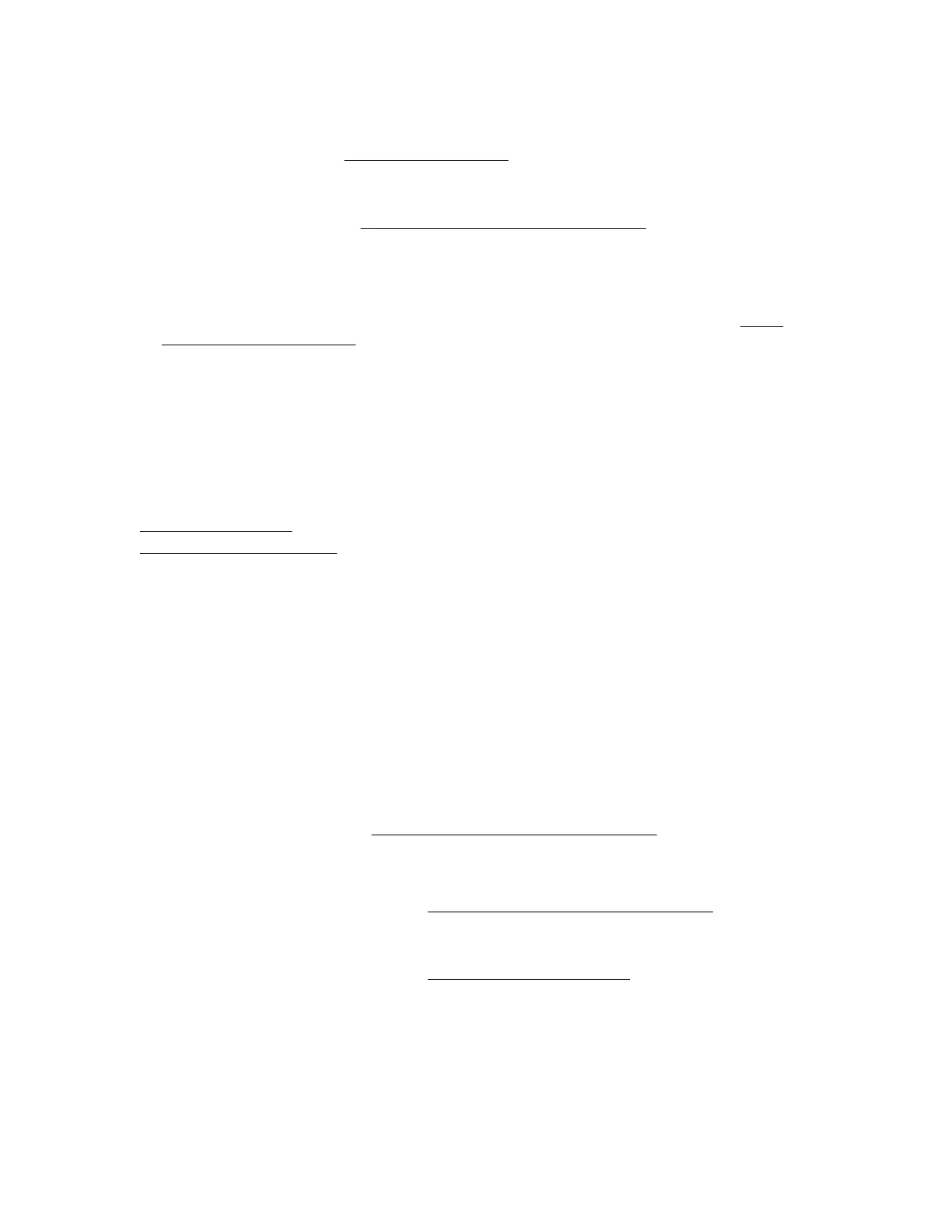Action
1. Be sure that no loose connections exist.
2. Check to see if a firmware and driver update is required.
For more information, see Updating the firmware.
3. Be sure that the drive backplane is cabled properly, if installed.
For more information, see the compute module maintenance and service guide on the Hewlett
Packard Enterprise website (http://www.hpe.com/info/synergy-docs).
4. Be sure that drive blanks are installed properly when the compute module is operating.
Drives may overheat and cause sluggish response or drive failure.
5. Run HPE SSA and check the status of the failed drive.
For more information about HPE SSA, see the Hewlett Packard Enterprise website (http://
www.hpe.com/servers/ssa).
6. Be sure the replacement drives within an array are the same size or larger.
7. Be sure the replacement drives within an array are the same drive type, such as SAS, SATA, or SSD.
8. Power cycle the compute module.
If the drive is recognized, check the drive firmware for possible updates.
More information
Updating the firmware on page 18
Resolving loose connections on page 29
Drives are not recognized
Symptom
Drives are not recognized.
Action
1. Be sure that no power issues exist.
2. Check to see if a firmware and driver update is required.
3. Be sure that the drive backplane is cabled properly, if installed.
For more information, see the compute module maintenance and service guide on the Hewlett
Packard Enterprise website (http://www.hpe.com/info/synergy-docs).
4. Check the drive LEDs to be sure that they indicate normal function.
For compute module-specific drive LED information, see the compute module user guide in the
Hewlett Packard Enterprise website (http://www.hpe.com/info/synergy-docs).
5. Be sure that the drive is supported.
For more information about drives supported by the product, see the product QuickSpecs on the
Hewlett Packard Enterprise website (http://www.hpe.com/info/qs).
6. Power cycle the compute module. If the drive appears, check the drive firmware for possible
updates.
7. Be sure that the drive bay is not defective by installing the hard drive in another bay.
8. When the drive is a replacement drive on an array controller, be sure that the drive is the same type
and of the same or larger capacity than the original drive.
66 Hardware issues
