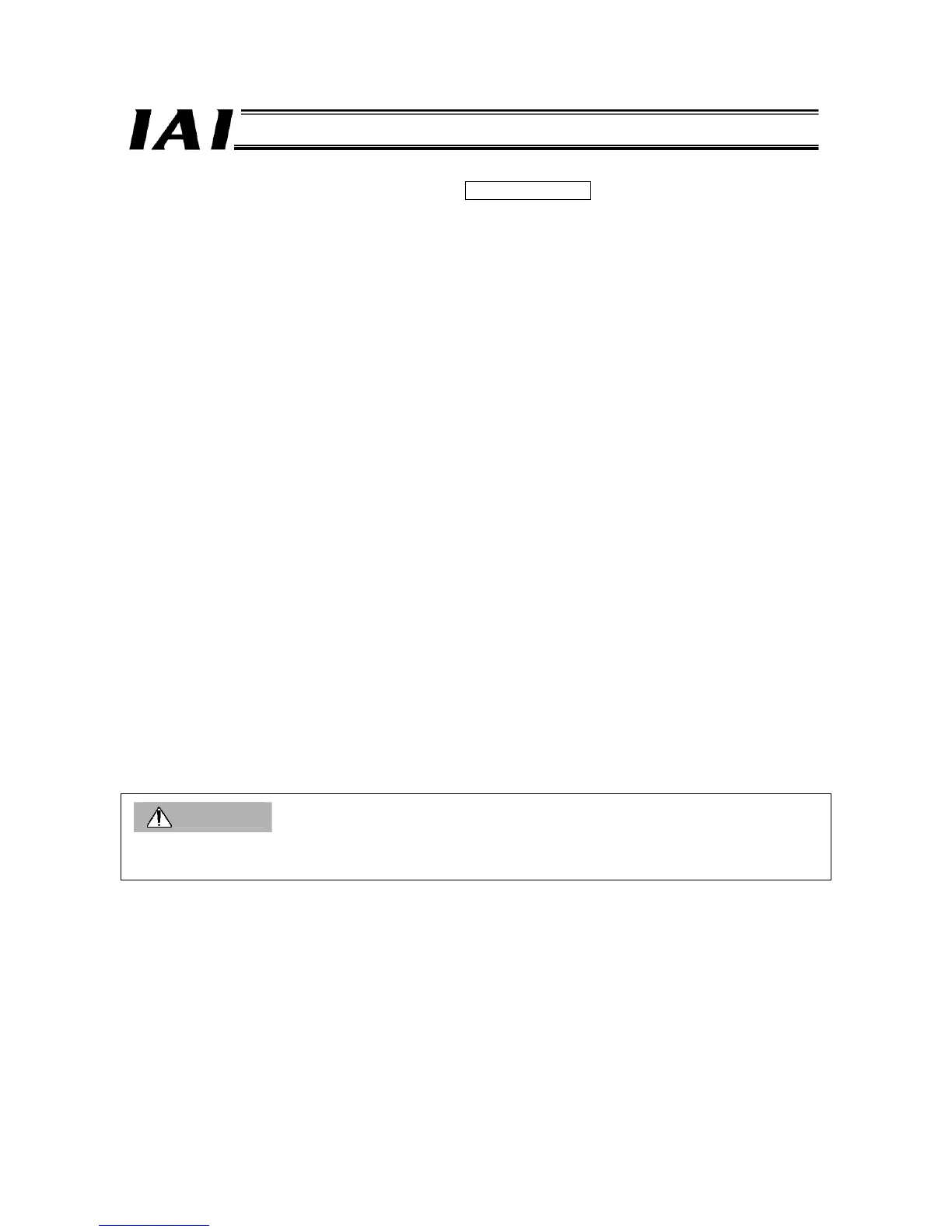ecification
(14) Jog+ Command/Jog- Command (JOG+/JOG-) PLC Output Signal
These signals function as start commands for jogging operation or inching operation.
The + command starts operation in the direction opposite home, while the – command starts operation in the home
direction.
Jogging operation or inching operation is specified by a combination of this signal and the JISL signal (jogging/inching
switching signal) and JVEL signal (jogging/inching speed and inching distance parameter switching signal).
[1] Jogging operation
The actuator can be jogged when the jogging/inching switching signal (JISL) is “0” (OFF).
The actuator will operate in the direction opposite home while the JOG+ is “1” (ON), and decelerate to a stop when
the signal turns “0” (OFF).
The actuator will operate in the direction of home while the JOG- is “1” (ON), and decelerate to a stop when the
signal turns “0” (OFF).
The operation is set by the following parameters:
• Speed: Jogging speed in the parameter specified by the jogging speed/inching distance
switching (JVEL) signal
JVEL signal = “0” (OFF)→ Parameter No. 26 (PIO jogging speed)
JVEL signal = “1” (ON)→ Parameter No. 47 (PIO jogging speed 2)
• Acceleration/deceleration: Rated acceleration/deceleration (The specific value varies depending on the actuator.)
To stop the jogging operation (cause the actuator to decelerate to a stop), change the active JOG signal from “1”
(ON) to “0” (OFF) or turn both the JOG+ and JOG- “1” (ON).
[2] Inching operation
The actuator can be inched when the jogging/inching switching signal (JISL) is “1” (ON).
The actuator moves by the inching distance every time the JOG signal changes from “0” (OFF) to “1” (ON).
The JOG+ signal causes the actuator to inch in the direction opposite home, while the JOG- signal causes the
actuator to inch in the direction of home.
The operation is set by the following parameters:
• Speed: Jogging speed set in the parameter specified by the JVEL signal
JVEL signal = “0” (OFF)→ Parameter No. 26 (PIO jogging speed)
JVEL signal = “1” (ON)→ Parameter No. 47 (PIO jogging speed 2)
• Travel distance: Travel distance set in the parameter specified by the JVEL signal
JVEL signal = “0” (OFF)→ Parameter No. 48 (PIO inching distance)
JVEL signal = “1” (ON)→ Parameter No. 49 (PIO inching distance 2)
• Acceleration/deceleration: Rated acceleration/deceleration (The specific value varies depending on the actuator.)
Normally while the actuator is operating, the actuator will continue to operate even when the JOG+ or JOG- signal is
turned “1” (ON) (= the JOG signal will be ignored). Also while the actuator is paused,
turning the JOG+ or JOG- signal “1” (ON) will not cause the actuator to operate (= the
JOG signal will be ignored).
Caution
Exercise caution that until home return is completed, the software stroke limits are ineffective and therefore the actuator
may collide with a mechanical end.
