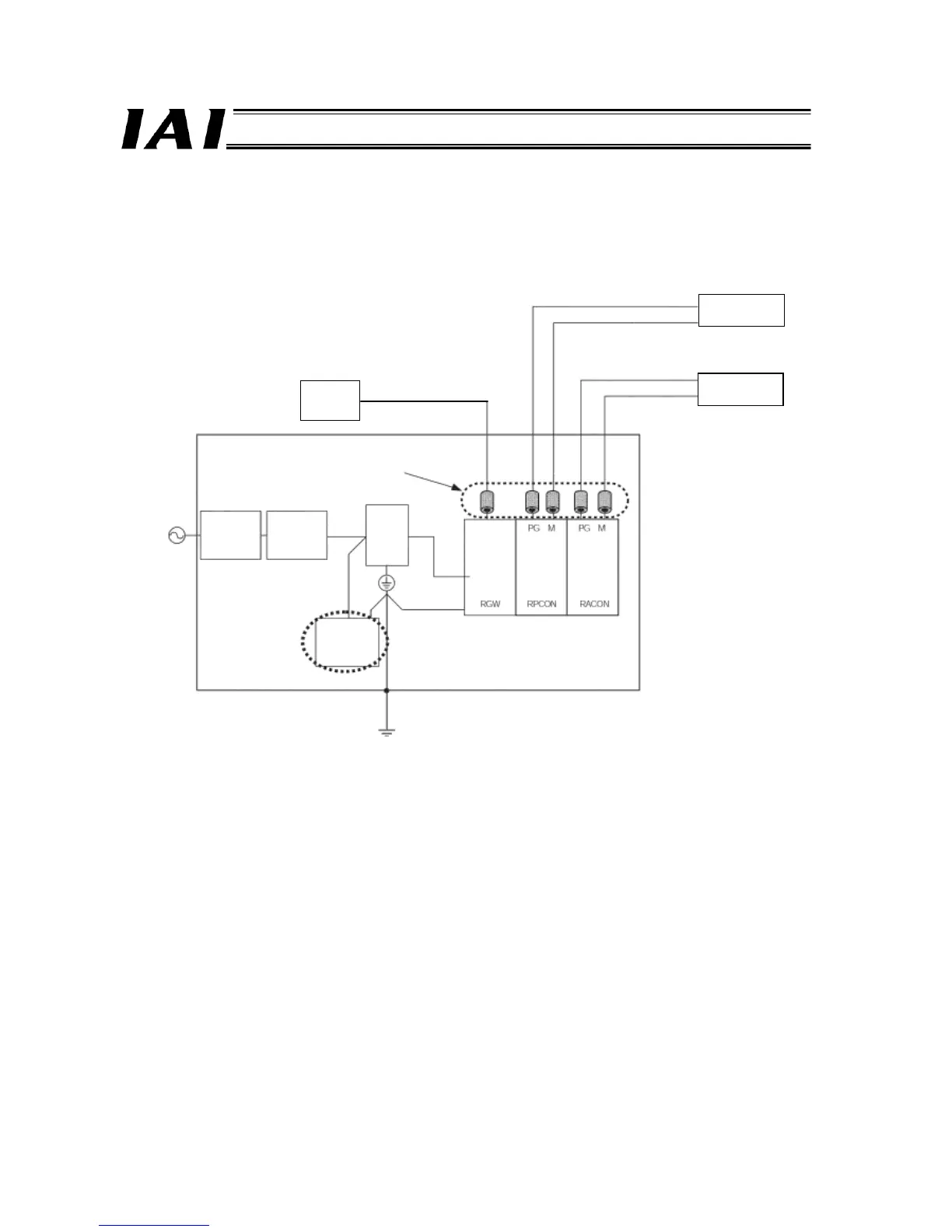CE Mark
100 or
200-VAC
power
supply bus
Control panel
Field network cable
PLC
master
Clamp filter
Circuit
breaker
Earth
leakage
breaker
24-VDC
power
supply
Surge
protector
Network
connector
Power-
supply
terminal
FG ground
ROBONET
controller
Encoder cable
Actuator
Motor cable
Actuator
Encoder cable
Motor cable
3. Configuration of Peripherals
(1) Environment
Use the ROBONET in an environment of pollution degree 1 or 2 as specified in IEC 60664-1.
Example) Install it in a control panel constructed to shut off water, oil, carbon, dust, etc. (IP54).
(2) Power supply
A) Use the ROBONET in an environment of overvoltage category II as specified in IEC 60664-1. Accordingly, be sure to
install a circuit breaker between the power distribution board and ROBONET controller.
B) For the 24-VDC power supply, use a (SELV) power supply bearing a CE Mark with reinforced insulation of
inputs/outputs.
(3) Grounding
Be sure to connect the protective grounding terminal $$ of the ROBONET with the protective earth (grounding plate) of
the control panel to prevent electric shock.
(4) Earth leakage breaker
Install an inverter earth leakage breaker on the primary side of the ROBONET.
