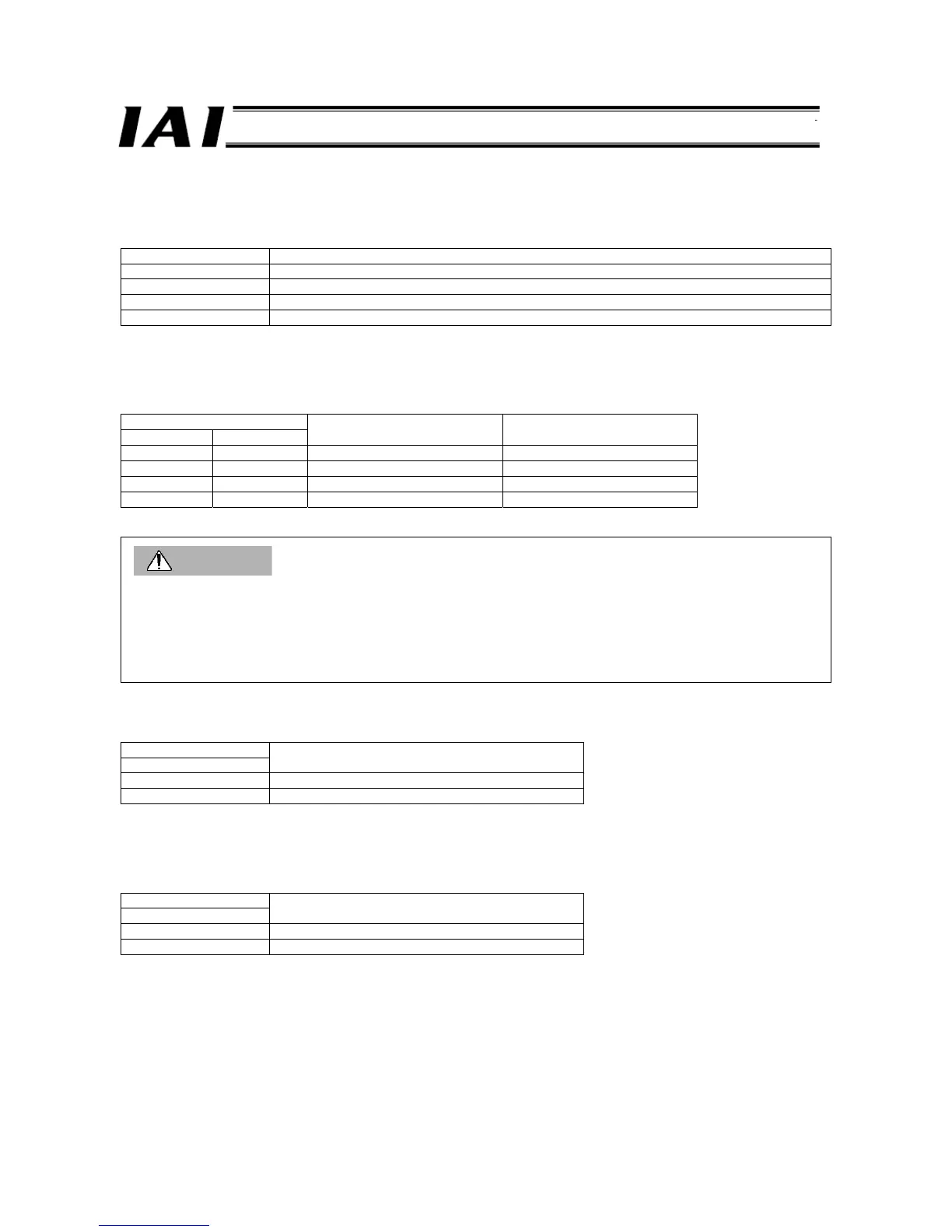ecification
[2] Setting switches
These switches are used to switch the speed setting and update mode.
(The switches are arranged in the order of 1, 2, 3 and 4, from the top.)
Switch Function
1 Speed setting switch 1
2 Speed setting switch 2
3 Update mode selector switch (Keep this switch in the “OFF” position.)
4 Model selector switch (Keep this switch in the “ON” position.)
[Speed Selector Switch Settings]
The maximum motor speed at which absolute data can be detected is set as one of four levels while the controller power is
turned OFF.
Switch
1 2
Speed (rpm) Reference battery retention time
OFF OFF 100 20 days
ON OFF 200 15 days
OFF ON 400 10 days (default setting)
ON ON 800 5days
Caution
1. The above backup battery retention times are reference values based on use of the supplied battery at normal
temperature and when operations within the specified speed are performed only sporadically and for a short period of
time or when the actuator is not operated at all.
Even if the specified speed is not exceeded, the battery will be consumed faster if the actuator is operated
continuously.
2. If the motor is turned at the specified speed or above when the controller power is OFF, absolute data will be lost.
[Update Mode Selector Switch]
Switch
3
Function
ON Update mode
OFF Normal
Normally the setting need not be changed. Keep this switch in the OFF position.
[Model Selector Switch]
Switch
4
Function
ON Keep this switch in the ON position (default setting).
OFF -
[3] Backup battery connector
This connector is used to connect the absolute-data backup battery.
[4] Ni-MH battery
A space is provided to store the absolute-data backup battery.
