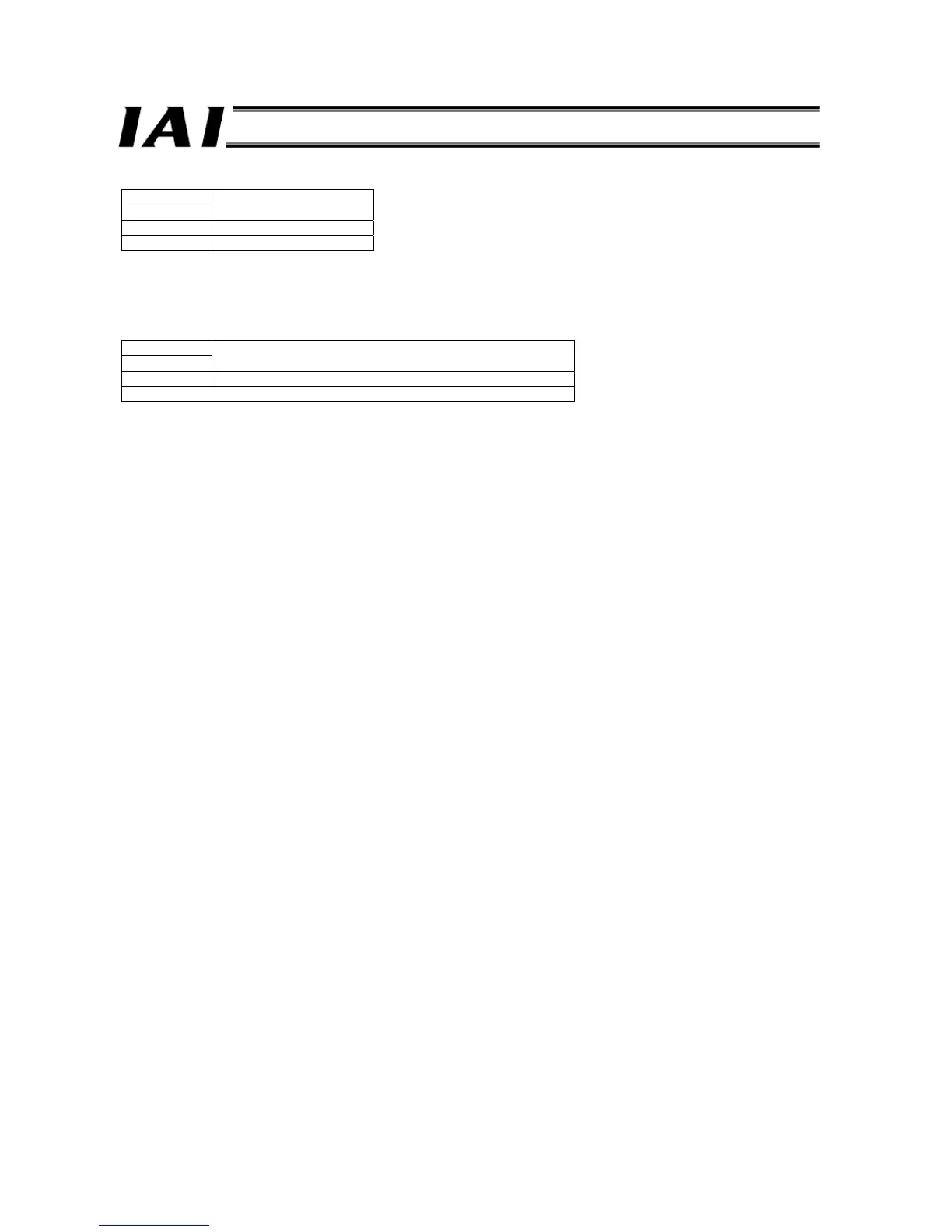[Update-mode selector switch]
Switch
3
Function
ON Update mode
OFF Normal mode
This switch need not be used in a normal condition of use, and should therefore remain in the “OFF” position. (Do not set the
switch to the “ON” position.)
In the update mode, the RDY/ALM LED blinks in green and red alternately.
[Model selector switch]
Switch
4
Function
ON Keep this switch in the “ON” position (default setting).
OFF ---
