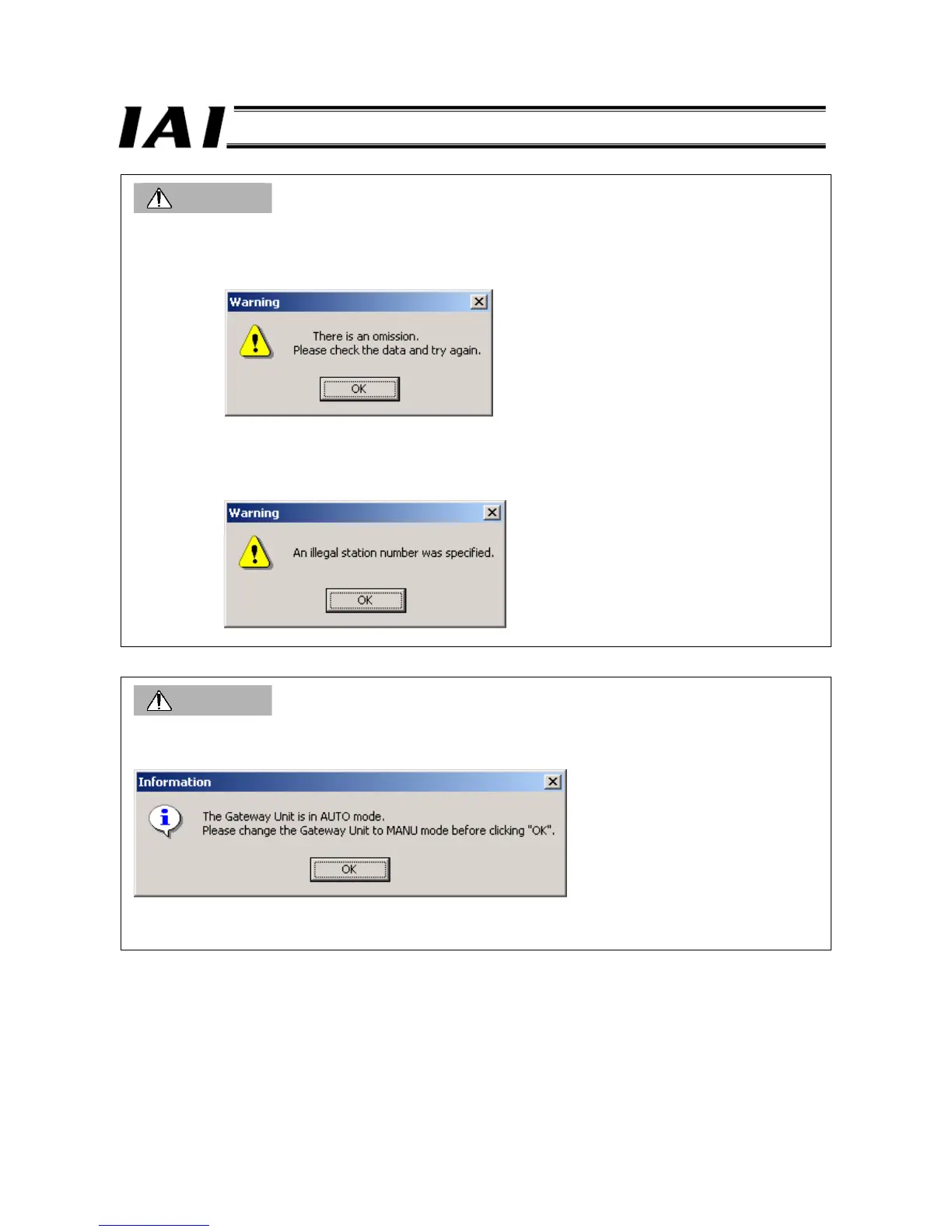Caution
If one of the following warning messages appears, the parameters contain one or more invalid settings. Correct the
applicable setting or settings, and then write the parameters again.
• If not all items have been selected in the editing of operation mode for each axis, the following warning
message will appear and the write will stop.
• In a CC-Link system, a warning message will appear if the following condition is not satisfied and the write will
stop.
Selected station number + Number of occupied stations determined by the final number of selected axes –
1 (station number of the selected station)
≤ 64
Caution
If parameters are written while the GateWayR unit is operating in the AUTO mode, the following warning message will
appear. Change the operation mode to MANU and then write the parameters again.
If you ignore the warning message, and click “OK” for four times or more while the unit remains operating in AUTO mode,
the transfer operation will be forced to terminate.
