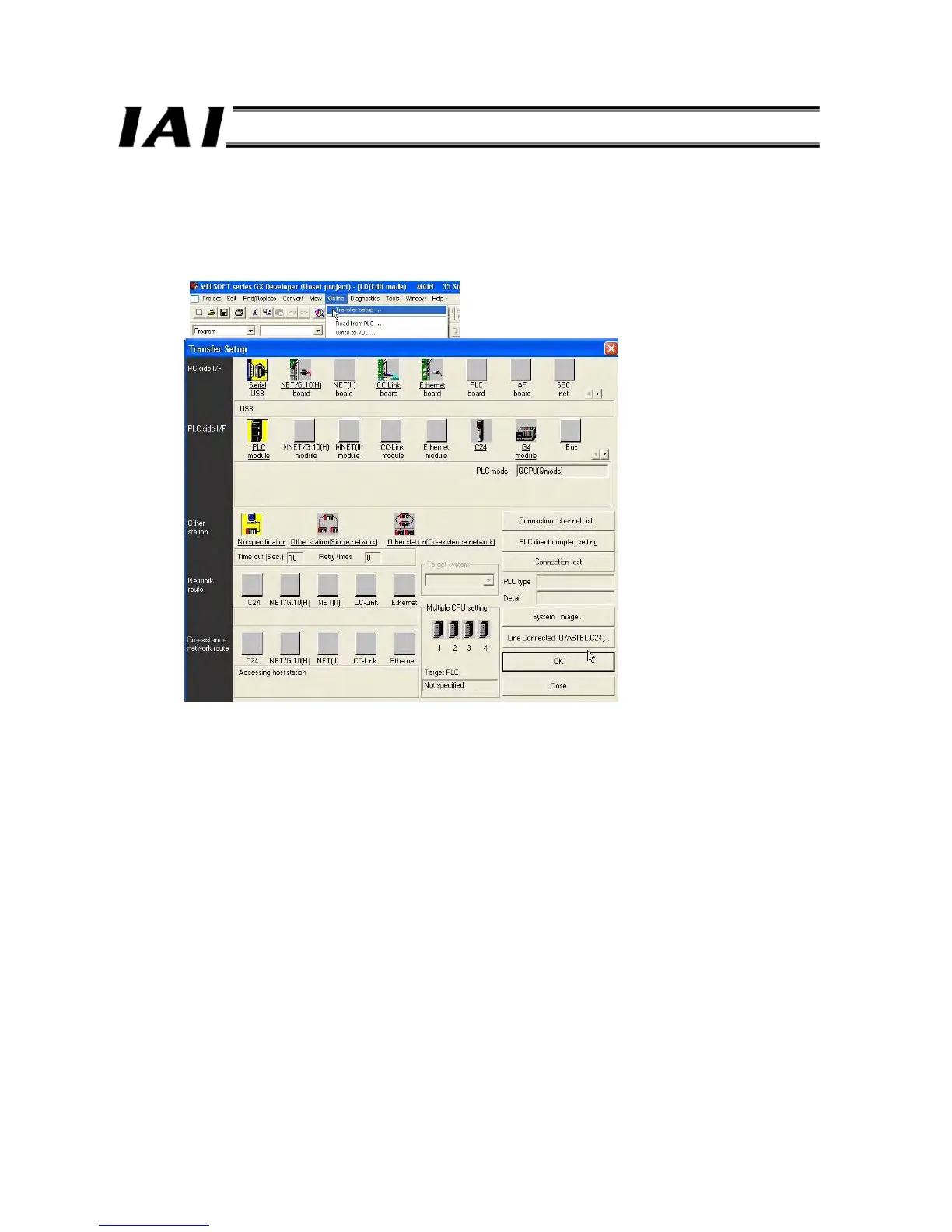(3) Writing the parameters
Write to the PLC the parameters you have set in (2).
[1] Specifying the connection destination
Click
Specify Connection Destination (C) from the Online (O) menu. The following connection destination
specification screen appears.
Confirm that the respective items are set as follows:
PC I/F: Serial USB
PLC I/F: CPU unit
Other Station: Other station not specified
If the settings are correct, click the
OK button.
