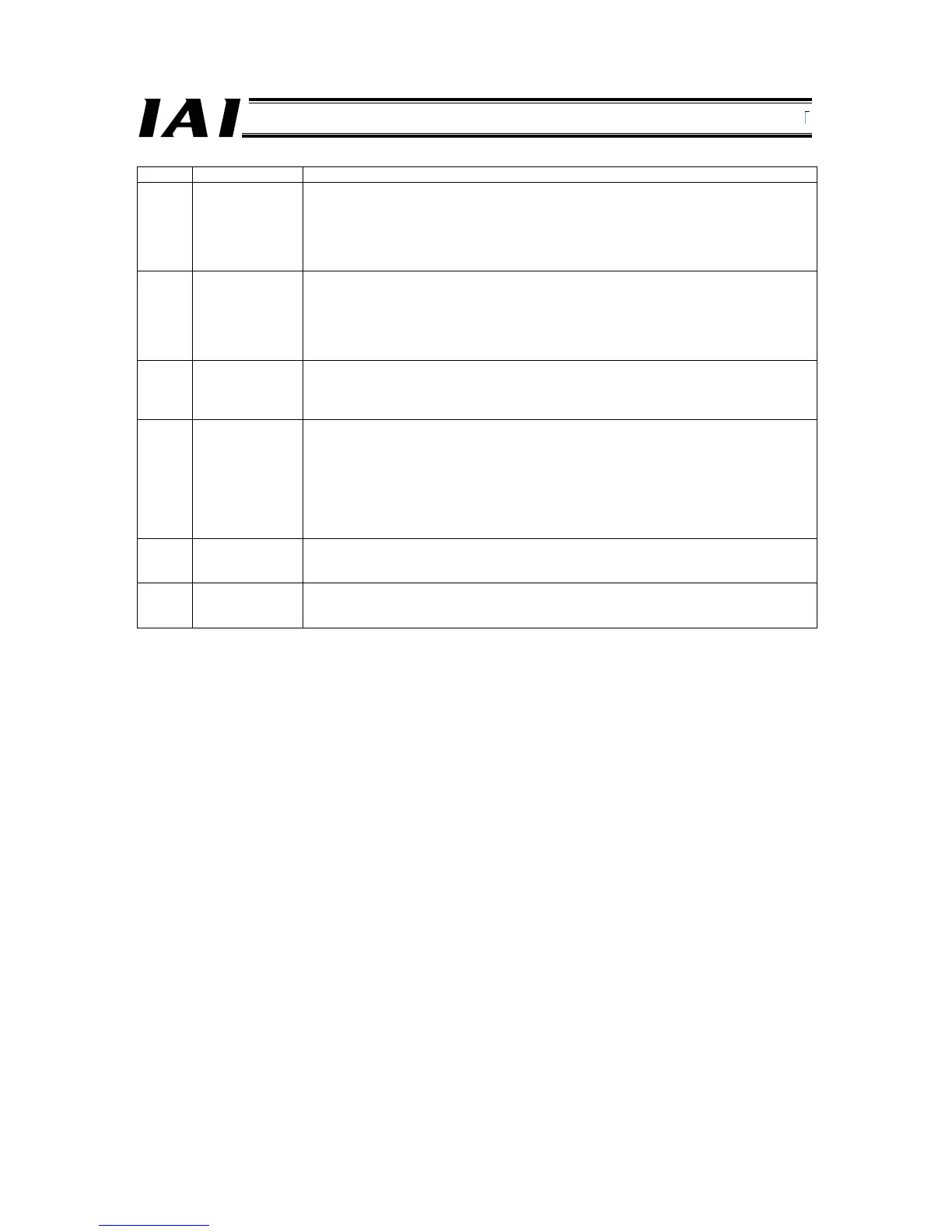355
Part 3 Maintenance
Code Alarm name Cause/action
0CC Control
power-supply
overvoltage
This alarm indicates that the 24-V input power-supply voltage is excessively high (24 V +
20%: 28.8 V or above).
Cause: [1] The 24-V input power-supply voltage is high.
[2] A faulty part inside the controller
Action: Check the input power-supply voltage.
If the voltage is normal, please contact IAI.
0CE Control
power-supply
voltage low
This alarm indicates that the 24-V input power-supply voltage is low (24 V - 20%: 19.2 V
or below).
Cause: [1] The 24-V input power-supply voltage is low.
[2] A faulty part inside the controller
Action: Check the input power-supply voltage.
If the voltage is normal, please contact IAI.
0D2 Motor
power-supply
overvoltage
(RACON only)
Cause: [1] The input power-supply voltage of the motor is high.
[2] A faulty part inside the controller
Action: Check the input power-supply voltage of the motor.
If the voltage is normal, please contact IAI.
0D8 Deviation
overflow
The position deviation counter has overflowed.
Cause: [1] The speed dropped during movement due to the effect of an external force,
etc.
[2] The acceleration is set too high for the load.
Action: [1] Check the load conditions—such as whether the load is contacting a
surrounding object or the brake is released—and then correct the
abnormality, if any.
[2] An overload condition is suspected, so review the load weight.
0D9 Soft limit over
error
Cause: The current position of the actuator is outside the software stroke limits
following the completion of home return.
Action: Move the actuator to a position within the software stroke limits.
0DC Push & hold
operation
out-of-range error
This alarm generates when the actuator was pushed back to the target position due to an
excessive push force after completion of push & hold operation.
Review the entire system.
