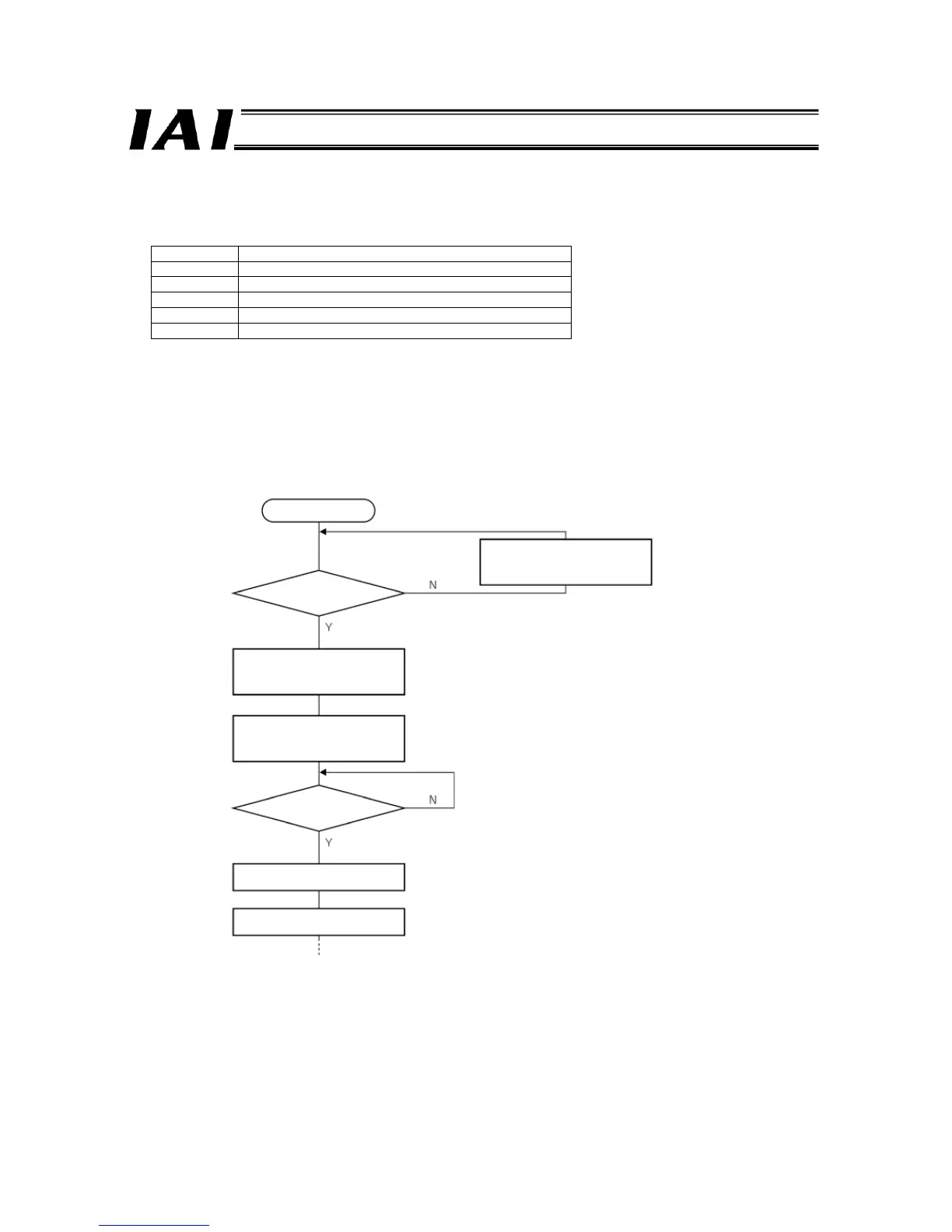ecification
(4) Error Responses
If a command error occurs, the most significant bit (b15) of the response command will turn ON and an error code will be
set in response data 1.
Code Explanation
0101H Invalid axis number *1
0102H Invalid position number *1
0103H Invalid request command *1
0201H Communication failed
0202H Controller could not execute the command
*1 If an error is found in the data from the PLC as a result of check, the data will not be sent to the controller, but an
error code will be set in the response data instead.
*2 If no link is established yet, nothing will be shown in the response command.
(5) How to Use Commands
To use various commands, process the data in command areas according to the flow shown below. In this flow, only one
command is processed.
Use a command
Clear the request command
area and data areas 0 to 3.
area 0?
Write the command code in
the request command area
Write the necessary data in
data areas 0 to 3
Response command =
Request command?
Clear the request command area
Clear data areas 0 to 3
