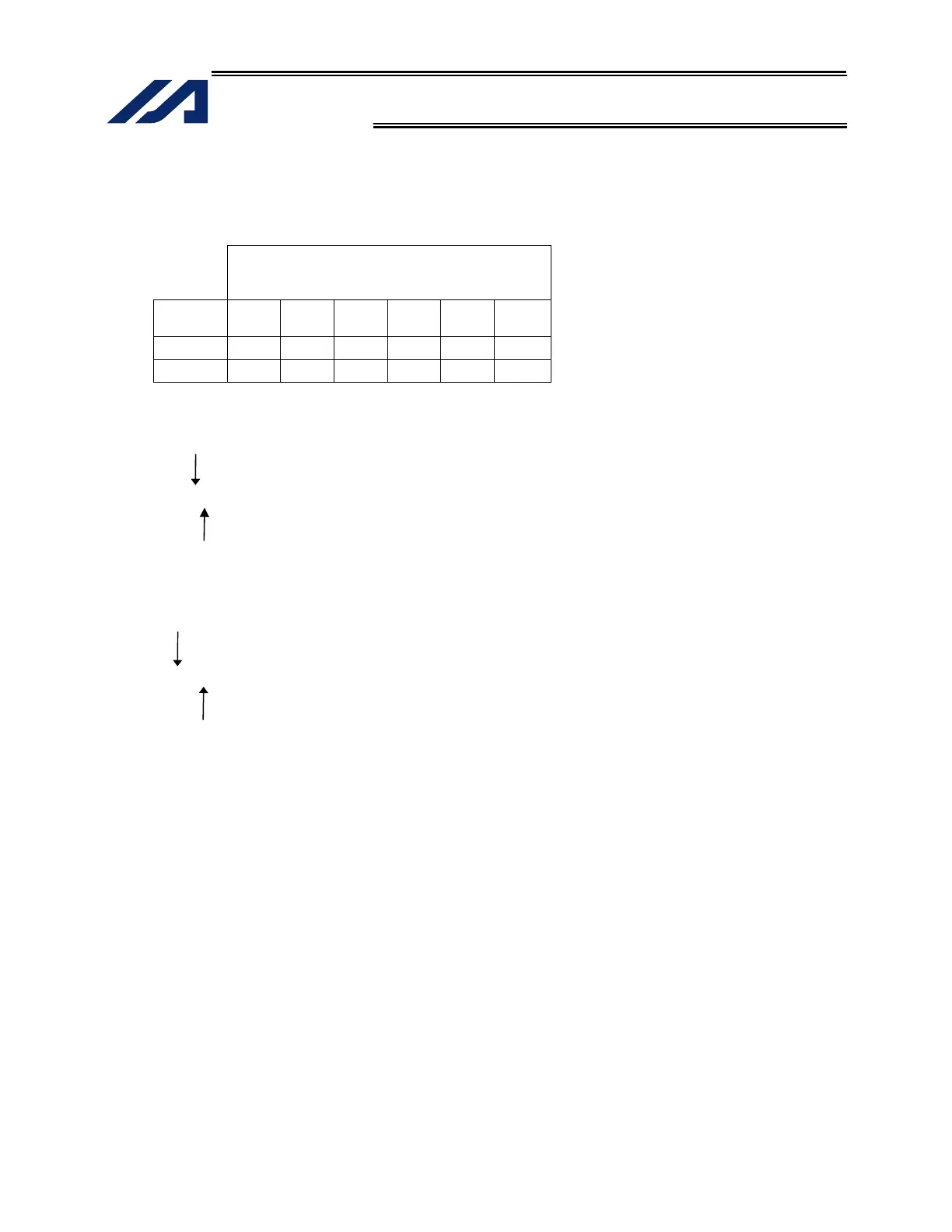133
INTELLIGENT ACTUATOR
Part 3 Controller Data Structure
(2) Axis pattern
Whether or not each axis will be used is indicated by “1” or “0.”
(Upper) (Lower)
Axis
number
Axis 6 Axis 5 Axis 4 Axis 3 Axis 2 Axis 1
Used 1 1 1 1 1 1
Not used 0 0 0 0 0 0
[Example] When axes 1 and 2 are used
Axis 2
000011 --- (The 0s in front are not necessary. With the 0s removed, the expression reads “11.”)
Axis 1
[Example] When axes 1 and 4 are used
Axis 4
1001 --- (In this case, the 0s are needed to indicate the position of axis 4.)
Axis 1
Indirect specification of axis pattern in a variable
The axis pattern is considered a binary value, and a converted decimal value is assigned to a variable.
[Example] To perform home return for axis 3 only, you can specify as follows based on axis pattern:
HOME 100
In indirect specification, 100 (binary) is expressed as 4 (decimal), so the same operation
can be specified as follows:
LET 6 4
HOME *6
If you must select and specify multiple axes at the same time, use axis pattern.
Commands that use axis specification based on axis pattern
OFST, GRP, SVON, SVOF, HOME, JFWN, JFWF, JBWN, JBWF, STOP, PTST, PRED
CHVL, PBND, WZNA, WZNO, WZFA, WZFO
