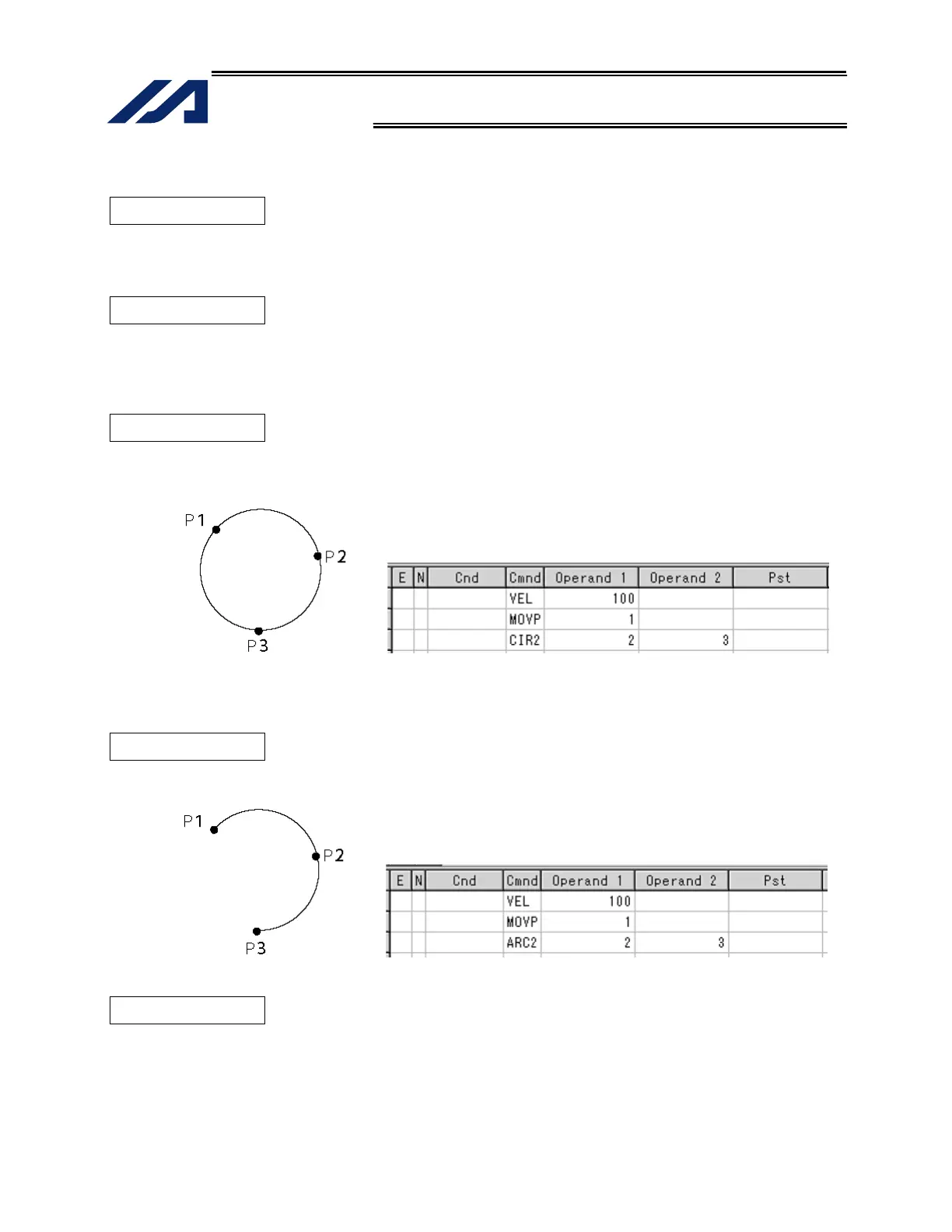354
INTELLIGENT ACTUATOR
Appendix
8. Circle/Arc Operation
Description
The actuator moves along a two-dimensional circle or arc.
How to Use
To specify a circle, specify three points the actuator will pass. To specify an arc, specify the starting point,
passing point and end point.
Example of Use 1
Circle
Specify “CIR2 2 3” after the actuator has moved to P1.
If “CIR2 2 3” is specified in the figure shown at left, the actuator
will move along this circle clockwise.
To cause the actuator to move counterclockwise, specify “CIR2
3 2.”
Example of Use 2
Arc
Specify “ARC2 2 3” after the actuator has moved to P1.
Reference
Circle and arc commands can be executed not only two-dimensionally (between two actuator axes) but
also three-dimensionally (among three actuator axes).
CIRS: Three-dimensional circle movement
ARCS: Three-dimensional arc movement
