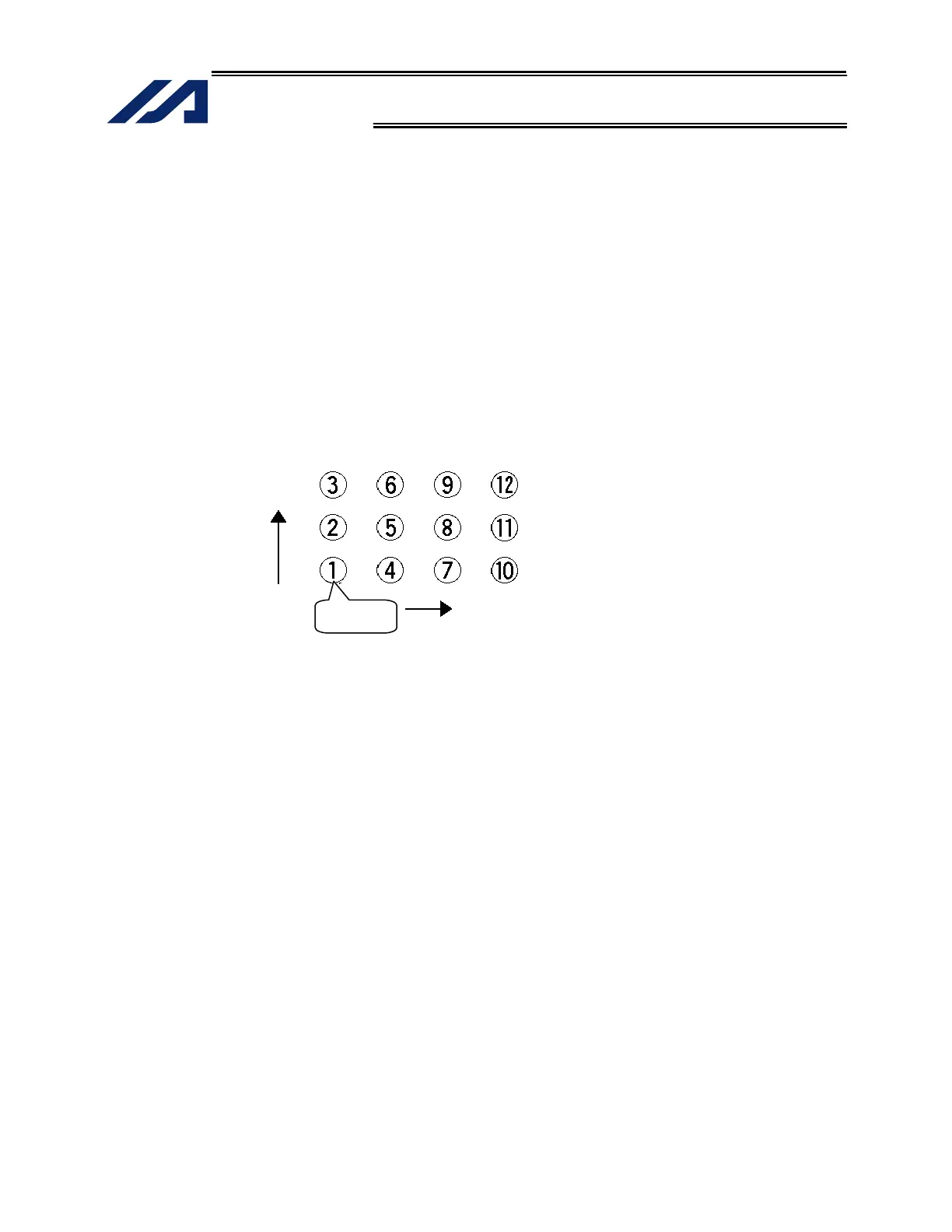303
INTELLIGENT ACTUATOR
Part 4 Commands
A. 3-point teaching method
To set the palletizing positions by 3-point teaching, store desired positions in position data fields as
three continuous position data and then specify the first position number using a PAPS command.
This method allows you to set the PX-axis and PY-axis as three-dimensional axes not parallel with
the actuators and not crossing with each other.
In the example shown below, position data , and are stored in three continuous position data
fields.
When three points are taught from position No. 11
Position No. 11 : Start point (First palletizing position)
Position No. 12 : Palletizing position corresponding to the end point in the PX-axis direction
Position No. 13 : Palletizing position corresponding to the end point in the PY-axis direction
The encircled numbers indicate palletizing position numbers (palletizing order).
Use a PAPS command to specify the position number corresponding to the start point.
Fig. 1
PAPS 11
The pitches are calculated automatically from the count set for each axis.
In 3-point teaching, you can specify position data for two axes or three axes. If data are specified for
three axes, the palletizing plane will become a three-dimensional plane.
Preferential
axis (PX-
axis)
Start point
(PY-axis)
