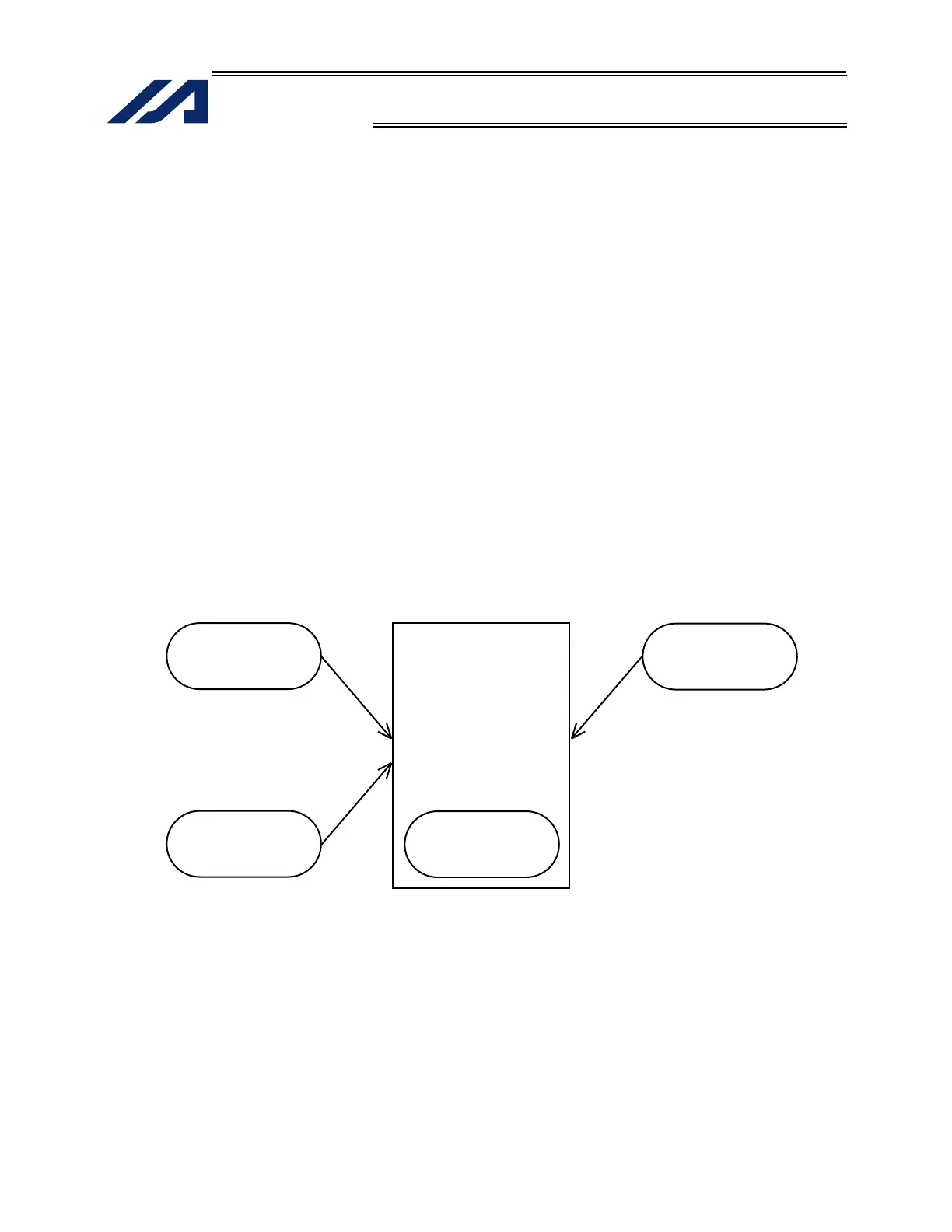109
INTELLIGENT ACTUATOR
Part 2 Operation
Part 2 Operation
Chapter 1 Operation
How to Start a Program
With the X-SEL Controller, the stored programs can be started (run) using four methods. Of these
methods, two are mainly used to debug programs or perform trial operations, while the remaining two are
used in general applications on site.
The former two methods are “starting from the teaching pendant” and “starting from the PC software.”
These methods provide simple means of checking the operation. For details on “starting from the teaching
pendant,” read the operation manual for the optional teaching pendant. For “starting from the PC
software,” read the applicable explanation in the manual supplied with the PC software.
The latter two methods are “starting automatically via parameter setting” and “starting via external signal
selection.” This chapter only explains the methods for “starting automatically via parameter setting” and
“starting via external signal selection.”
Teaching pendant
Start
Start
PC software
X-SEL
Controller
Starting
automatically via
parameter setting
Starting via
external signal
selection
Start
