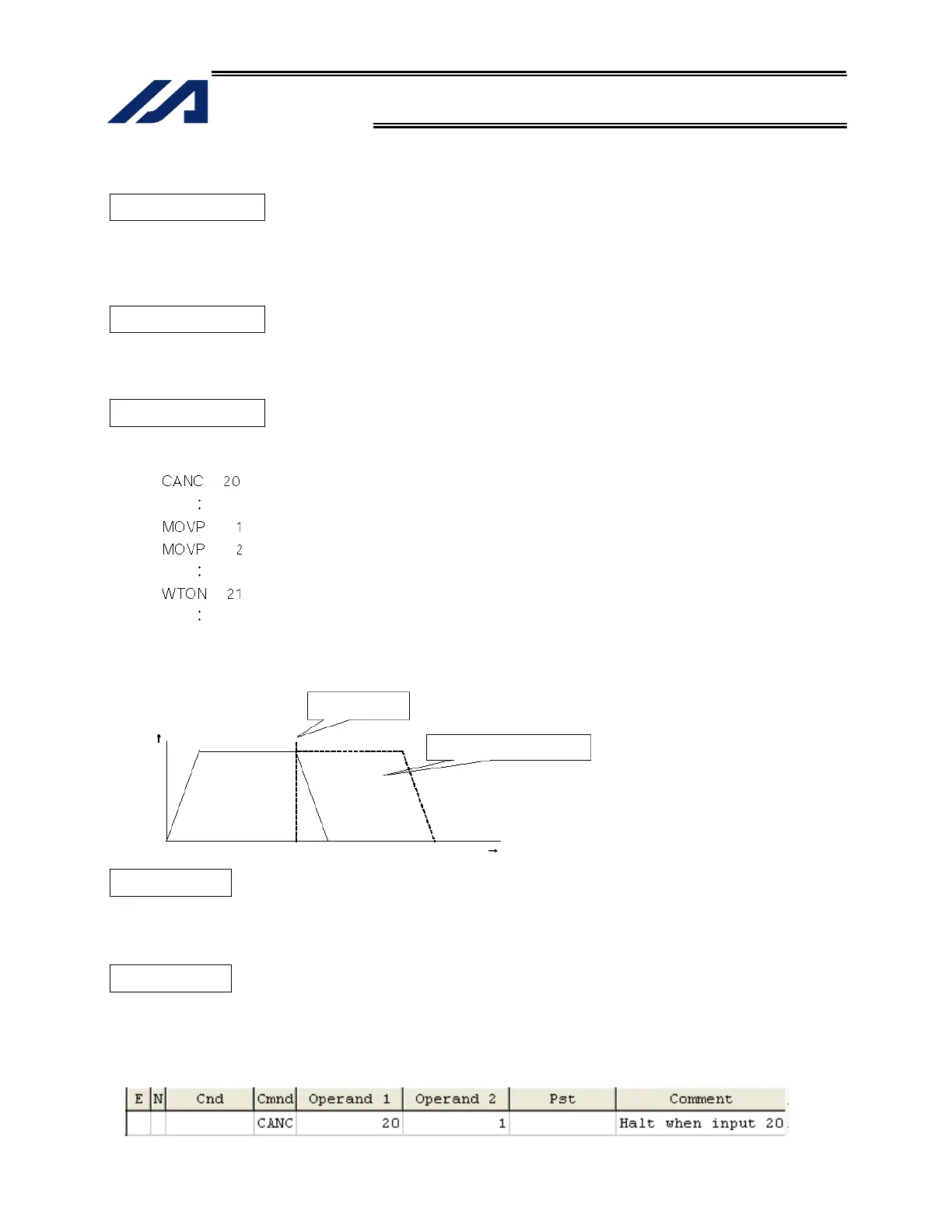362
INTELLIGENT ACTUATOR
Appendix
16. Canceling the Operation 1 (CANC)
Description
Use a declaration command CANC to decelerate the moving axis to a stop and cancel the remaining
operation.
How to Use
While CAN is input, all movement commands in the same program are cancelled.
Example of Use
CANC command
Cancel the movement commands if input port 20 turns ON (declaration).
* Declare this command in a step before the movement commands you want to cancel.
* While CANC is input, all operation commands are cancelled sequentially, while tasks other than
operation commands (such as I/O processing and calculation processing) are executed sequentially.
Caution
Since execution of this command makes it no longer possible to specify which program step is currently
executed, it is recommended that a WTON command be used to create an input wait step.
Application
A desired input signal pattern can be selected for a CANC command using Operand 2.
0 = Contact a (Decelerates to a stop) Same as when Operand 2 is not specified.
1 = Contact b (Decelerates to a stop)
Speed
Input port 20 ON
Remaining
operation
Time
The operation within this
range is cancelled.
