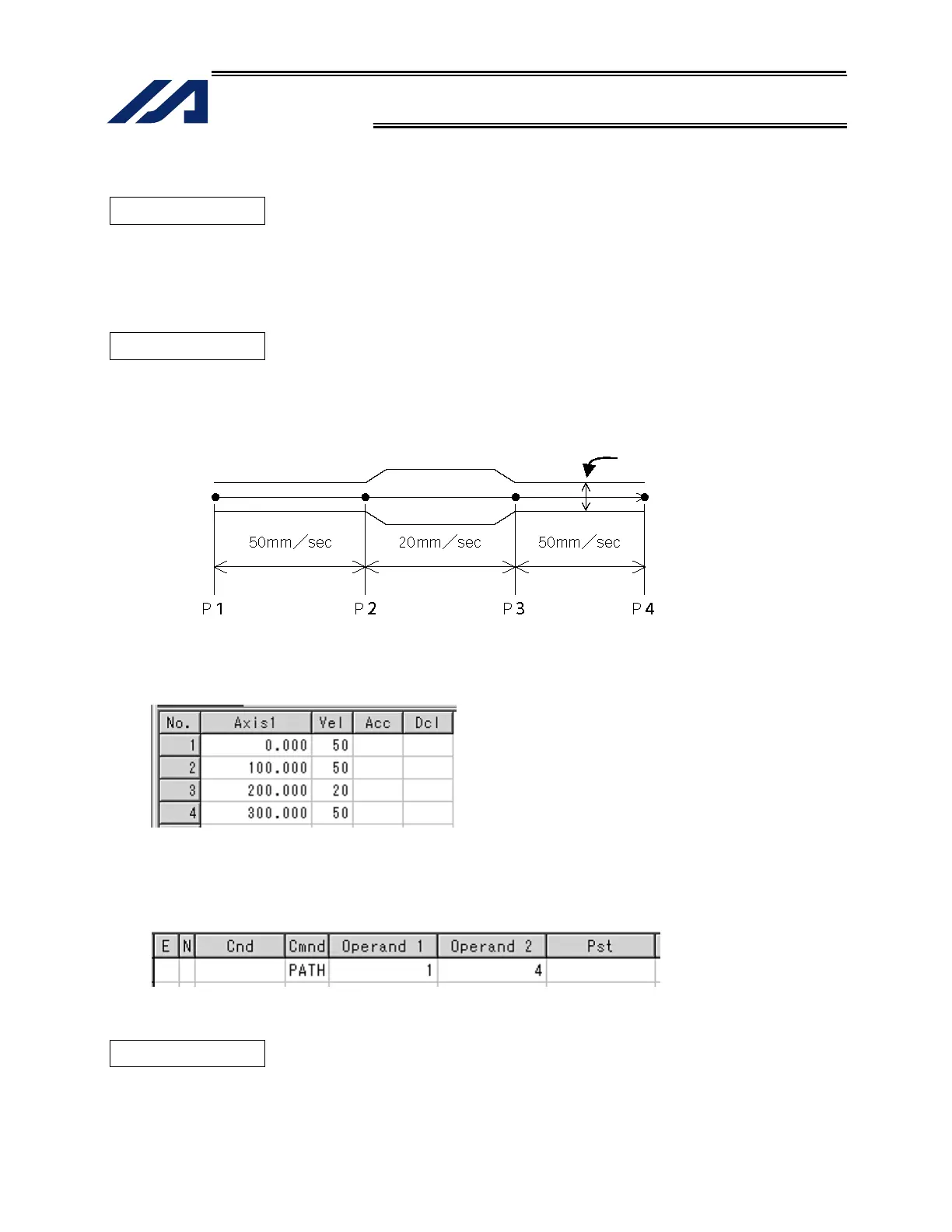358
INTELLIGENT ACTUATOR
Appendix
12. Changing the Speed during Operation
Description
Use a PATH command to change the speed while the actuator is moving.
For example, this command is useful in a paint dispensing application where the application volume
changes in the middle.
Example of Use
The actuator moves through linear sections a, b and c at 50 mm/sec, 20 mm/sec and 50 mm/sec,
respectively, without stopping (PATH movement).
Position data
Application program
“PATH 1 4” is the only movement command required.
Reference
The speed can also be changed from other program using a CHVL (speed change) command (in the
multi-tasking mode).
Application width
Section a Section b Section c
