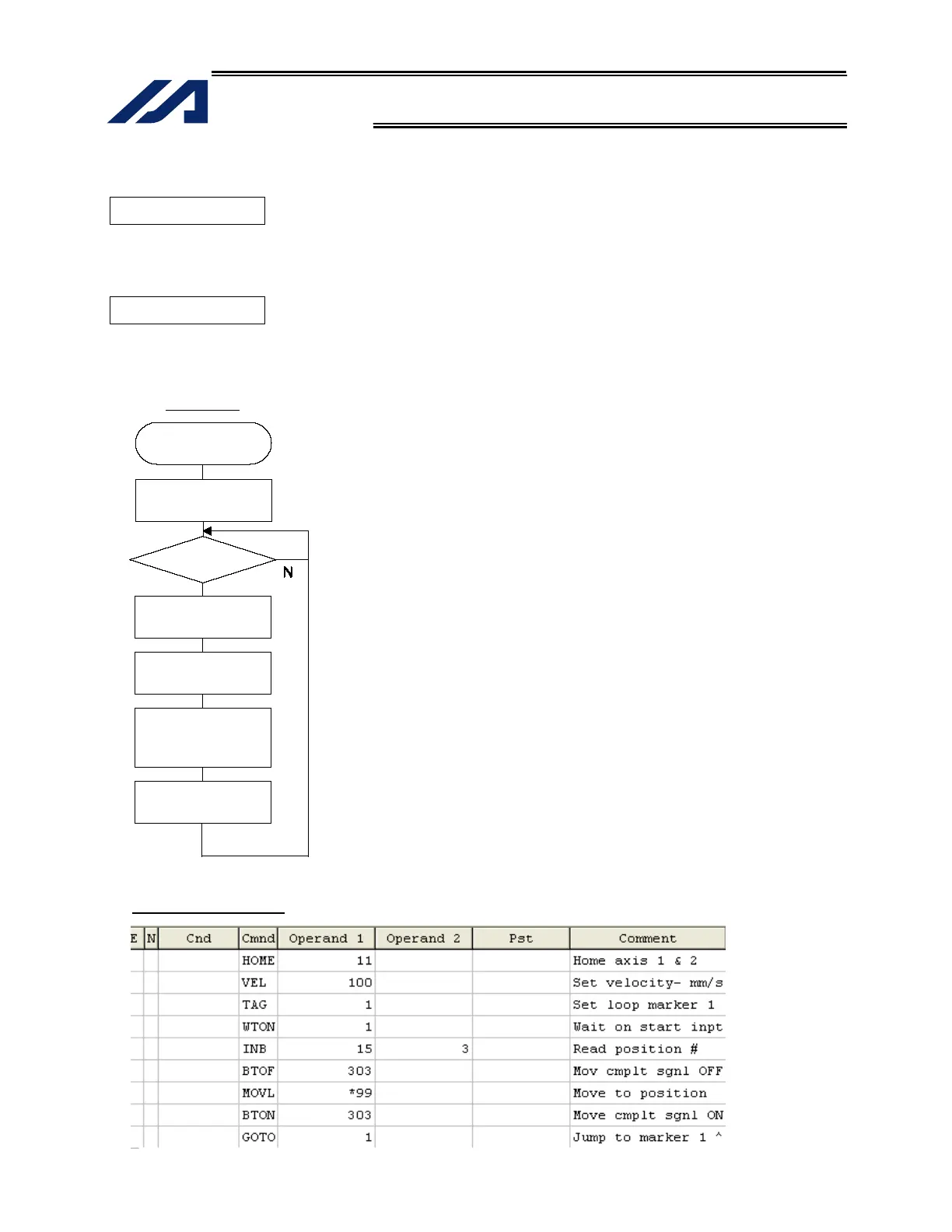364
INTELLIGENT ACTUATOR
Appendix
18. Movement by Position Number Specification
Description
Load externally input BCD codes as position numbers to execute movements.
Example of Use
Use an INB command to load a position number as a BCD code from an input port.
A position number can be specified using a value consisting of up to three digits.
Flowchart Input assignment Output
Port Description 303 Movement completion
1 Start input
15 Position specification 1
16 Position specification 2
17 Position specification 4
18 Position specification 8
19 Position specification 10
20 Position specification 20
21 Position specification 40
22 Position specification 80
23 Position specification 100
24 Position specification 200
25 Position specification 400
26 Position specification 800
Application program
Start
Initial setting
Start input
Read BCD
Movement
completion OFF
Move to specified
position number
Movement
completion ON
