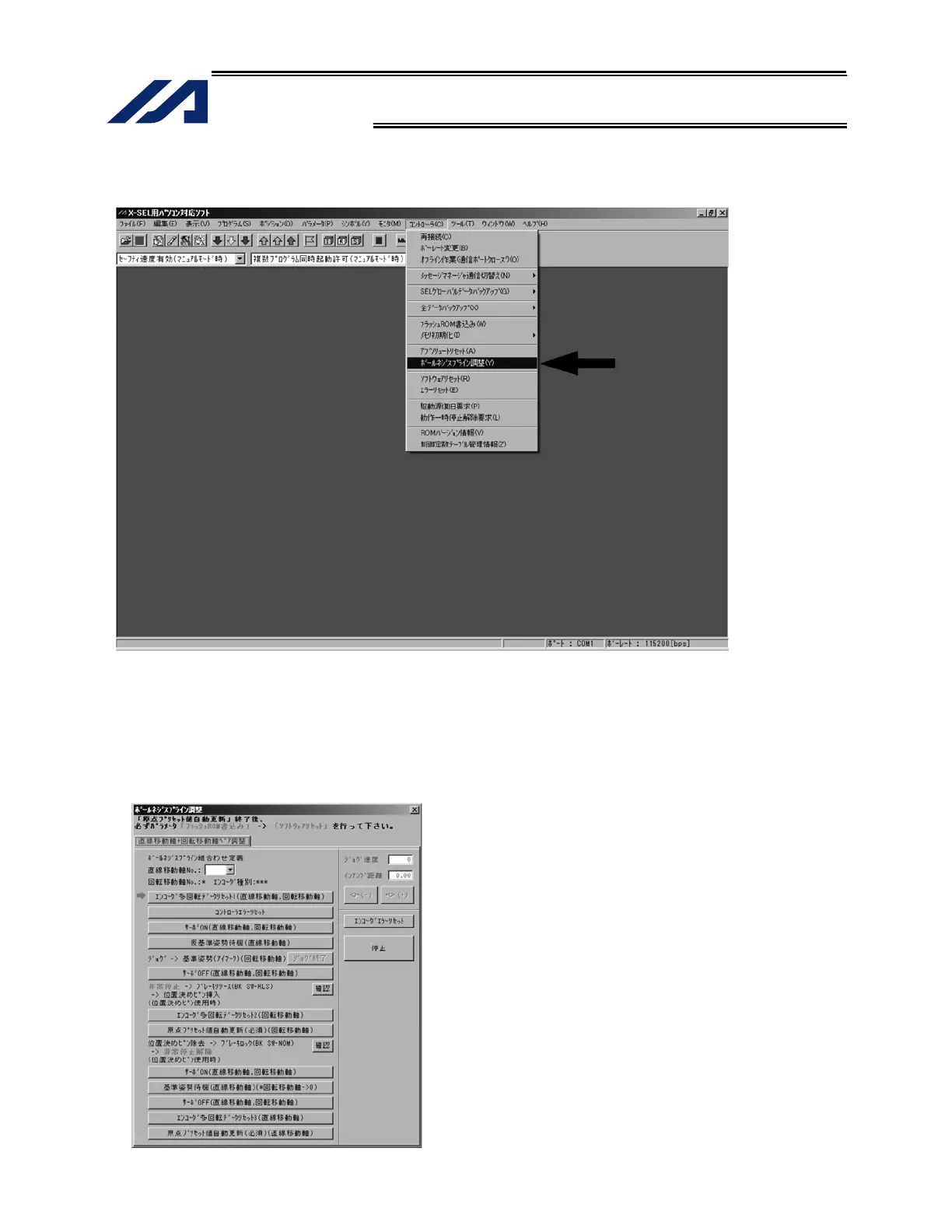89
INTELLIGENT ACTUATOR
Part 1 Installation
2.2 Starting the Absolute Reset Menu (Ball-screw Spline Adjustment Window)
(1) Start the ball-screw spline adjustment window from the PC software.
(2) The ball-screw spline adjustment window starts.
When a linear movement axis number is selected, “Rotational Movement Axis Number (Mating Axis
Number)” and “Encoder Type” are displayed.
Ball-screw spline adjustment is performed using a linear movement axis and a rotational movement
axis as a pair. Since the adjustment procedure includes items that require robot operation, confirm the
range of operation of the actuator, absence of obstructions, etc., to make sure the robot can be
operated.
