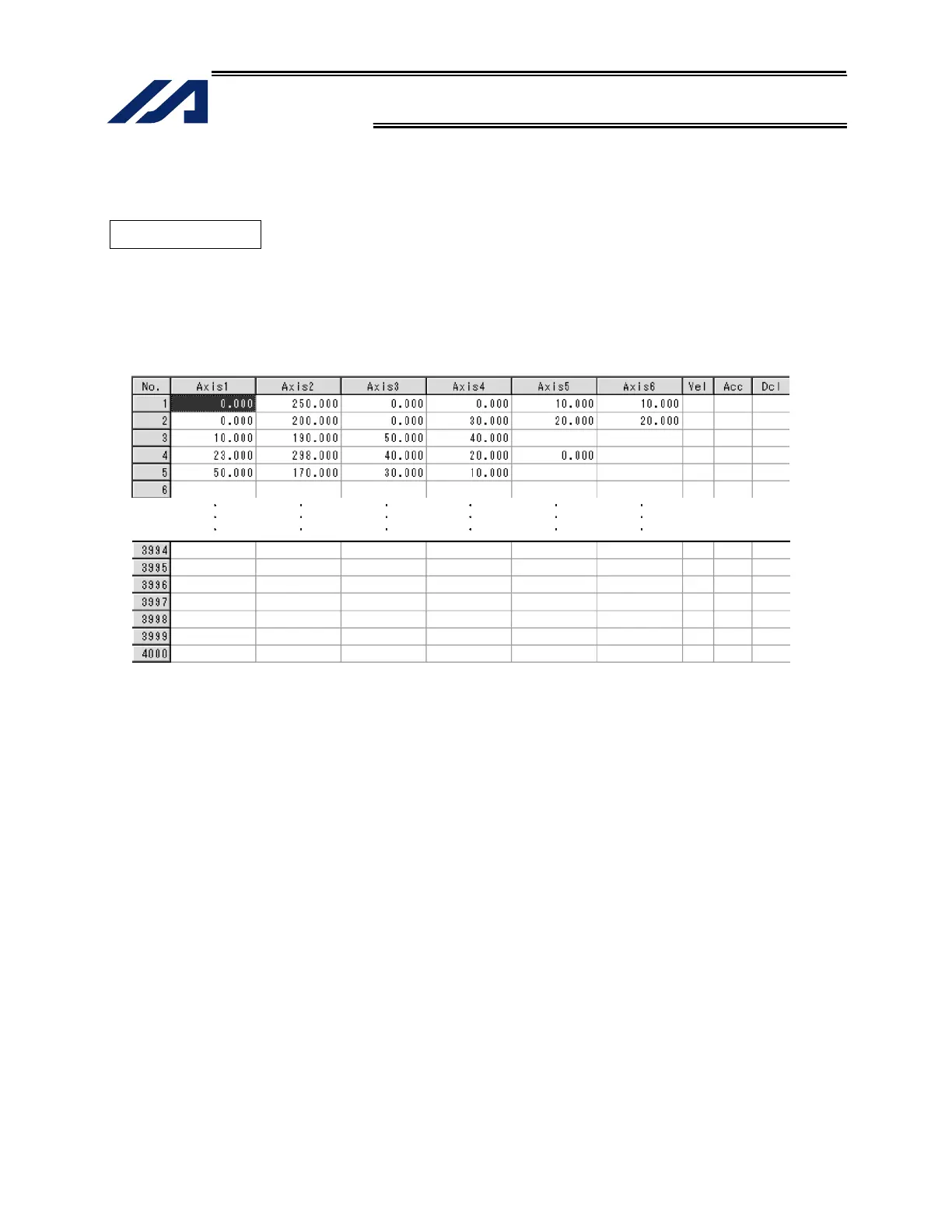347
INTELLIGENT ACTUATOR
Appendix
How to Create a Program
1. Position Table
Position Table
With P/Q-type X-SEL controllers without expanded memory, up to 4000 position points can be registered.
With expanded memory, these controllers let you register up to 20000 positions.
Positions are registered using the PC software or teaching pendant.
(Example of 6-axis System)
No.: Specify a number, and the actuator will move to the position registered for the
specified number in the program.
Axis1 to Axis3: Enter the target position of each axis for each position number.
Vel: Set a speed. The speed set in this field takes precedence over the speed specified
in the program. In other words, the actuator uses the speed specified here when
moving to the position specified for the corresponding position number.
Acc: Set an acceleration. The acceleration set in this field takes precedence over the
acceleration specified in the program or one set by the applicable parameter.
Dcl: Set a deceleration. The deceleration set in this field takes precedence over the
deceleration specified by the program or one set by the applicable parameter.
