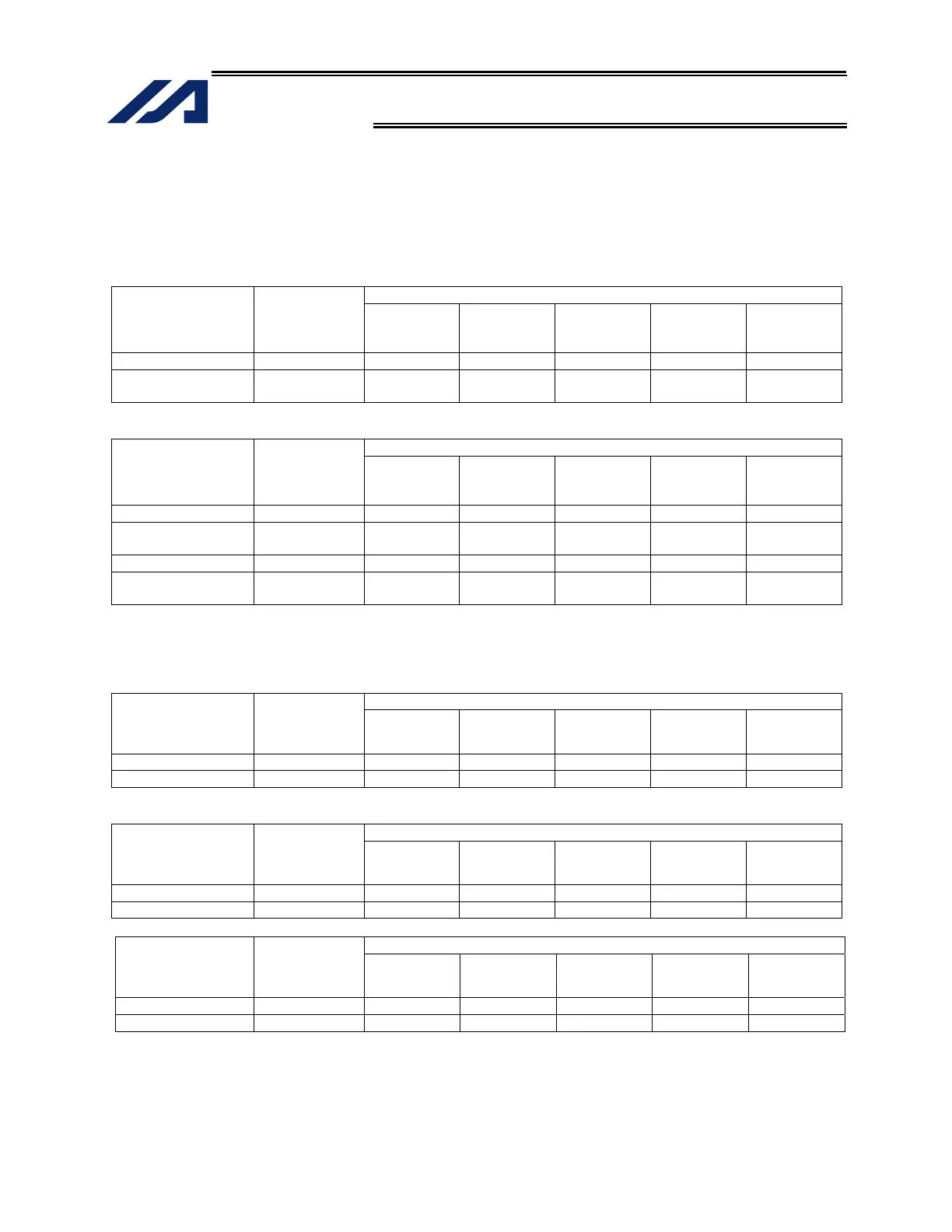443
INTELLIGENT ACTUATOR
Appendix
8. Manual Operation Types
The selectable operation types will vary depending on the setting of the “Manual operation type”
parameter (Other parameter No. 21).
(1) PC software
1. Setting = 0 (Always enable edit and SIO/PIO start)
Functions
Operation type Password
Edit
Safety
speed
Jog, move,
continuous
move
SIO
program
start
PIO
program
start
With safety speed Not required.
Without safety
speed
Not required.
2. Setting = 1 (Select edit and start (with password))
Functions
Operation type Password
Edit
Safety
speed
Jog, move,
continuous
move
SIO
program
start
PIO
program
start
Edit and jog Not required.
SIO start and jog
(safety speed)
1817 (*1)
SIO start and jog 1818 (*1)
SIO/PIO start and
jog
1819 (*1)
(*1) PC software version 0.0.6.0 or later (“0000” in versions 0.0.0.0 through 0.0.5.x)
(2) Teaching pendant
1. Setting = 0 (Always enable edit and SIO/PIO start)
Functions
Safety-speed enable
selection
Password
Edit Safety speed
Jog, move,
continuous
move
SIO program
start
PIO program
start
Enable Not required.
Disable Not required.
2. Setting = 1 (Select edit and start (with password))
Functions
Safety-speed enable
selection
Password
Edit Safety speed
Jog, move,
continuous
move
SIO program
start
PIO program
start
Enable Not required.
(*3)
Disable 1818 (*1)
(*3)
Functions
PIO start prohibition
selection
Password
Edit Safety speed
Jog, move,
continuous
move
SIO program
start
PIO program
start
Prohibit Not required.
(*4)
Enable 1819 (*1)
(*4)
(*1) Teaching pendant application version 0.02 or later (not supported by version 0.01 or earlier)
(*2) PIO program start is enabled only in modes other than the edit mode.
(*3) In accordance with the “PIO start prohibition selection” setting.
(*4) In accordance with the “Safety-speed enable” setting.
*2
*2
