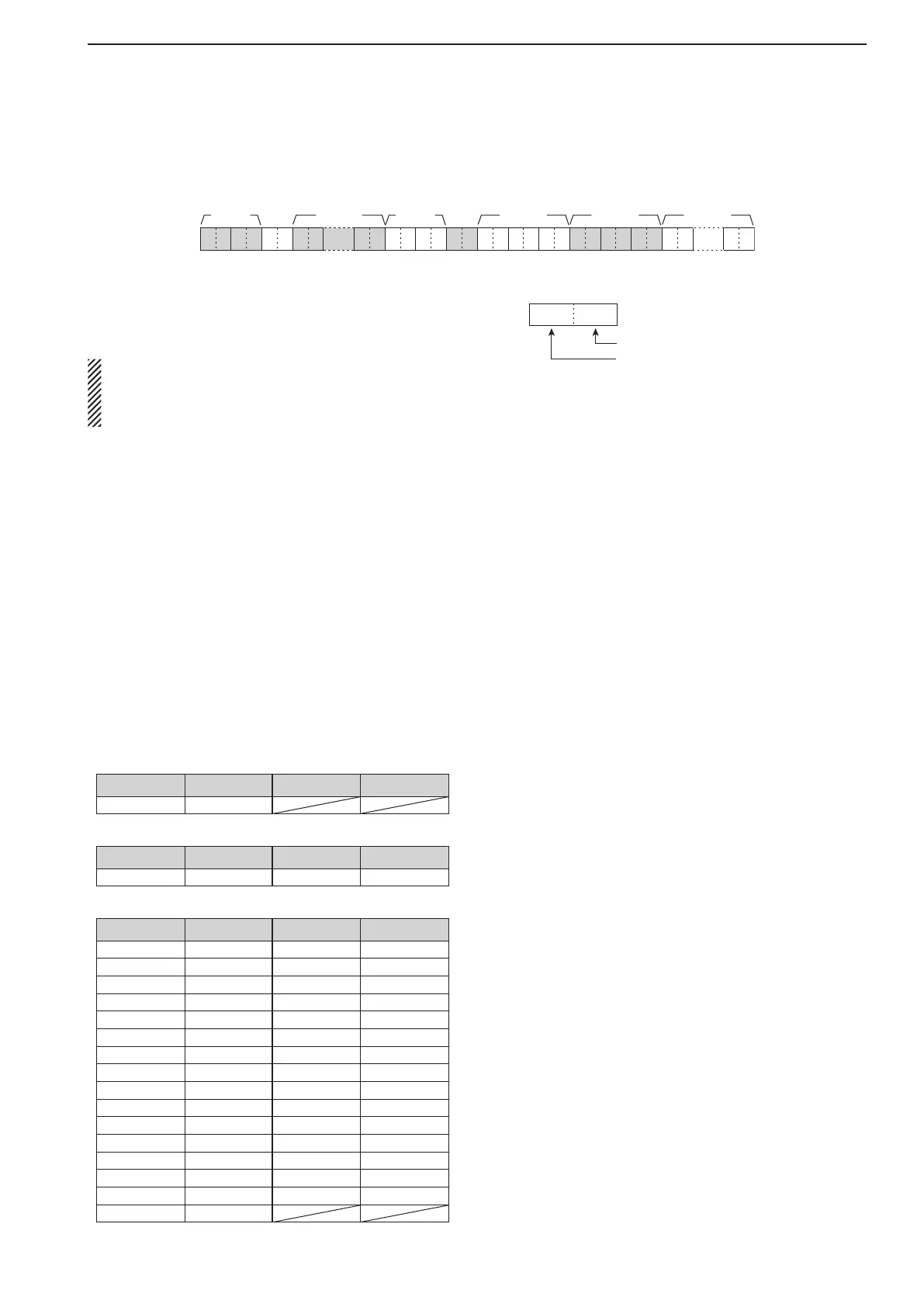14-13
14
CONTROL COMMAND
• Memory contents setting
Command : 1A 00
X
er−io, !0 !1 !2−!4 !5−!7
XXX ... ...XXXXXXXXXXXXXXXXXXXXXX XXXX XX
q, w!8−@7
q, w Memory channel number
0001–0099 : Memory channel 1 to 99
0100 : Programmed scan edge P1
0101 : Programmed scan edge P2
To clear the memory channel contents, add the
code “FF” after the memory channel number. (in-
stead of the data e to @7)
This completes the memory clearing.
e Select memory setting
00 : OFF
01 : ★1
02 : ★2
03 : ★3
r–i Operating frequency setting
See“•Operatingfrequency.”
o, !0 Operating mode setting
See“•Operatingmode.”
!1 Data mode and tone type setting
XX
!1
0: OFF, 1: TONE, 2: TSQL
0: OFF, 1: DATA 1, 2: DATA 2, 3: DATA 3
!2–!4 Repeater tone frequency setting
!5–!7 Tone squelch frequency setting
See“•Repeatertone/tonesquelchsetting.”
!8–@7 Memory name setting
Up to 10 characters.
See “•Codesformemoryname,openingmessage
and Clock 2 name contents.”
• Codes for Network Radio name contents
Command : 1A 050213
- Character’s code— Number
Character ASCII code Character ASCII code
0–9 30–39
- Character’s code— Alphabetical characters
Character ASCII code Character ASCII code
A–Z 41–5A a-z 61–7A
- Character’s code— Symbols
Character ASCII code Character ASCII code
! 21 # 23
$ 24 % 25
& 26 ? 3F
” 22 ’ 27
` 60 ^ 5E
+ 2B − 2D
✱
2A / 2F
. 2E , 2C
: 3A ; 3B
= 3D < 3C
> 3E ( 28
) 29 [ 5B
] 5D { 7B
} 7D | 7C
_ 5F ¯ 7E
@ 40