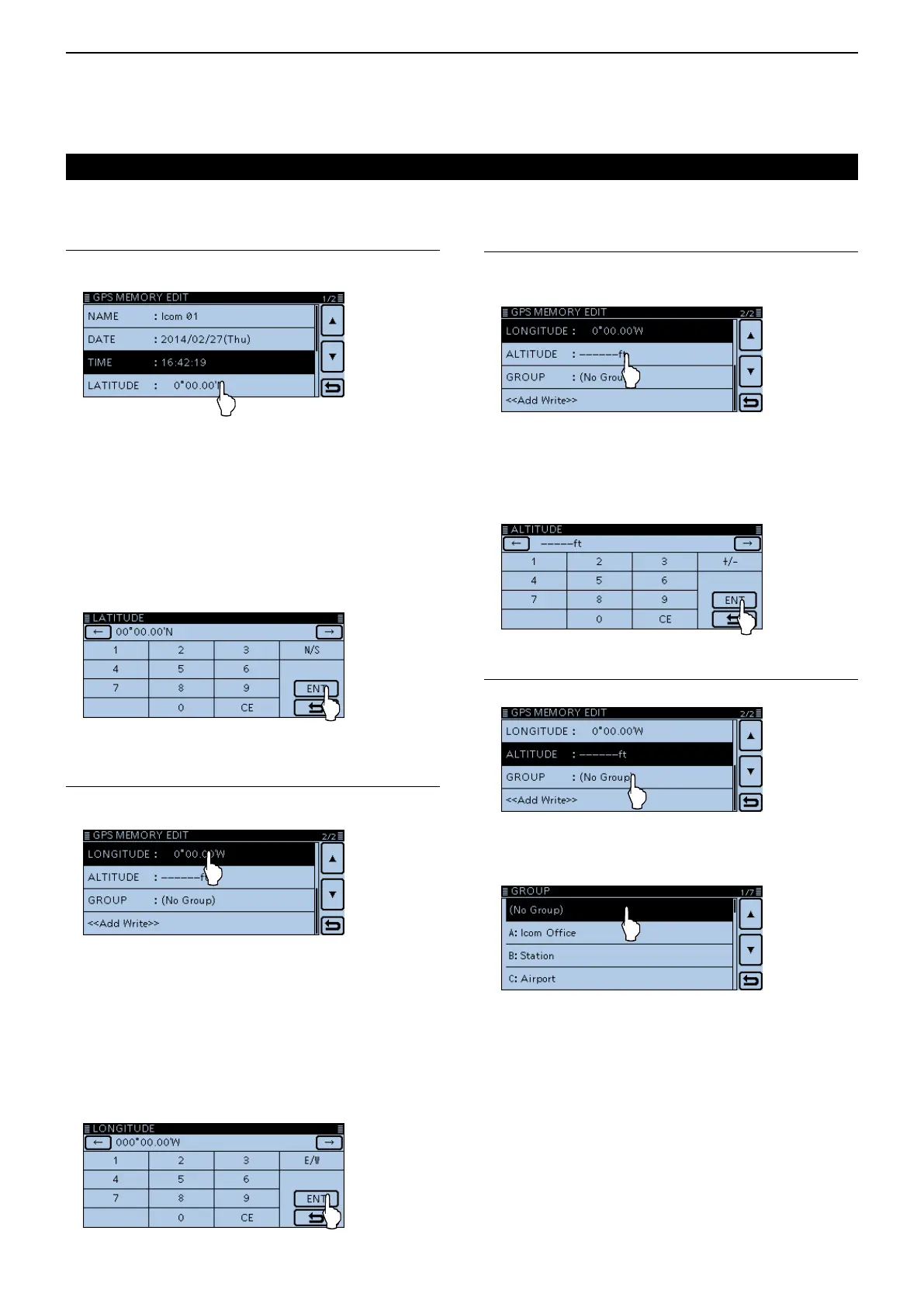8
GPS OPERATION
8-31
Adding or editing GPS memory
Add a GPS memory (Continued) D
EnteringtheGPSlatitude5.
!7 Touch “LATITUDE.”
• Enters the latitude edit mode.
!8 Enter the latitude.
• From 0˚00.00' to 90˚00.00' can be entered.
• If “ddd° mm' ss"” is selected as the latitude and longitude
unit, you can enter between 0°00'00" to 90°00'00".
(Display > Display Unit > Latitude/Longitude)
!9 Touch [] to move the cursor backwards, or touch
[] to move the cursor forwards.
• Touch “N/S” to toggle between north and south.
@0 Repeat steps !8 and !9 to enter the latitude.
@1 Touch [ENT].
@2 Touch [√] to select the next page.
EnteringtheGPSlongitude6.
@3 Touch “LONGITUDE.”
• Enters the longitude edit mode.
@4 Enter the longitude.
• From 0˚00.00' to 180˚00.00' can be entered.
• If “ddd° mm' ss"” is selected as the latitude and longitude
unit, you can enter between 0˚00'00" to 180˚00'00".
(Display > Display Unit > Latitude/Longitude)
@5 Touch [] to move the cursor backwards, or touch
[] to move the cursor forwards.
• Touch “E/W” to toggle between east and west.
@6 Repeat steps @4 and @5 to enter the longitude.
@7 Touch [ENT].
EnteringtheGPSaltitude7.
@8 Touch “ALTITUDE.”
• Enters the altitude edit mode.
@9 Enter the altitude.
• You can enter from –10.000 to +10.000 meters.
• After entering a digit, touch “+/–” to toggle between plus
and minus.
#0 Touch [ENT].
EnteringtheGPSmemorygroup8.
#1 Touch “GROUP.”
#2 Touch the desired group between (No Group) or A to
Z.
• A total of up to 200 memories can be stored.
Continued on the next page ☞
