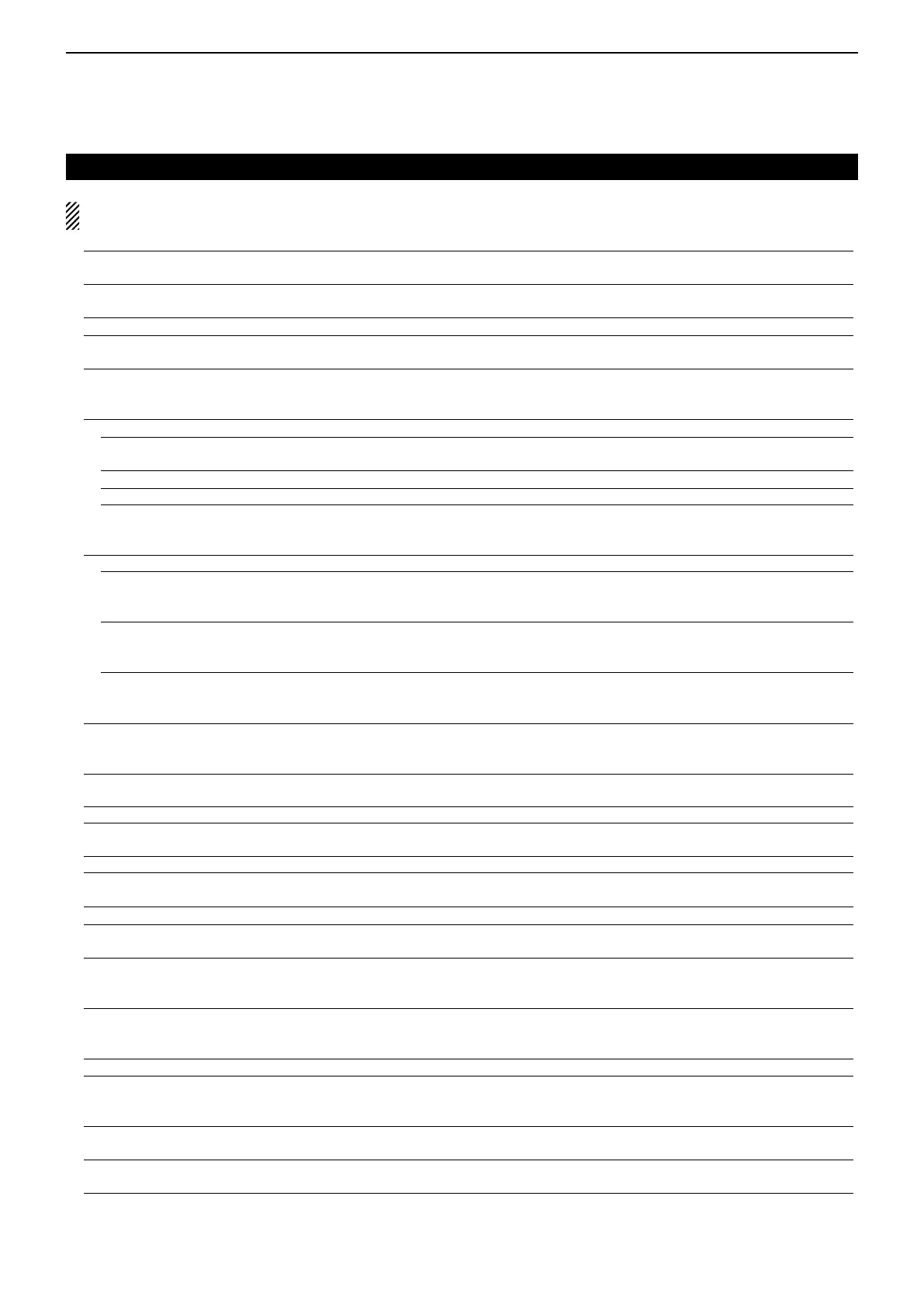12
MENU SCREEN
12-8
Active Band Single or All Allows
continuous frequency selection across all
bands by rotating [DIAL].
MIC Gain 1~2*~4 Sets the microphone sensitivity to suit your prefer-
ence.
Touch Operation (Sub) MainSelect or Function Select Sets the touch operation on the SUB band display.
Keyboard Type Ten-key, Fullkeyboard Selects the keyboard entry type to enter a call sign,
memory name, and so on.
Data Speed 4800bps or 9600bps Selects the data transmission speed for low-speed
communication, or between the [DATA] jack and ex-
ternal modules like a GPS receiver, and so on.
CI-V
CI-V Address 01h~8Ch~DFh Sets the transceiver's unique CI-V hexadecimal ad-
dress code.
CI-V Baud Rate 4800, 9600, 19200 or Auto Sets the CI-V code transfer speed.
CI-V Transceive OFF or ON Turns the CI-V Transceive function ON or OFF.
CI-V Bluetooth➝REMOTE
transceive Address
00h~DFh Sets the address to inhibit the external control with
CI-V for the transceiver through the [SP2] (REMOTE)
jack.
Heterodyne
Heterodyne (A BAND VHF)
Normal or Reverse
Effective to eliminate internal spurious that may oc-
cur in a rare combination of dual band frequencies,
when operating VHF on the A band.
Heterodyne (A BAND UHF)
Normal or Reverse
Effective to eliminate internal spurious that may oc-
cur in a rare combination of dual band frequencies,
when operating UHF on the A band.
Heterodyne (B BAND UHF)
Normal or Reverse
Effective to eliminate internal spurious that may oc-
cur in a rare combination of dual band frequencies,
when operating UHF on the B band.
Power OFF (With No Controller) OFF or ON Selects whether or not to automatically turn OFF the
transceiver when the controller is disconnected from
the transceiver.
Display Sets the Display options.
Backlight 1~8 Selects the transceiver backlight option.
Auto Dimmer OFF, Auto-OFF, Auto-1~7 Sets the Auto dimmer function, and the dimmer lev-
el.
Auto Dimmer Timer 5sec, 10sec Selects the backlight ON time period.
Touch Operation (Dimmed) Brighten, Brighten&Action Selects whether or not to brighten and make an ac-
tion when you touch the dimmed panel.
LCD Contrast 1~8~16 Sets the contrast level of the LCD.
RX Call Sign OFF, Normal, RX Hold or Hold Selects the call sign and message display option
when receiving a call.
RX Position Indicator OFF or ON Selects whether or not to display the indicator when
the position data is included in the signal received in
the DV mode.
RX Position Display OFF, ON(Main/Sub) or
ON (Main Only)
Selects whether or not to display the caller’s posi-
tion data in a dialog when the data is included in the
signal received in the DV mode.
RX Position Display Timer 5sec, 10sec, 15sec, 30sec, Hold Sets the RX position data display time period.
Reply Position Display OFF or ON Selects whether or not to display the caller’s position
data in a dialog when the data is included in the Auto
Reply signal.
TX Call Sign OFF, Your Call Sign or My Call
Sign
Selects whether or not to display My or Your call sign
while transmitting.
Scroll Speed Slow or Fast Selects the scrolling speed of the message, call sign,
or other text.
Menu items and Default settings (Continued)
NOTE:The default settings shown in bold letters below are for the USA version.
The default settings may differ, depending on your transceiver version.
*
The default value may differ, depending on the transceiver version.
