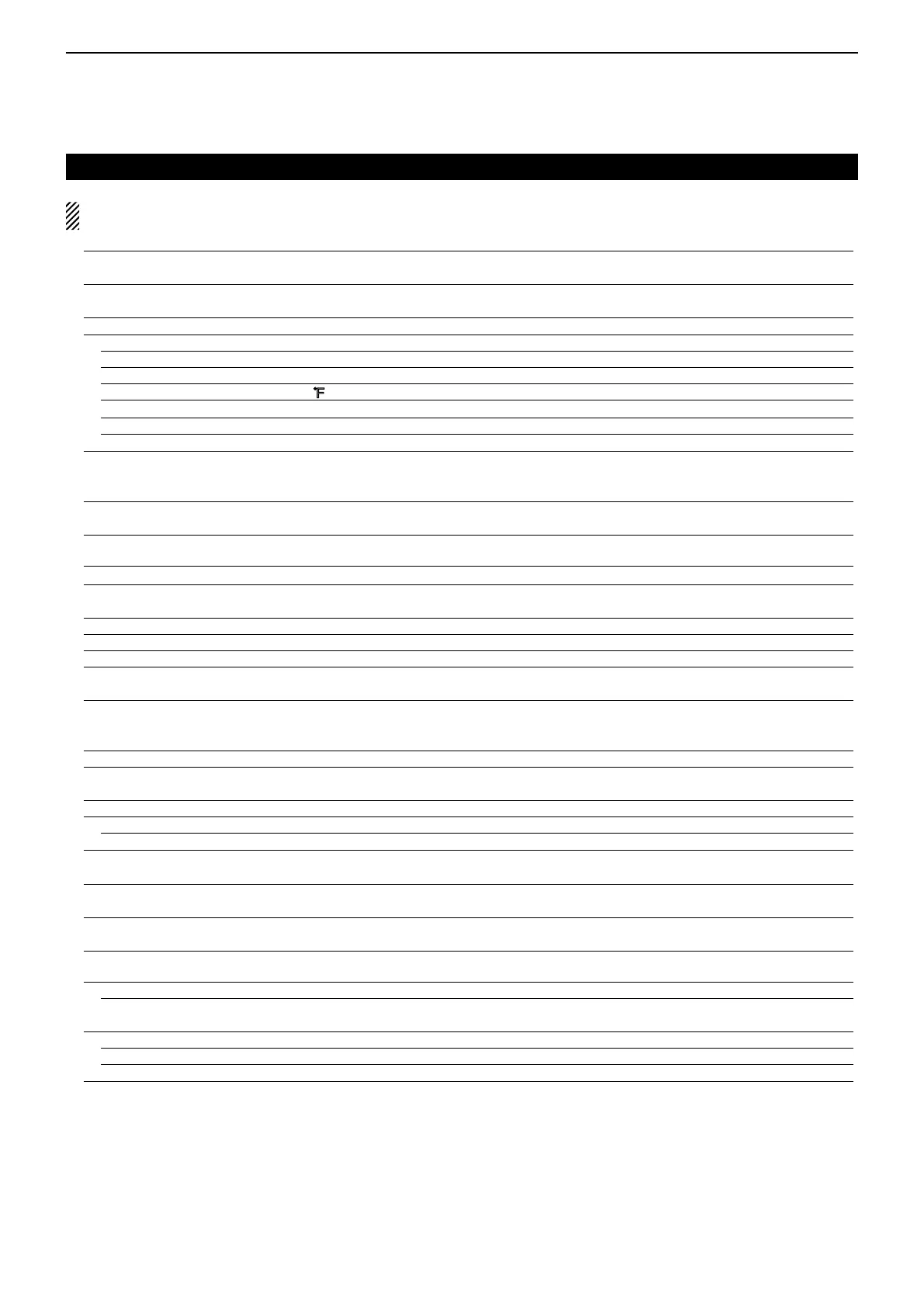12
MENU SCREEN
12-9
Opening Message OFF or ON Selects whether or not to display the opening mes-
sage at power ON.
Voltage (Power ON) OFF or ON Selects whether or not to display the voltage of the
external DC power source at power ON.
Display Unit
Latitude/Longitude ddd°mm.mm', ddd°mm'ss" Selects position format to display the position.
Altitude/Distance m, ft/ml*
1
Selects units to display the distance and altitude.
Speed km/h, mph*
1
or knots Selects units to display the speed.
Temperature ç,
ƒ*
1
Selects units to display the temperature.
Barometric hPa, mb, mmHg, inHg*
1
Selects units to display the barometric pressure.
Rainfall mm, inch*
1
Selects units to display the rainfall.
Wind Speed m/s, mph*
1
, knots Selects units to display the wind speed.
Display Language English or Japanese Selects the display language in the DR screen or
Menu mode. When “English” is selected in System
Language, this setting will disappear.
System Language English or Japanese Selects English or Japanese as the system language
of the transceiver.
Sounds Sets the Sound options.
Beep Level 0~9 Sets the beep output level.
Key-Touch Beep OFF or ON Turns the confirmation beep tones when key is
pushed, ON or OFF.
Home CH Beep OFF or ON Turns the Home CH Beep ON or OFF.
Band Edge Beep OFF or ON Turns the Band edge beep ON or OFF.
Scan Stop Beep OFF or ON Turns the scan stop beep ON or OFF.
Standby Beep OFF, ON or ON(tome:HighTone) Turns the standby beep function in the DV mode ON
or OFF.
Sub Band Mute OFF, Mute, Beep or Mute & Beep Selects to mute the SUB band audio signal while
receiving on the MAIN band, and/or sound a beep
when a signal disappears on the SUB band.
Scope AF Output OFF or ON Selects the audio output option during a sweep.
TimeSet Sets the Time options.
Date/Time
DATE 2000/01/01~2099/12/31 Sets the current date.
TIME 0:00~23:59 Sets the current time.
GPS Time Correct OFF or Auto Sets to automatically correct the time using a GPS
signal.
UTC Offset –14:00~±0:00~+14:00 Enters the time difference between UTC and the lo-
cal time.
Auto Power OFF OFF, 30min, 60min, 90min or
120min
Turns the Auto power OFF function ON or OFF.
SD Card*
2
Sets the SD card options.
Load Setting
File selection ALL, Except My Station,
Repeater List Only
Loads the settings file to the transceiver.
Save Setting
<<New File>> Saves the settings as a new file.
File selection Saves the settings in a selected file.
Menu items and Default settings (Continued)
NOTE:The default settings shown in bold letters below are for the USA version.
The default settings may differ, depending on your transceiver version.
*
1
The default value may differ, depending on the transceiver version.
*
2
Be sure to insert the SD card into the transceiver before selecting these items.
