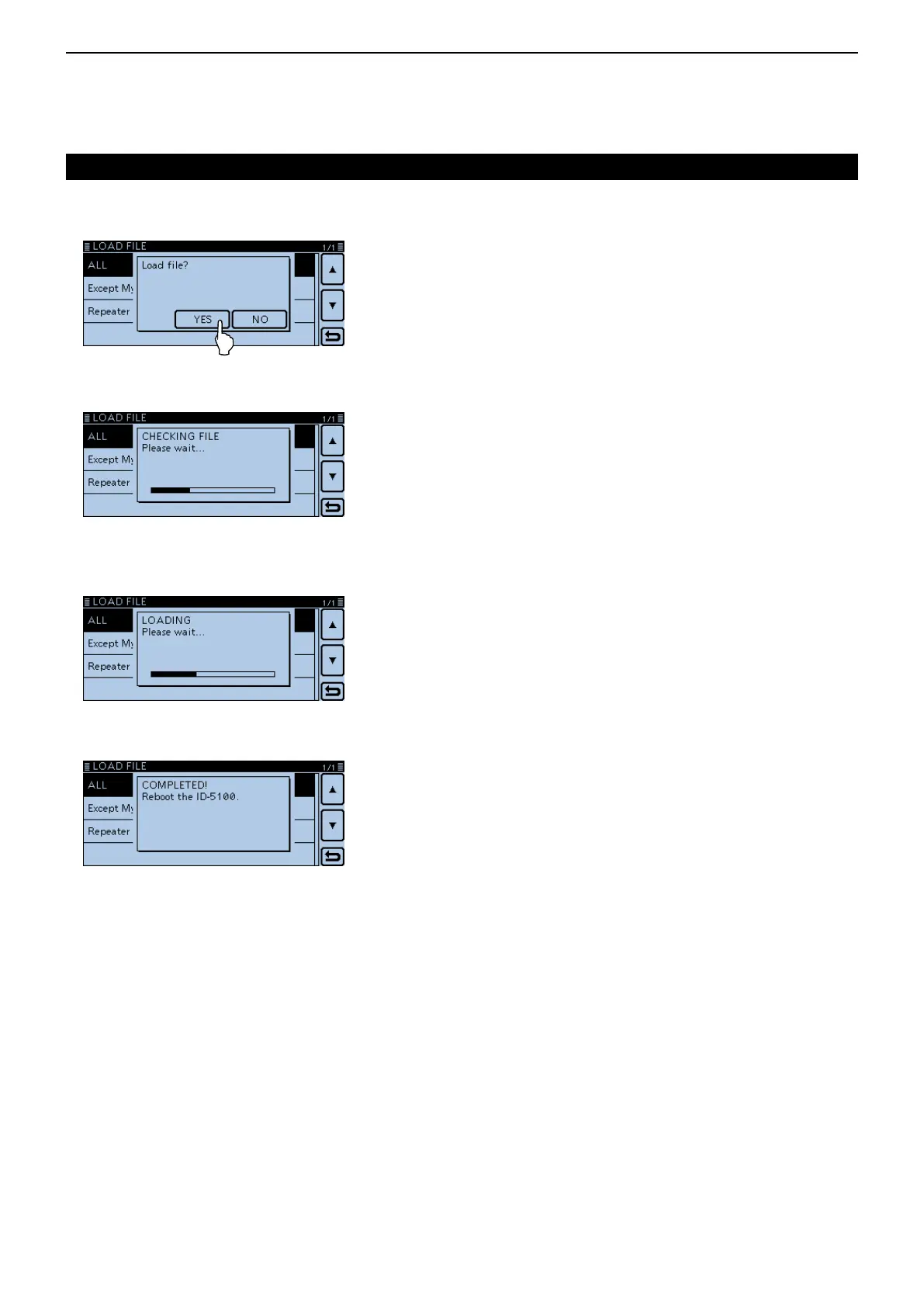13
OTHER FUNCTIONS
13-14
!6 Touch [Yes].
• While checking the le, “FILE CHECKING” and a prog-
ress bar are displayed.
!7 After checking, settings data loading starts.
• While loading, “LOADING” and a progress bar are dis-
played.
!8 After loading, “COMPLETED!” appears.
To complete the loading, reboot the transceiver.
Transceiver-to-Transceiver cloning using an SD card (Continued) D
Cloning function
