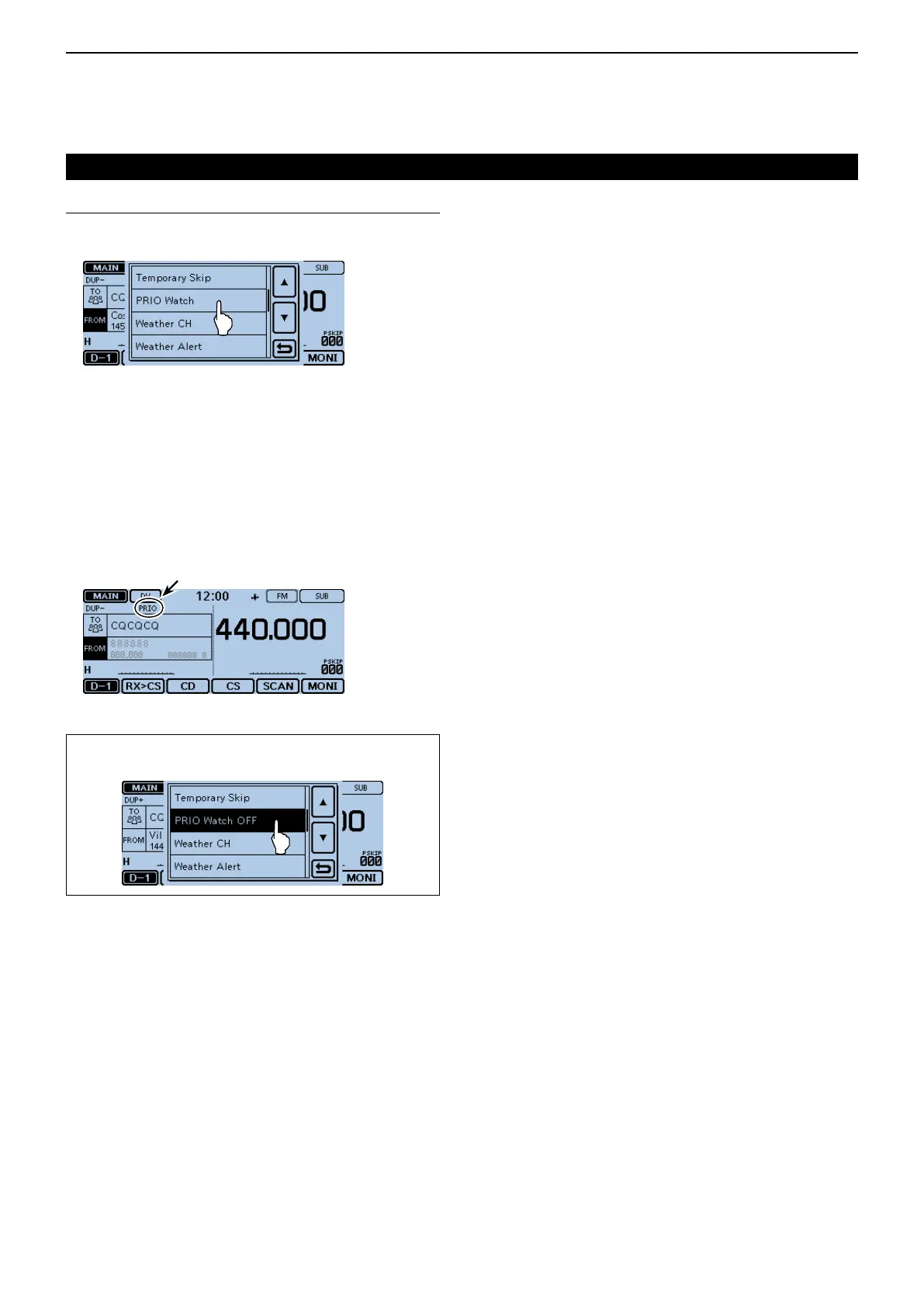5
PRIORITY WATCH
5-17
StartthePrioritywatch3.
q Touch [QUICK].
w Touch “PRIO Watch.”
e Touch “ON” or “Bell.”
• ON: When a signal is received on the priority
channel, the channel is automatically se-
lected.
• Bell: When a signal is received on the priority
channel, the “S” icon is displayed in the
screen.
r The Priority watch starts.
• The “PRIO” icon appears.
Appears
TocancelthePrioritywatch:
Touch [QUICK], and then touch “PRIO Watch OFF.”
DR scan and a priority channel (Continued)
