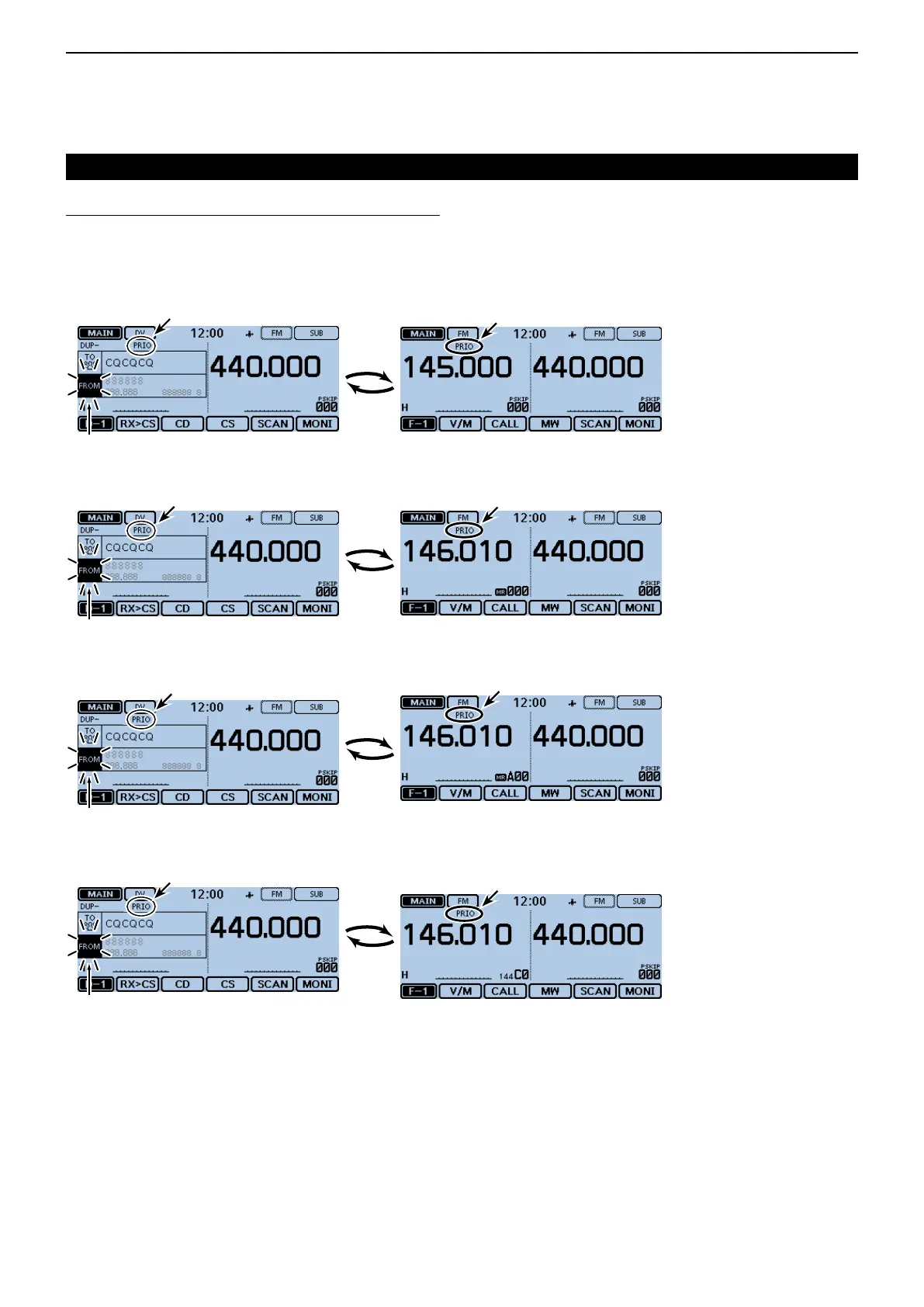5
PRIORITY WATCH
5-18
DuringaPrioritywatch4.
Checks the selected priority channel every 5 seconds,
during a DR scan.
DR scan and a priority channel (Continued)
Example: Checks the VFO frequency during the DR scan.
Appears
Appears
Blinks
Checks the VFO frequency every 5 seconds.
Example: Checks the Memory channel “000” during the DR scan.
Appears
Appears
Blinks
Checks the M channel “000” every 5 seconds.
Example: Checks the Bank channel “A00” during the DR scan.
Appears
Appears
Blinks
Checks the Bank channel “A00” every 5 seconds.
Example: Checks the Call channel “C0 (144)” during the DR scan.
Appears
Appears
Blinks
Checks the Call channel “C0 (144)” every 5 seconds.
