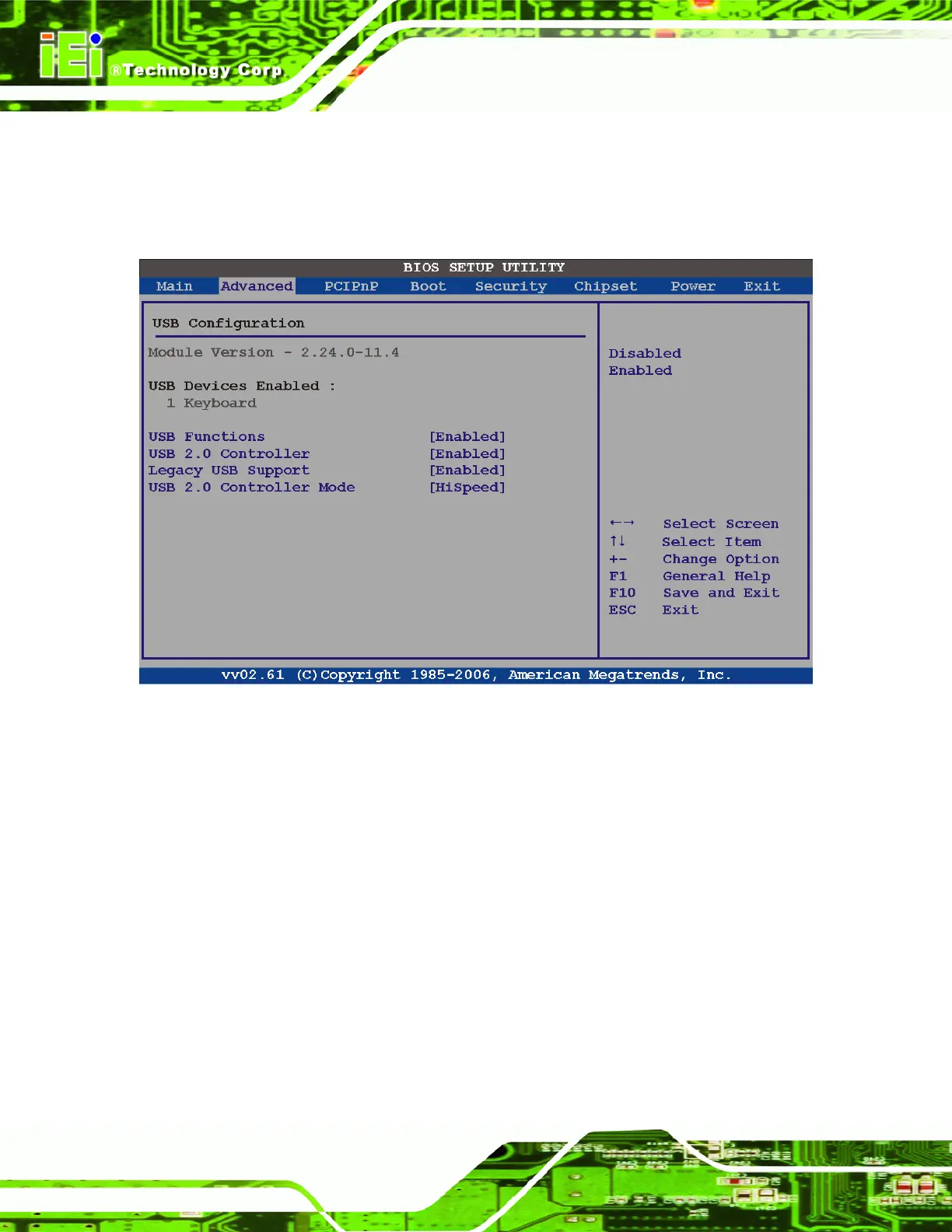AFL-xxx-9103 Panel PC
Page 96
5.3.6 USB Configuration
Use the USB Configuration menu (BIOS Menu 9) to read USB configuration information
and configure the USB settings.
BIOS Menu 9: USB Configuration
USB Devices Enabled
The USB Devices Enabled field lists the USB devices that are enabled on the system
USB 1.1 Ports Configuration [USB 6 Ports]
Use the USB Ports Configuration BIOS option to specify how many of the USB ports are
USB 1.1 compatible.
Disabled
None of the ports are USB 1.1 compatible
USB 2 Ports
Two ports are USB 1.1 compatible
USB 4 ports
Four ports are USB 1.1 compatible