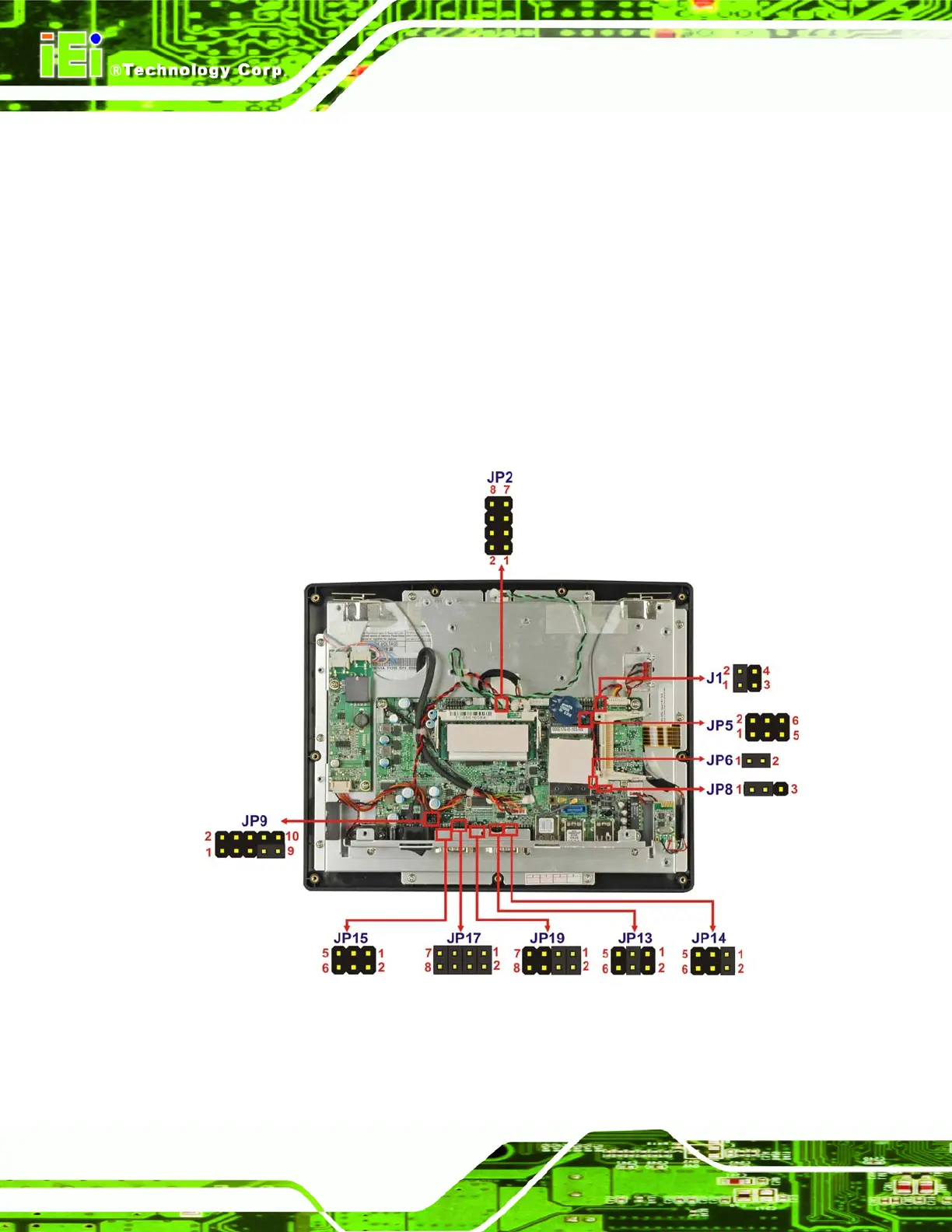AFL-xxx-9103 Panel PC
Page 70
4.5.5 COM2 Pin-9 Setting......................................................................72
4.5.6 COM3 Settings..............................................................................72
4.5.6.1 COM3 Pin-9 Setting...................................................................73
4.5.6.2 COM3 RS-422/485 Select .........................................................73
4.5.6.3 COM3 Pin-12 Signal Setting......................................................73
4.5.6.4 COM3 Pin-8 Signal Setting........................................................73
4.5.6.5 COM3 Long Distance RS-422/485 ............................................74
4.5.7 LCD Voltage Selection..................................................................74
4.5.8 Panel Resolution...........................................................................75
4.5.9 Touch Panel Type..........................................................................75
The jumper locations are shown in Figure 4-5.
Figure 4-5: Jumper Locations