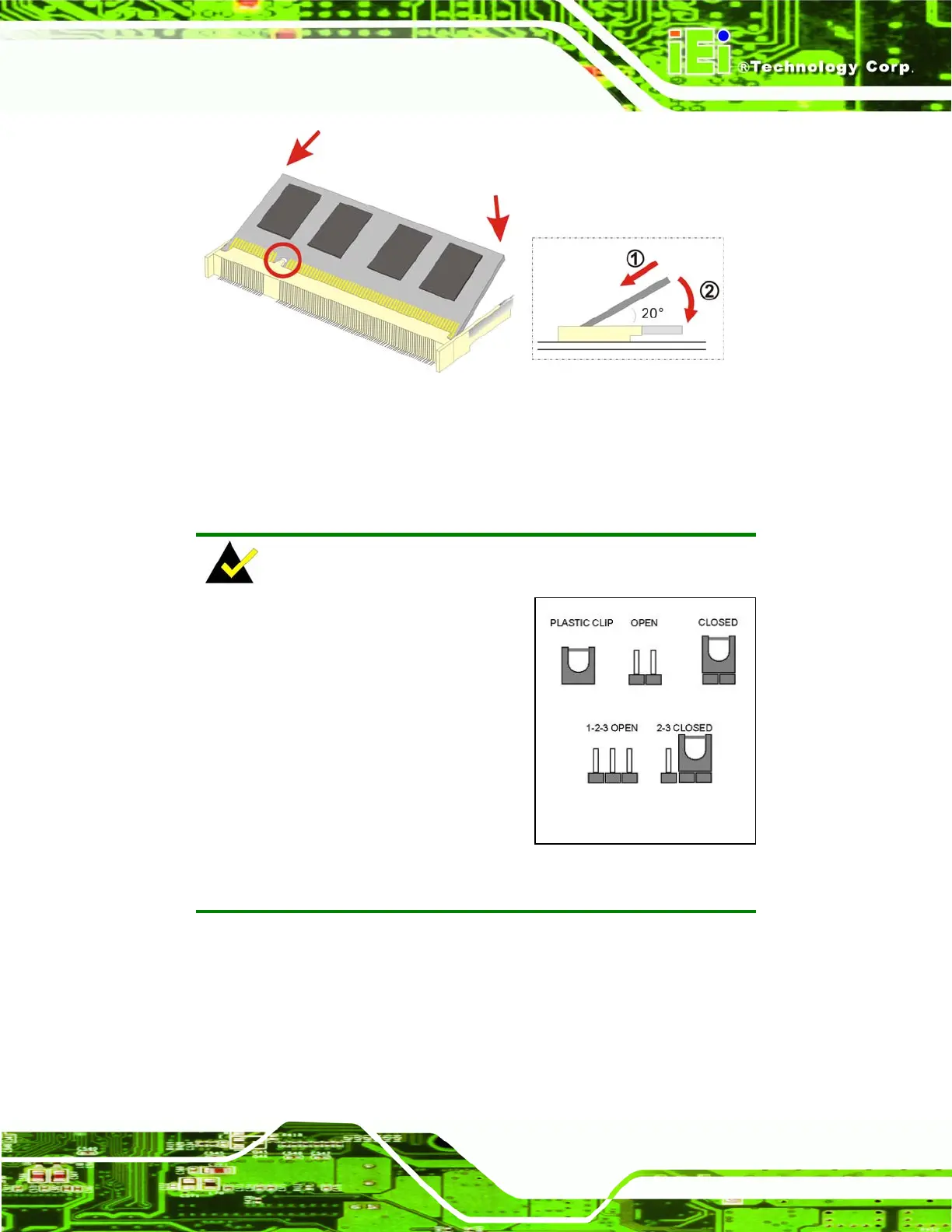AFL-xxx-9103 Panel PC
Page 69
Figure 4-4: DDR2 SO-DIMM Module Installation
Step 10: Re-attach the thermal pad into the memory module. Step 0:
4.5 Jumper Settings
NOTE:
A jumper is a metal bridge that is
used to close an electrical circuit. It
consists of two metal pins and a small
metal clip (often protected by a plastic
cover) that slides over the pins to
connect them. To CLOSE/SHORT a
jumper means connecting the pins of
the jumper with the plastic clip and to
OPEN a jumper means removing the
plastic clip from a jumper.
The jumpers on the AFLMB-9103GME are listed below.
4.5.1 AT/ATX Power Selection...............................................................71
4.5.2 Clear CMOS..................................................................................71
4.5.3 CompactFlash
®
Master/Slave Selection .......................................71
4.5.4 COM1 Pin-9 Setting......................................................................72
Jumper