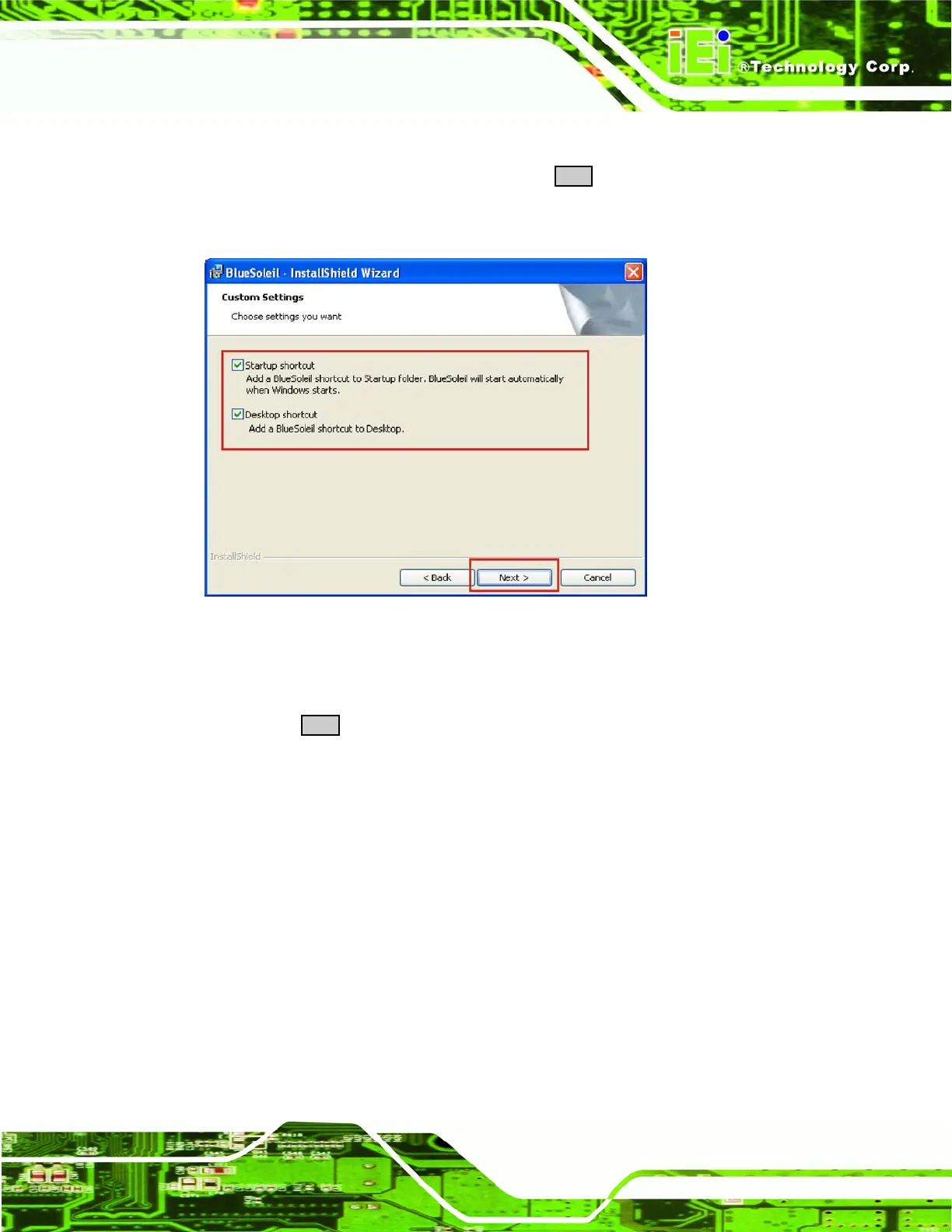AFL-xxx-9103 Panel PC
Page 147
Step 10: Read the license agreement. To continue the installation choose, “I accept the
terms in the license agreement” then click NEXT.
Step 11: The custom settings screen appears (Figure 6-43).
Figure 6-43: Custom Settings
Step 12: Select the shortcuts that the installation program should install (
Figure 6-43).
Step 13: Click NEXT to continue (Figure 6-43).