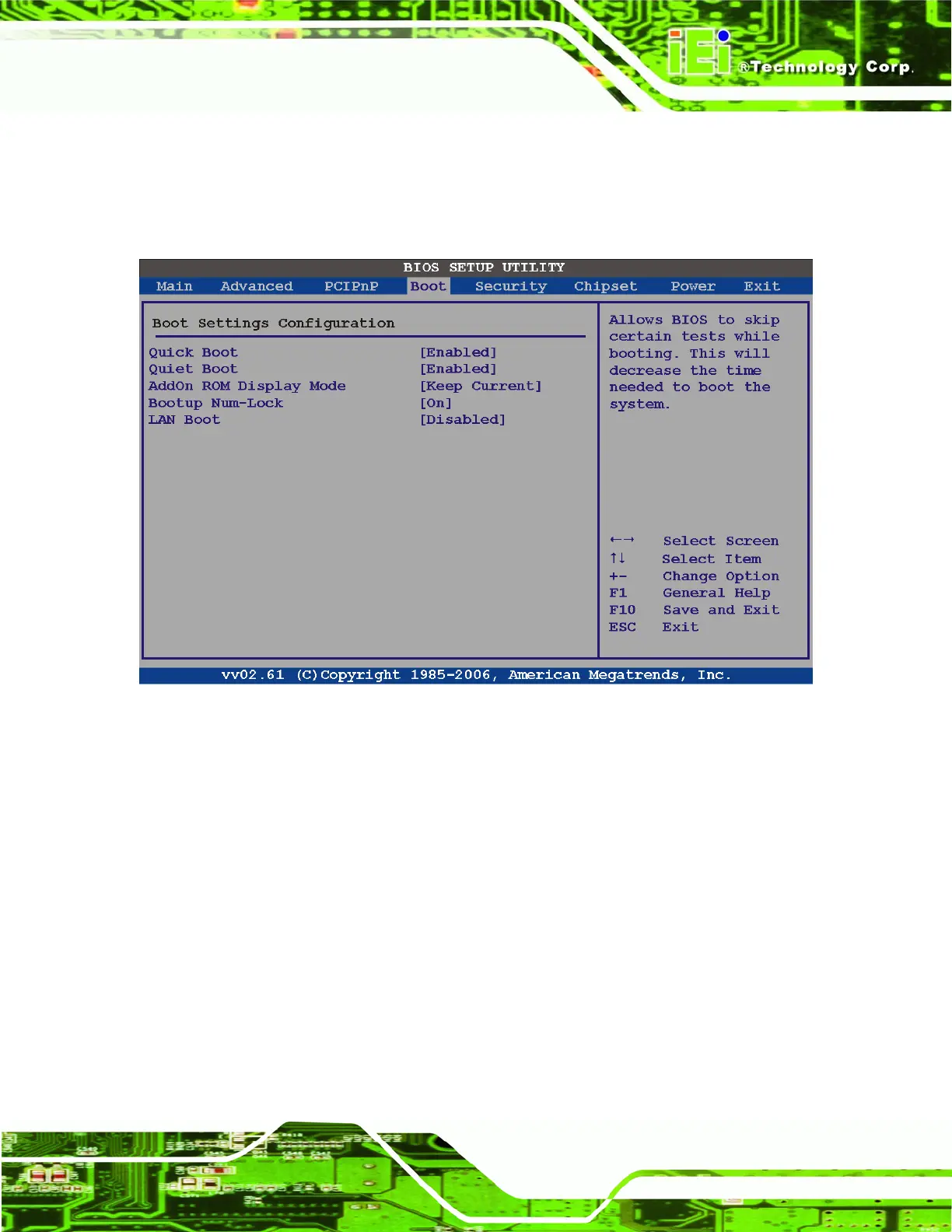AFL-xxx-9103 Panel PC
Page 103
5.5.1 Boot Settings Configuration
Use the Boot Settings Configuration menu (BIOS Menu 13) to configure advanced
system boot options.
BIOS Menu 13: Boot Settings Configuration
Quick Boot [Enabled]
Use the Quick Boot BIOS option to make the computer speed up the boot process.
Disabled
No POST procedures are skipped
Enabled DEFAULT
Some POST procedures are skipped to decrease
the system boot time
Quiet Boot [Disabled]
Use the Quiet Boot BIOS option to select the screen display when the system boots.
Disabled DEFAULT
Normal POST messages displayed