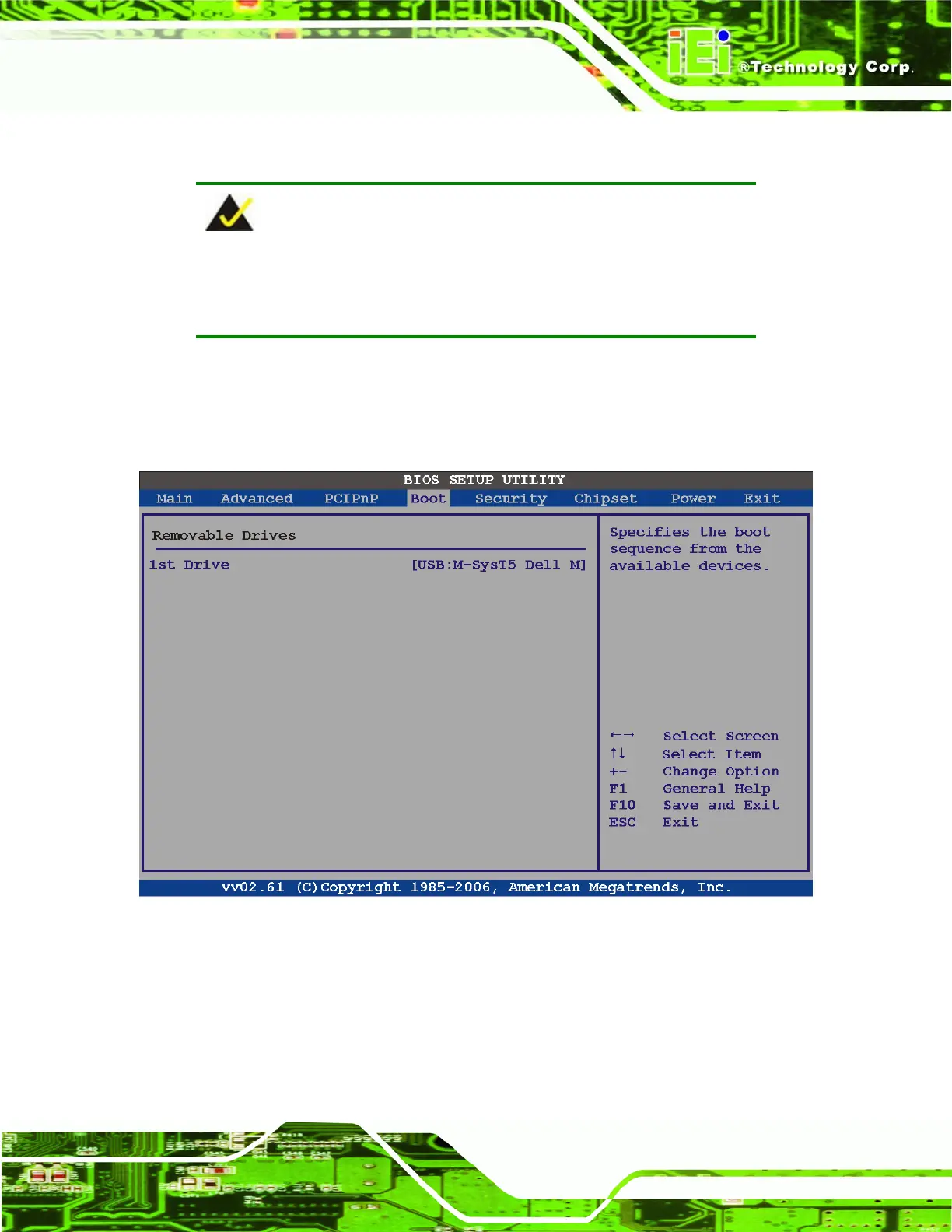AFL-xxx-9103 Panel PC
Page 107
1st Drive [Removable drive 1]
2nd Drive [Removable drive 2]
NOTE:
Only the drives connected to the system are shown. For example, if
only one device is connected only “1st Drive” is listed.
The boot sequence from the available devices is selected. If the “1st Drive” option is
selected a list of removable drives is shown. Select the first removable drive the system
boots from. If the “1st Drive” is not used for booting this option may be disabled.
BIOS Menu 16: Removable Drives