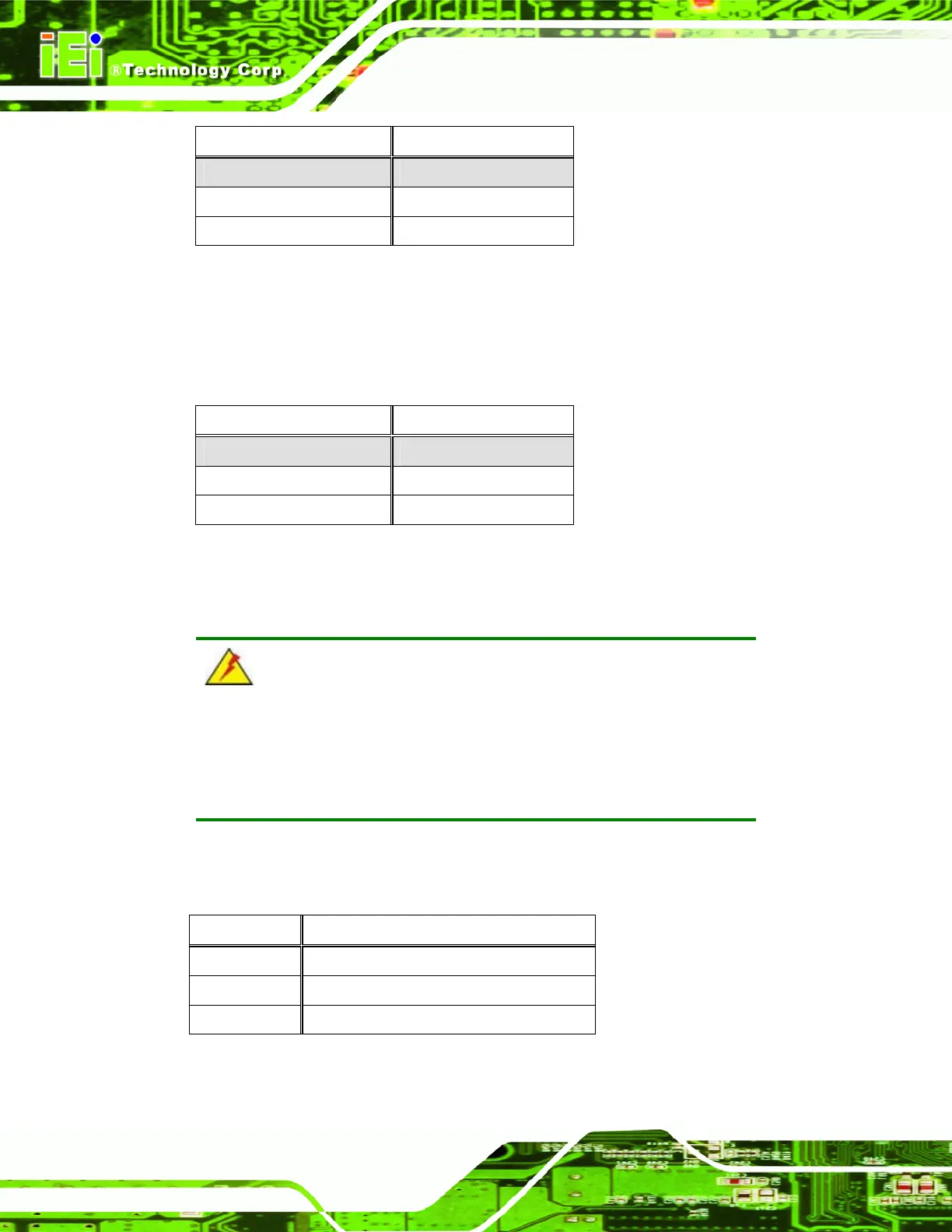AFL-xxx-9103 Panel PC
Page 74
JP19 Description
3-4 RS-232
1-2, 5-6 RS-422
1-2, 7-8 RS-485
Table 4-10: COM3 Pin-12 Signal Settings
4.5.6.5 COM3 Long Distance RS-422/485
This jumper helps to correct communication problems in long cables.
J2 Description
Open Normal
1-3 RS-422
2-4 RS-485
Table 4-11: COM3 Long Distance RS-422/485 Settings
4.5.7 LCD Voltage Selection
WARNING!
Do not change this voltage. This voltage has been preset and is
compatible with the currently installed LCD screen. Changing this
jumper setting may cause damage to the system.
The LCD Voltage Setup jumper sets the voltage for the LCD screen. This setting MUST
NOT be changed.
JP14 DESCRIPTION
1-2 +3.3 V
3-4 +5 V
5-6 +12 V
Table 4-12: LCD Voltage Setup Jumper Settings