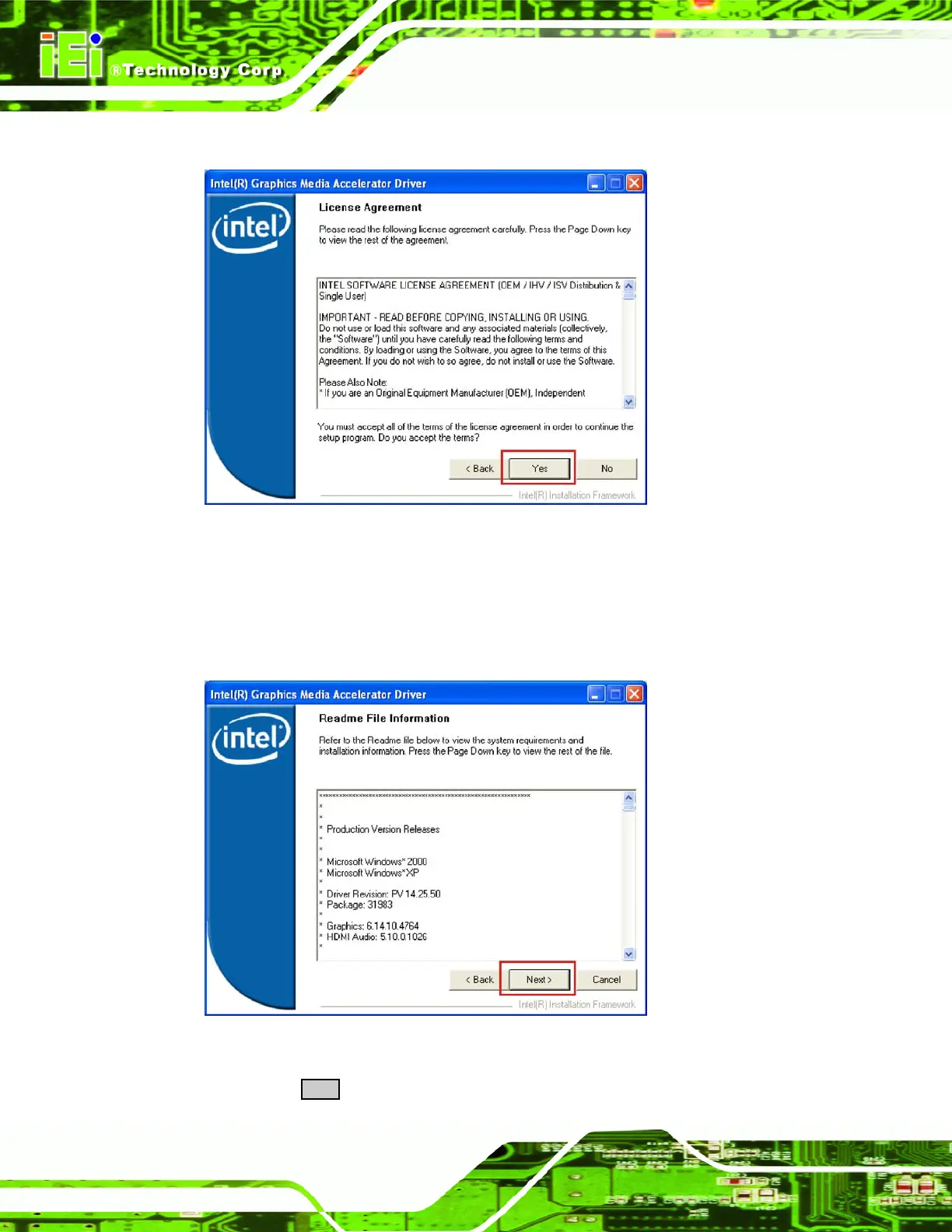AFL-xxx-9103 Panel PC
Page 126
Step 6: The License Agreement windows appears (Figure 6-10).
Figure 6-10: Graphics License Agreement
Step 7: Click Yes to accept the license agreement and continue with the Intel® Graphics
Media Driver Installation (
Figure 6-10).
Step 8: The Readme File Information window appears (
Figure 6-11).
Figure 6-11: Graphics Readme File Information
Step 9: Click NEXT to start installing the graphics drivers (Figure 6-11).