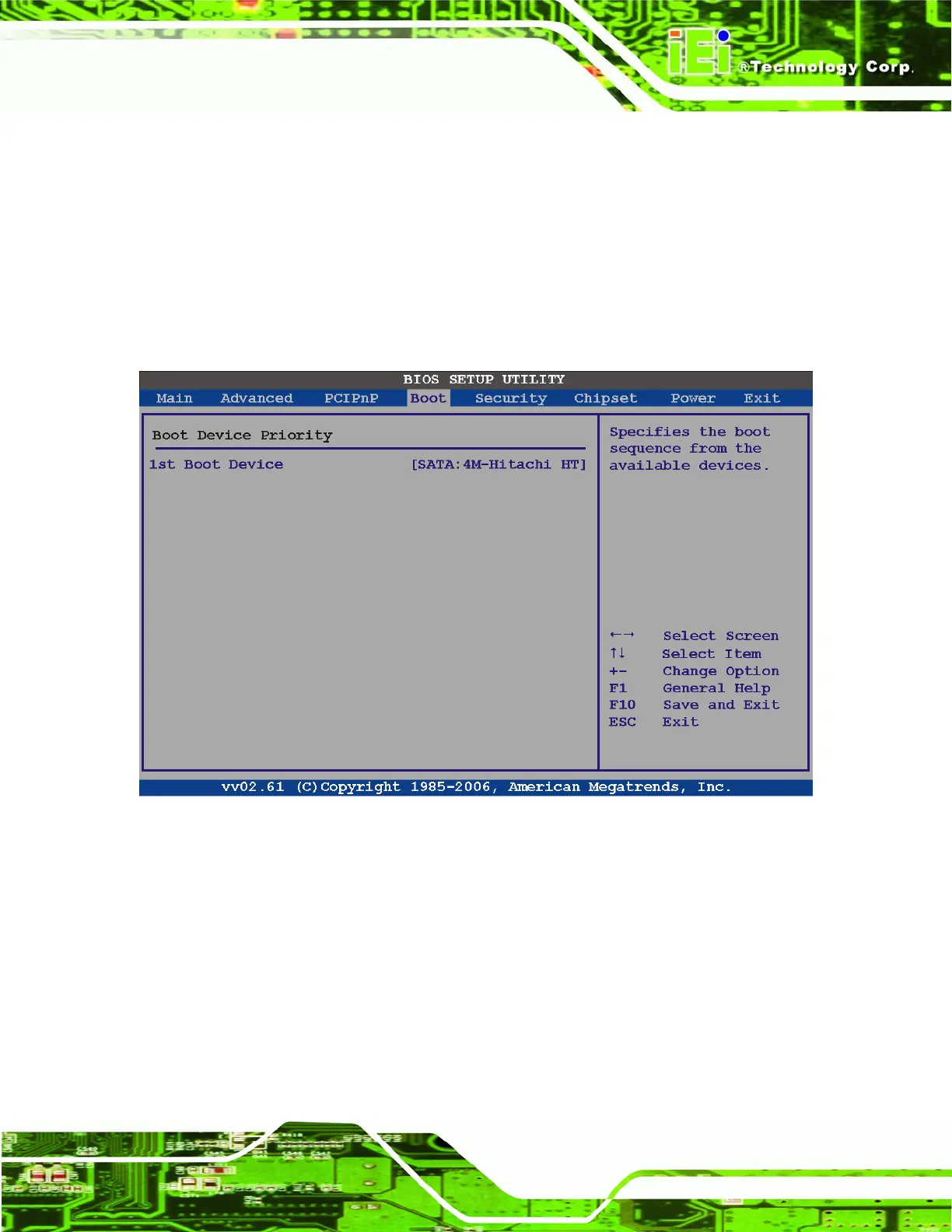AFL-xxx-9103 Panel PC
Page 105
Enabled
The network port listens for signals over the network
5.5.2 Boot Device Priority
Use the Boot Device Priority menu (BIOS Menu 14) to specify the boot sequence from
the available devices. Possible boot devices may include:
HDD
CD/DVD
BIOS Menu 14: Boot Device Priority Settings
5.5.3 Hard Disk Drives
Use the Hard Disk Drives menu (BIOS Menu 15) to specify the boot sequence of the
available HDDs. When the menu is opened, the HDDs connected to the system are listed
as shown below:
1st Drive [HDD: PM-(part number)]