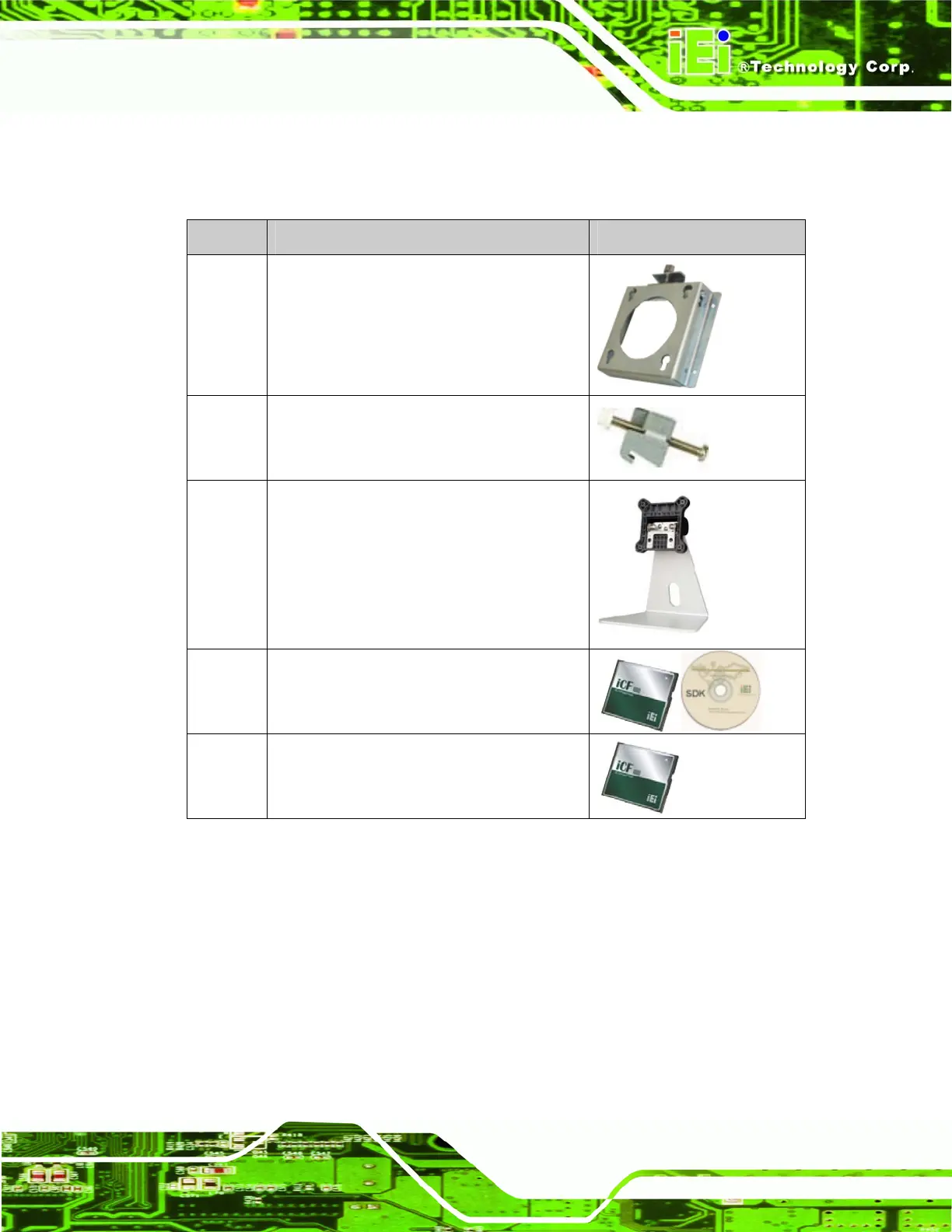AFL-xxx-9103 Panel PC
Page 45
3.4.2 Optional Items
These optional extras are available for the AFL-xxx-9103
Quantity Item Image
1 Wall mounting kit
4
(6)
Panel mounting kit
(AFL-12B-9103-R10)
1 Stand mounting kit
1 128 MB CompactFlash® card with Windows
CE 5.0 pre-installed and SDK
1 1.0 GB CompactFlash® card with Windows
XPE pre-installed
Table 3-2: Optional Items
If any of these items are missing or damaged, contact the distributor or sales
representative immediately.
3.5 CompactFlash
®
Card Installation
The AFL-xxx-9103 has one CompactFlash® slot inside the rear panel. To install the
CompactFlash® card, follow the instructions below.