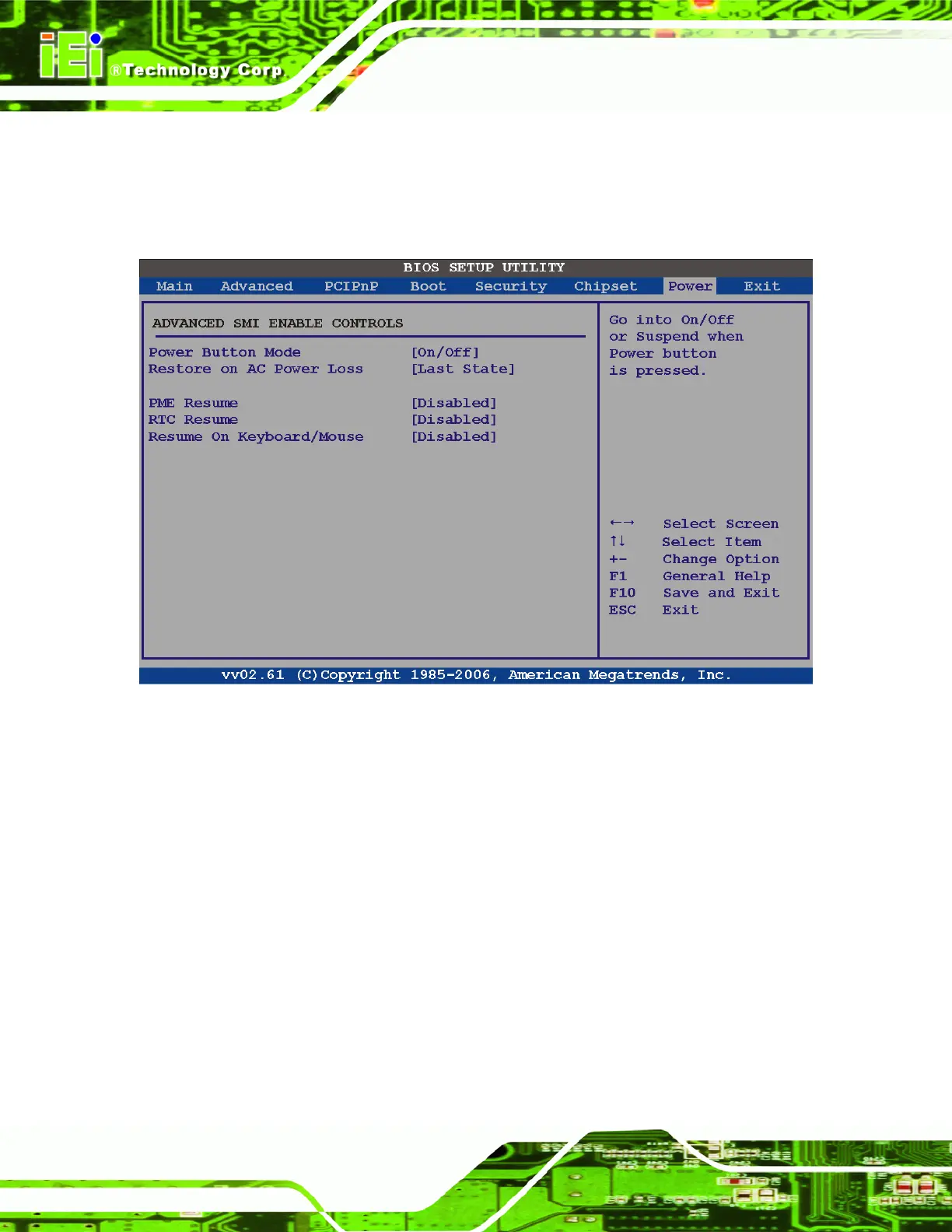AFL-xxx-9103 Panel PC
Page 114
5.8 Power
The Power menu (BIOS Menu 21) allows the advanced power management options to be
configured.
BIOS Menu 21:Power
Power Button Mode [On/Off]
Use the Power Button Mode BIOS to specify how the power button functions.
On/Off DEFAULT
When the power button is pressed the system is either
turned on or off
Suspend
When the power button is pressed the system goes into
suspend mode
Restore on AC Power Loss [Last State]
Use the Restore on AC Power Loss BIOS option to specify what state the system
returns to if there is a sudden loss of power to the system.