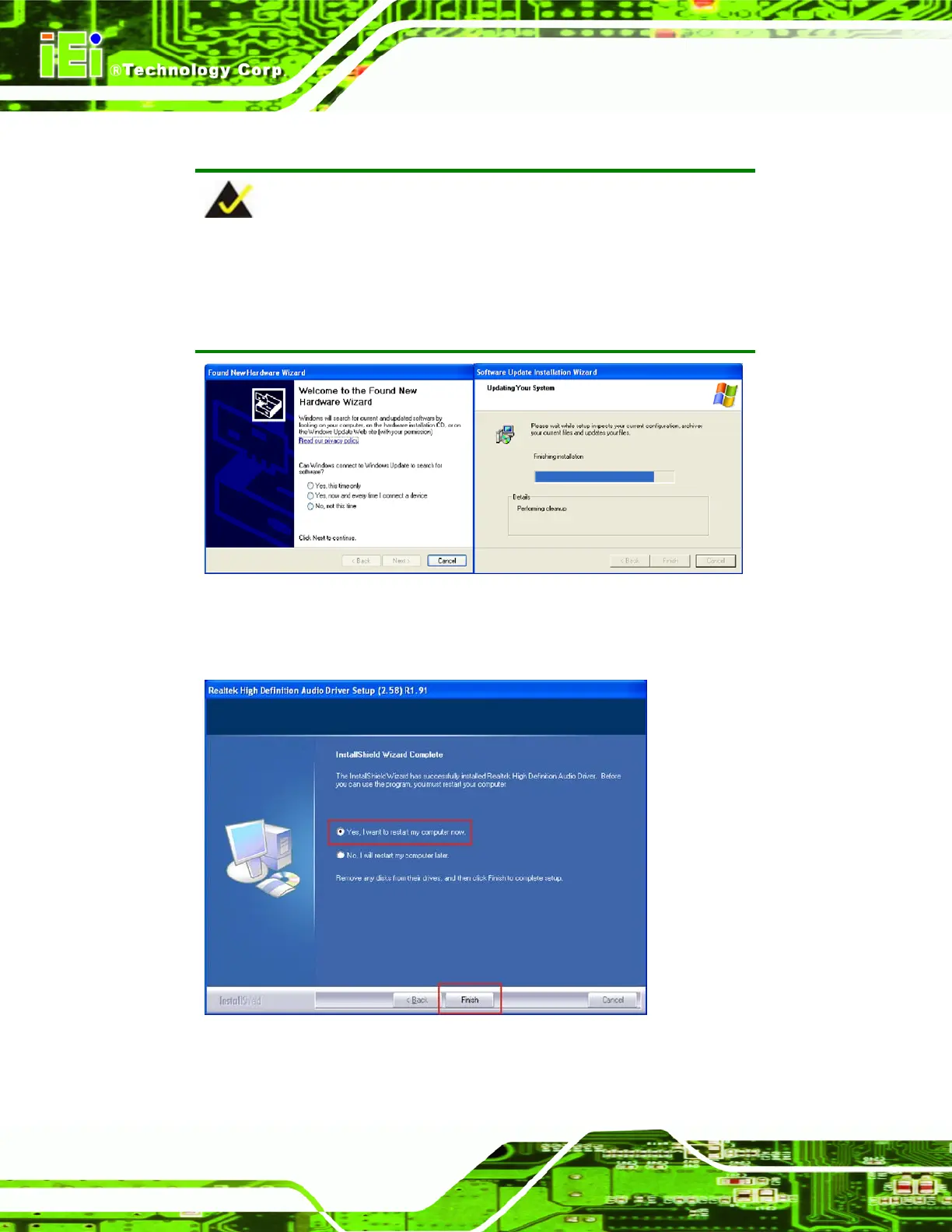AFL-xxx-9103 Panel PC
Page 132
Step 6: The audio driver installation process begins.
NOTE:
Some windows will open automatically during the installation process.
These windows will also close automatically. Wait until the installation
process is complete.
Figure 6-20: Audio Driver Installation Windows
Step 7: The InstallShield Wizard Complete window appears (
Figure 6-21).
Figure 6-21: InstallShield Wizard Welcome Screen
Step 8: The computer must be restarted for the changes to take effect.