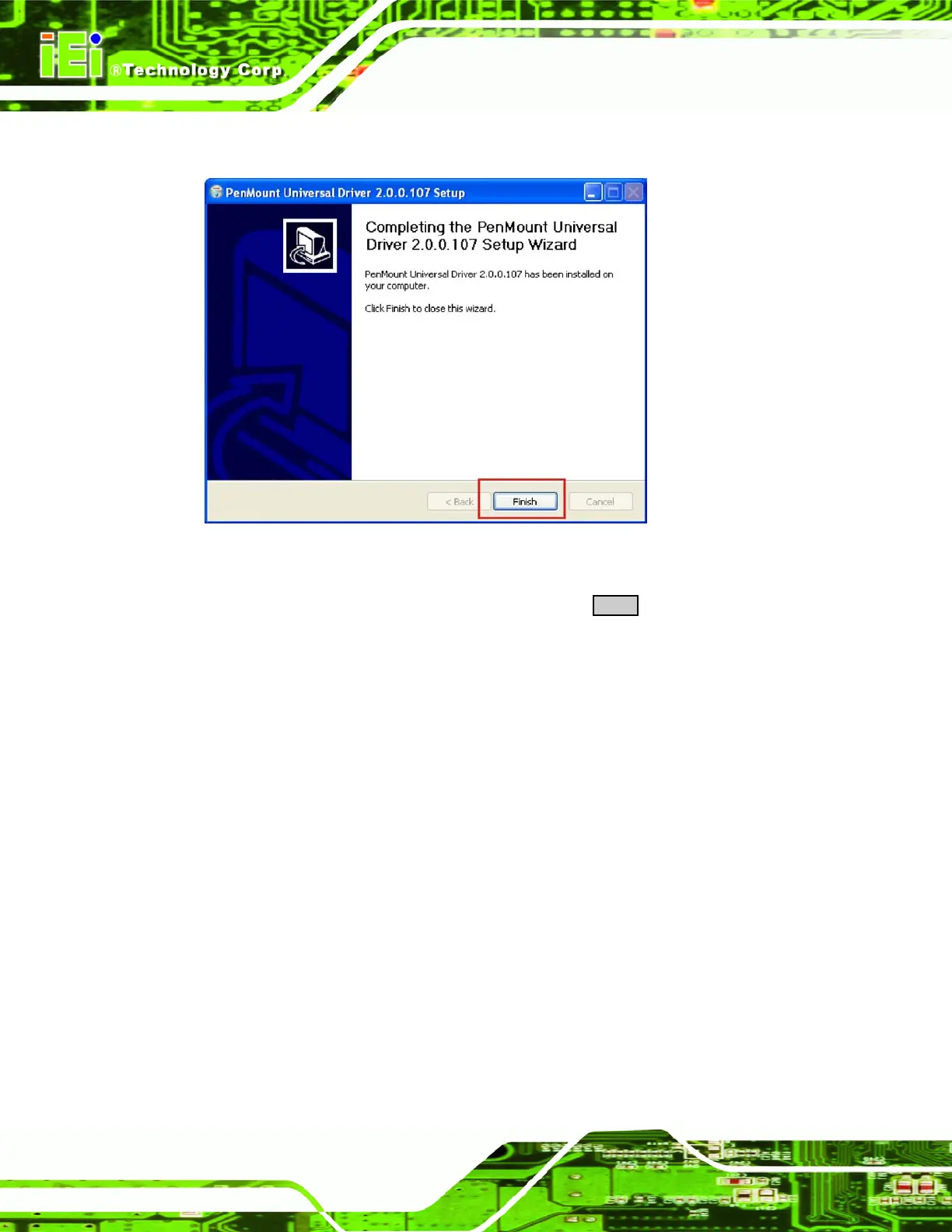AFL-xxx-9103 Panel PC
Page 136
Step 10: The InstallShield Wizard Completed window appears (Figure 6-26).
Figure 6-26: Create Shortcut Wizard
Step 11: The touch panel drivers are now installed. Click FINISH to complete the
installation process and exit the touch panel driver installation wizard
(
Figure 6-26). Step 0:
6.8 Wireless LAN PCIe Mini Card Driver
Follow the steps below to install the 802.11g Wireless LAN PCIe Mini Card driver and
software utility.
Step 1: Select Wireless LAN from the list in
Figure 6-1.