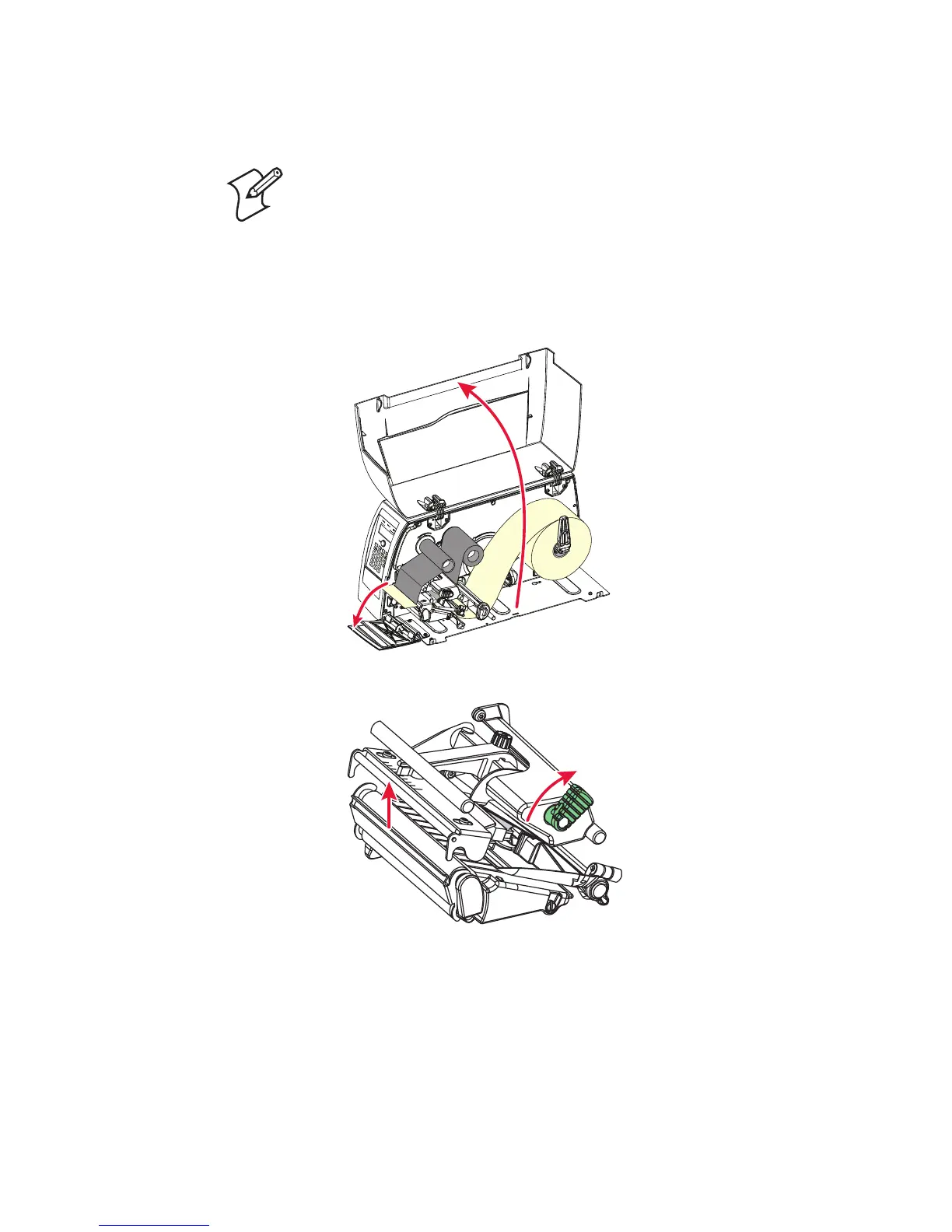Chapter 11 — Maintenance
EasyCoder PM4i Printer User’s Guide (Fingerprint Version) 107
To replace the printhead
1 Open the front and side doors.
2 Turn the printhead lift lever clockwise to raise the printhead.
Note: Check that the density and dot alignment of the new
printhead matches the printhead you are replacing. However, you
can switch between alignments and densities at will, but be
advised that the printout will be affected accordingly.