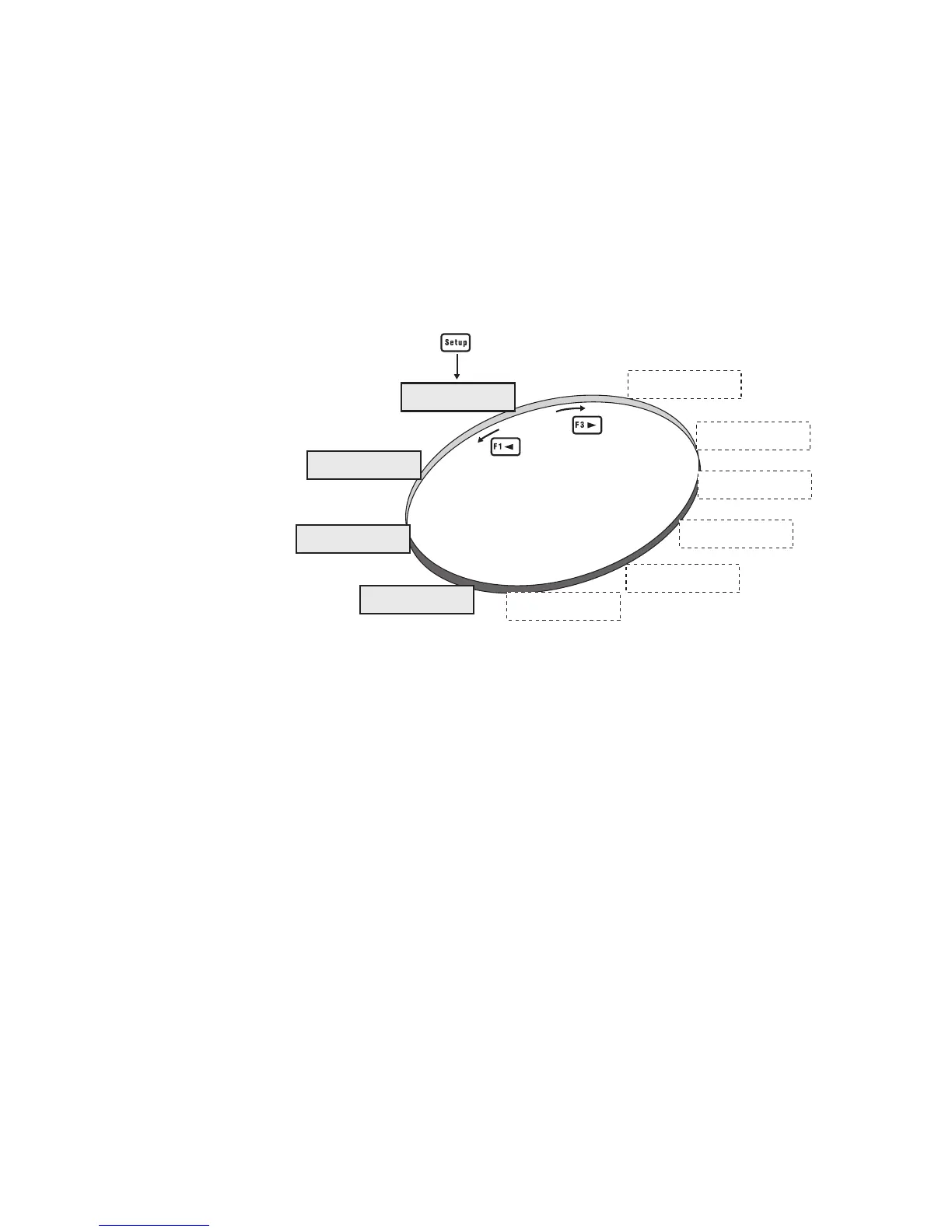Chapter 7 — Setup Mode
72 EasyCoder PM4i Printer User’s Guide (Fingerprint Version)
The Setup Mode is organized as an endless loop, from which you
can select a number of sub-categories. At startup, the firmware
determines if options such as a label taken sensor, a cutter, or an
interface board is installed in the printer. Only installed options
are shown in the Setup Mode.
The diagram below shows the options in the main loop. Detailed
overviews are shown on the pages that follow.
Legend:
Dotted boxes and lines indicate options.
Thick boxes indicates default options.
Values inside brackets indicate default settings.
SETUP:
SER-COM, UART1
SETUP:
PRINT DEFS
Option
SETUP:
MEDIA
SETUP:
FEEDADJ
SETUP:
NETWORK
SETUP:
NET-COM, NET1
Option
SETUP:
SER-COM, UART3
Option
SETUP:
SER-COM, UART4
Option
SETUP:
SER-COM, UART5
Option
SETUP:
SER-COM, UART2
Option
Starting point