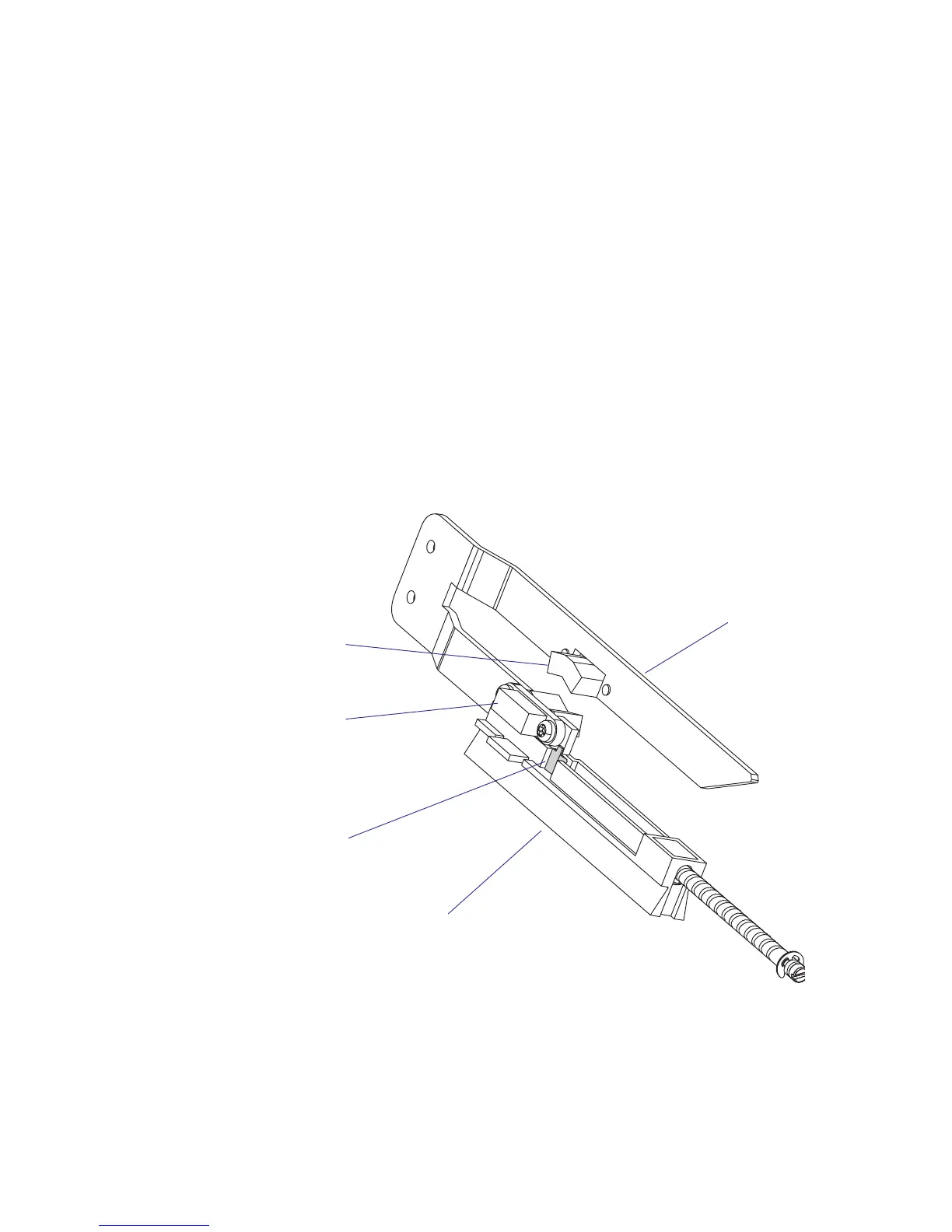82 EasyCoder PX4i and PX6i Service Manual
Chapter 8 — Print Unit
Replacing the Sensors
To remove the LSS bracket from the carriage, for example in connection
with cleaning or replacing a sensor, proceed as follows:
• Switch off the power, remove the power cord and remove the cover over
the electronics compartment.
• Remove the upper and lower plastic guide plates.
• Adjust the LSS to approximately center position.
• Disconnect the cables from J54 and J55 on the CPU board.
• Disengage the snap-lock, using a screwdriver from the media compart-
ment side, and push the outer end of the LSS bracket upward. Then
pull the bracket out from the carriage, taking care not to damage the
cables.
Note! The snap-lock is fragile.
• Remove the two #TX8 Torx screws that hold the defective sensor and
replace it.
Snap-lock
Upper sensor
Lower sensor
Carriage
LSS bracket