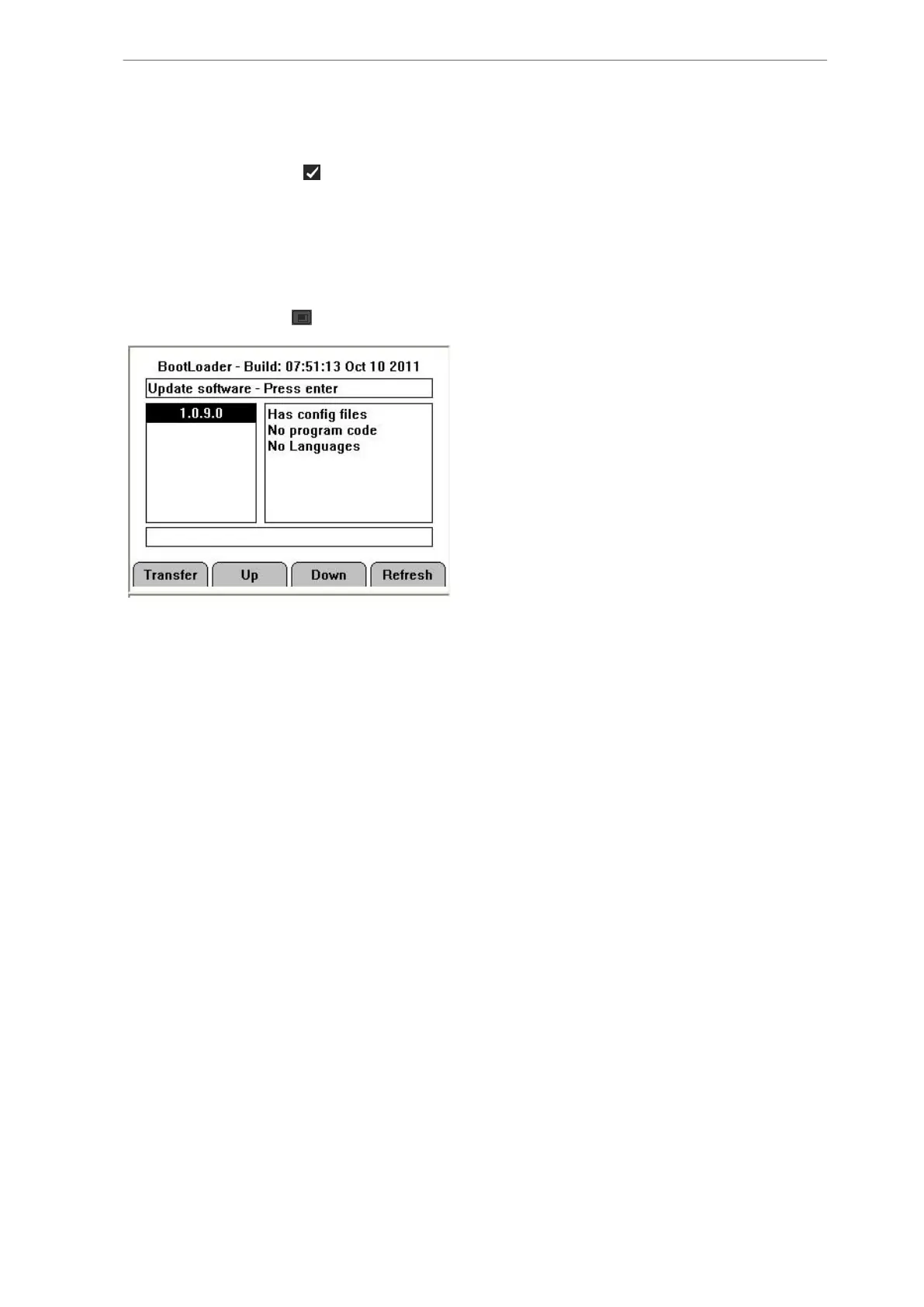In the Boot/Update menu picture Unisab III will display “Has config files”. When you
press the Enter/ button the Unisab III configuration and setting files on the SD card
will be uploaded to Unisab III.
When the files have been successfully uploaded Unisab III will display “Updating con-
figuration…Done (5 files)”. (In this example 5 .xml files were preset on the card)
Unisab III is now updated with the new settings and the SD card can be removed.
Press Restart [
F1
] for the changes to take effect.
• By network connection, i.e. a crossed Ethernet cable and a Browser, it is possible to
log on to Unisab III and upload the settings files from a PC drive position one by one
to Unisab III.
See the Engineering manual chapter 8 for more information.
Unisab III (boot) and communication set-up
282/319
Engineering manual - Unisab III 1.10
001930 en 2014.09
