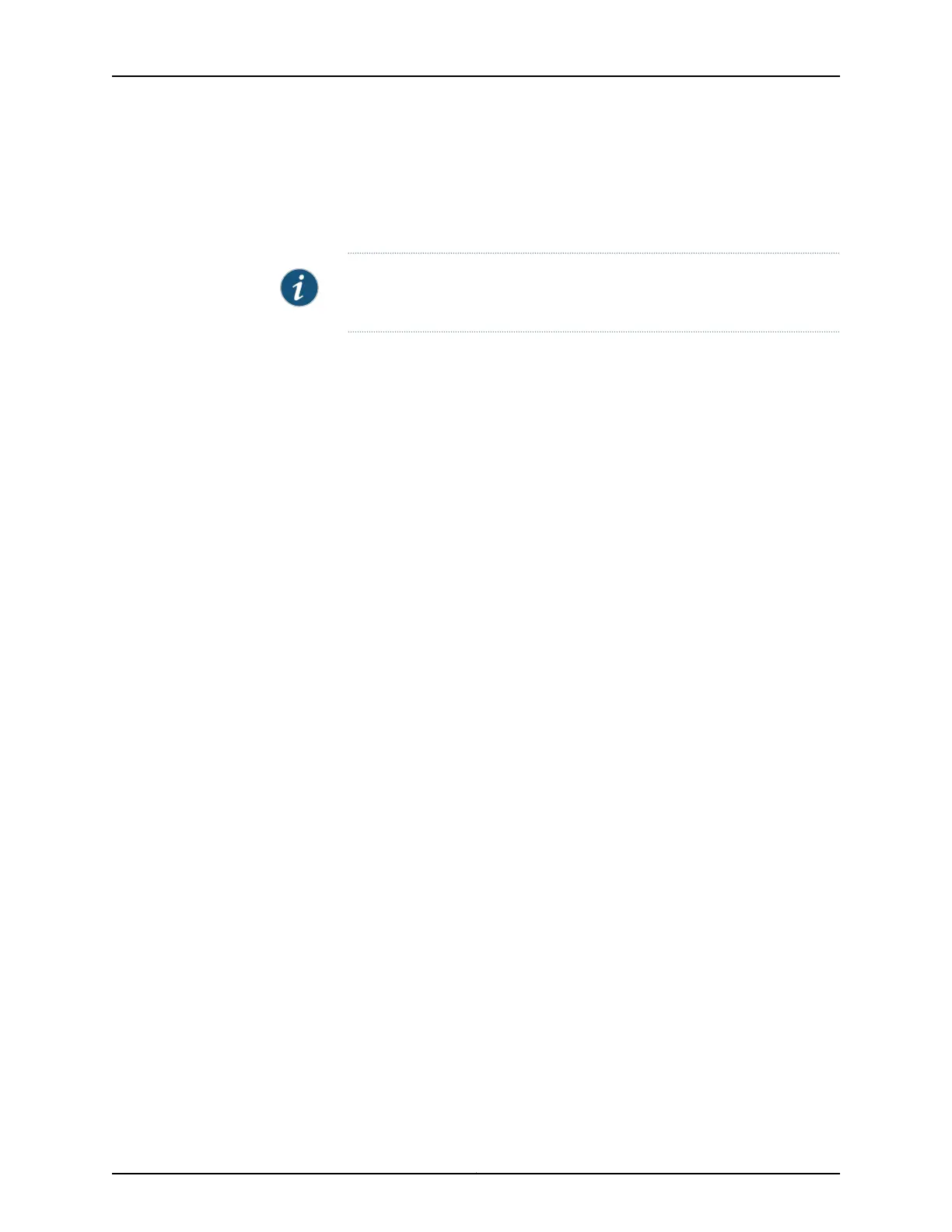When you configure both the include-irb-and-l2 statement and the use-vlan-id statement,
the format is as follows:
(fe | ge)-fpc/pic/port.subunit:svlan-id-vlan-id+irb.subunit
NOTE: The svlan-id-vlan-id represents the VLANs associated with the bridge
domain.
When you configure both the include-irb-and-l2 and no-vlan-interface-name statements,
the format is as follows:
(fe | ge)-fpc/pic/port.subunit+irb.subunit
When you configure both the include-irb-and-l2 and use-interface-description statements,
the format displays the description for the Layer 2 interface:
l2_descr:vlan-name+irb.subunit
If you configure both the include-irb-and-l2 and use-interface-description statements,
and no description for the Layer 2 interface is found, the format displays the Layer 2
logical interface name:
(fe | ge)-fpc/pic/port.subunit:vlan-name+irb.subunit
When you configure the include-irb-and-l2 statement with both the no-vlan-interface-name
and use-interface-description statements, the format displays as follows:
l2_descr+irb.subunit
If you configure the include-irb-and-l2 statement with both the no-vlan-interface-name
and use-interface-description statements, and no description is found for the Layer 2
interface, the format displays as follows:
(fe | ge)-fpc/pic/port.subunit+irb.subunit
Required Privilege
Level
routing—To view this statement in the configuration.
routing-control—To add this statement to the configuration.
Related
Documentation
• Including a Textual Description in DHCP Options on page 65
• Using DHCP Relay Agent Option 82 Information on page 60
• Configuring DHCPv6 Relay Agent Options
213Copyright © 2017, Juniper Networks, Inc.
Chapter 12: Configuration Statements (DHCP and DHCP Relay)