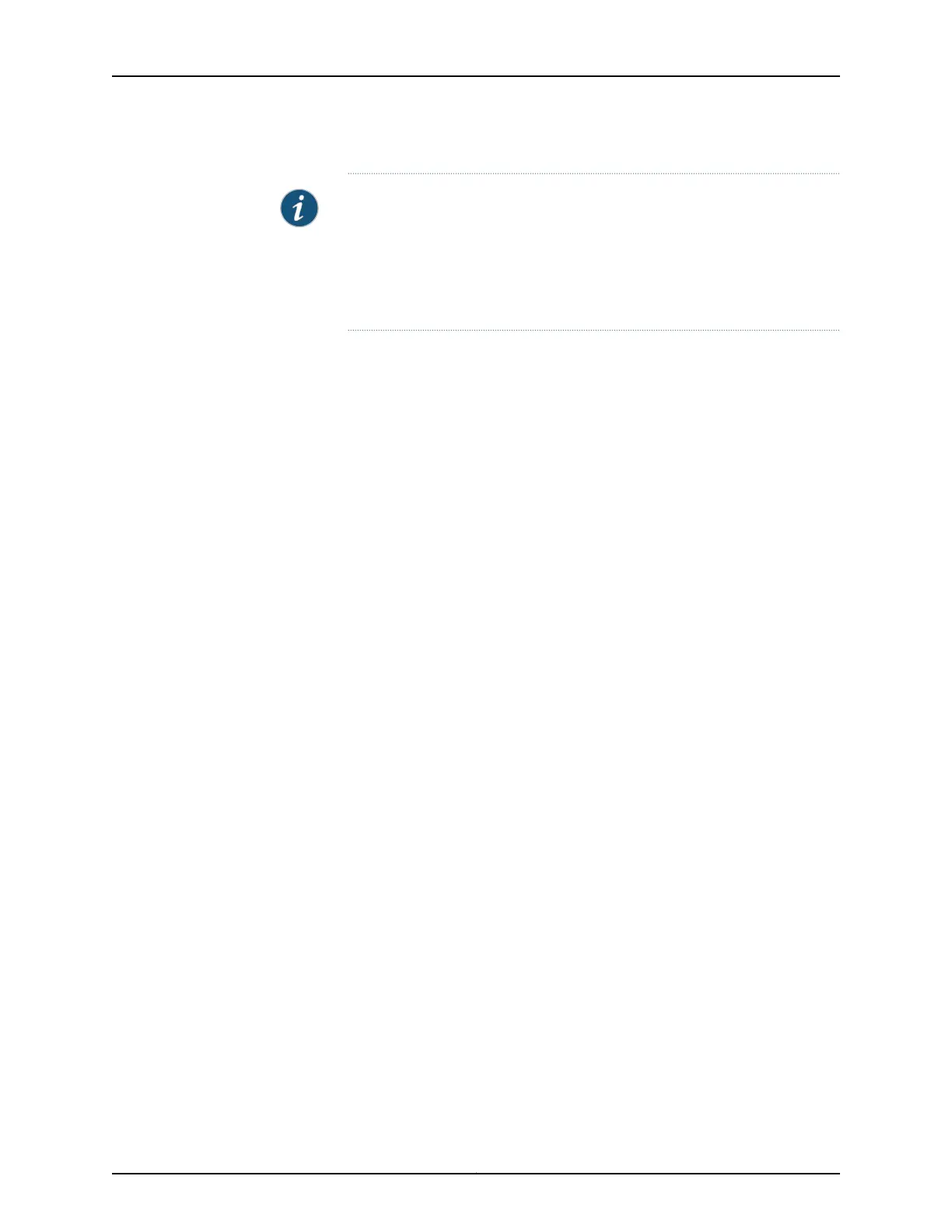NOTE: DHCP values are supported in integrated routing and bridging (IRB)
configurations. When you configure an IRB interface in a network that is using
DHCP, the DHCP information (for example, authentication, address
assignment, and so on) is propagated in the associated bridge domain. This
enables the DHCP server to configure client IP addresses residing within the
bridge domain. IRB currently only supports static DHCP configurations. .
Options exclude—Exclude an interface or a range of interfaces from the group. This option and
the overrides option are mutually exclusive.
interface-name—Name of the interface. You can repeat this option multiple times.
overrides—Override the specified default configuration settings for the interface. The
overrides statement is described separately.
upto-interface-name—Upper end of the range of interfaces; the lower end of the range is
the interface-name entry. The interface device name of the upto-interface-name
must be the same as the device name of the interface-name.
The remaining statements are explained separately. See CLI Explorer.
Required Privilege
Level
interface—To view this statement in the configuration.
interface-control—To add this statement to the configuration.
Related
Documentation
• Extended DHCP Relay Agent Overview on page 46
• Grouping Interfaces with Common DHCP Configurations on page 89
• Using External AAA Authentication Services with DHCP on page 101
217Copyright © 2017, Juniper Networks, Inc.
Chapter 12: Configuration Statements (DHCP and DHCP Relay)