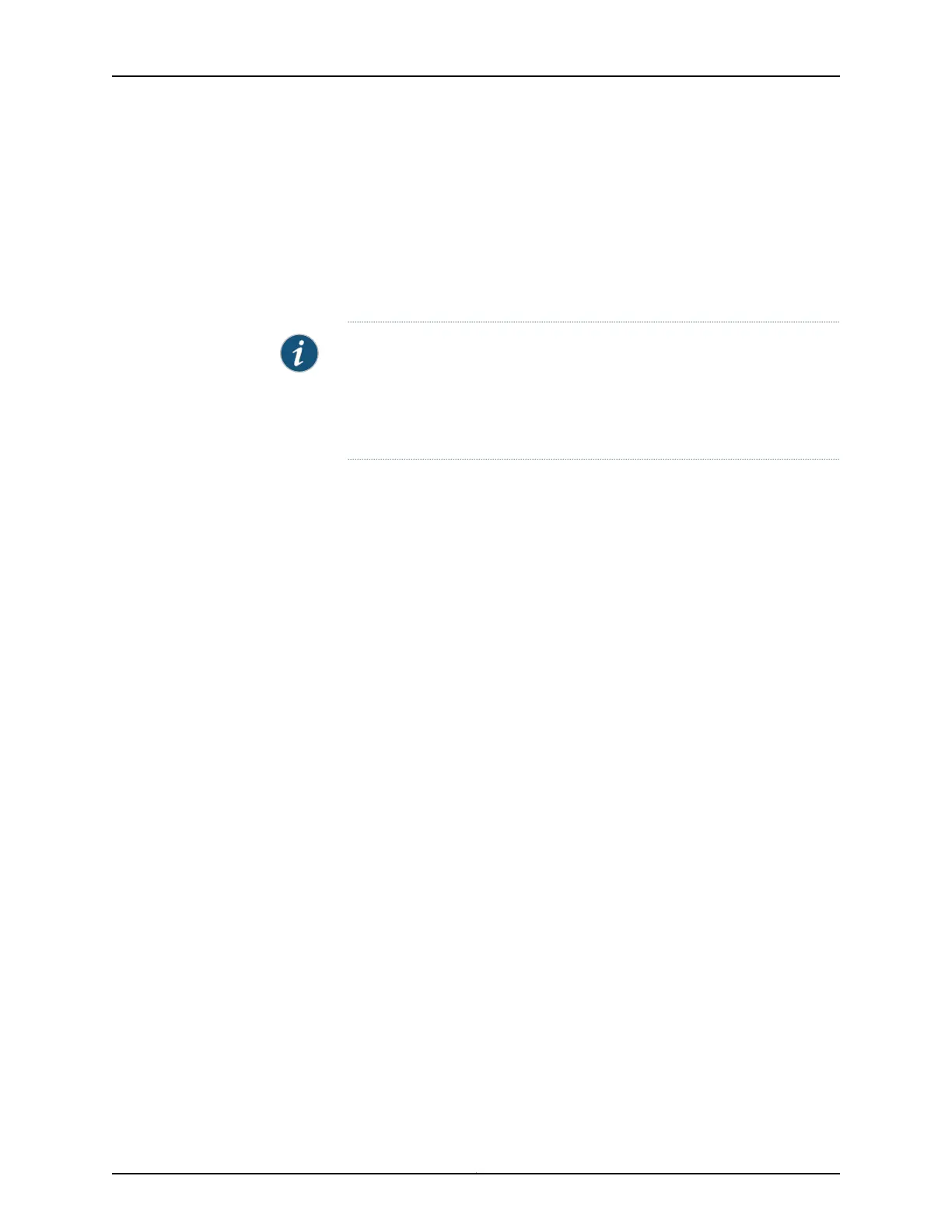The textual description is configured separately, using the description statement at the
[edit interfaces interface-name] hierarchy level. If you specify that the textual description
is used and no description is configured for the interface, DHCP relay defaults to using
the Layer 2 interface name.
In the case of integrated routing and bridging (IRB) interfaces, the textual description of
the Layer 2 interface is used instead of the textual description of the IRB interface. If there
is no description configured, the Layer 2 logical interface name is used.
NOTE: For IRB interfaces, the option 82 field must be able to uniquely identify
the incoming interface based on either the Agent Circuit ID or Agent Remote
ID . You can modify the information in the textual interface description to
match the raw IFD (physical interface without a subunit) name and configure
the option 82 field to use the interface description.
You can use the textual description with the following DHCP options:
•
DHCPv4 Option 82 Agent Circuit ID (suboption 1)
•
DHCPv4 Option 82 Agent Remote ID (suboption 2)
•
DHCPv6 Relay Agent Interface-ID (option 18)
•
DHCPv6 Relay Agent Remote-ID (option 37)
(DHCPv4) To configure the DHCP relay option 82 suboption to include the textual
interface description:
1. Specify that you want to configure option 82 support.
[edit forwarding-options dhcp-relay]
user@host# edit relay-option-82
2. Configure DHCP relay agent to insert the Agent Circuit ID, Agent Remote ID, or both.
[edit forwarding-options dhcp-relay relay-option-82]
user@host# edit circuit-id
3. Specify that the textual description is included in the option 82 information. In this
example, the option 82 information includes the description used for the device
interface.
[edit forwarding-options dhcp-relay relay-option-82 circuit-id]
user@host# set use-interface-description device
(DHCPv6) To configure the DHCPv6 option 18 or option 37 to include the textual interface
description:
1. Specify that you want to configure DHCPv6 relay agent support.
[edit forwarding-options dhcp-relay]
user@host# edit dhcpv6
Copyright © 2017, Juniper Networks, Inc.66
DHCP and Other System Services Feature Guide for EX2300, EX3400, and EX4300 Switches