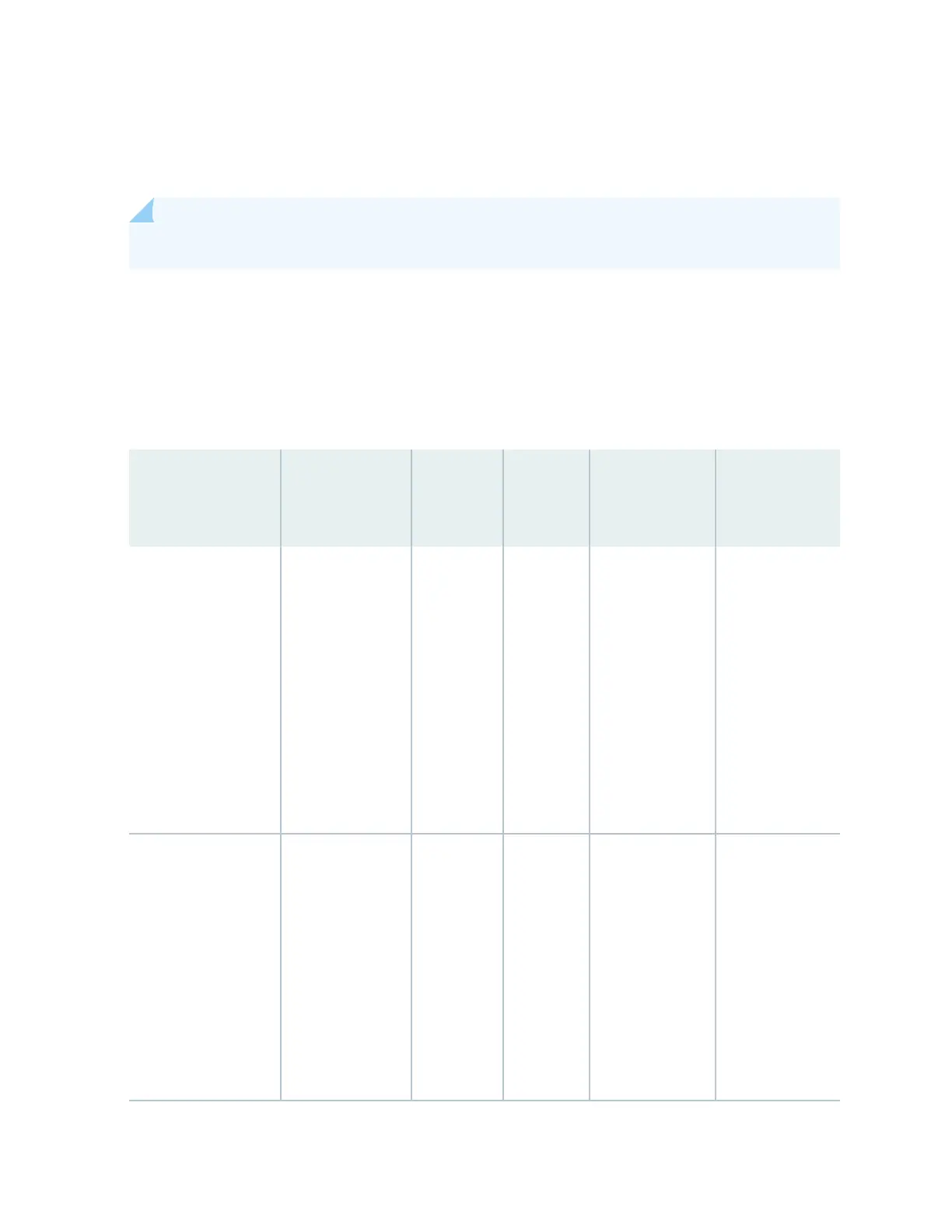You remove and replace a fan module from the FRU end of the chassis. The switch connues to operate
for a limited period of me (30 seconds) during the replacement of the fan module without thermal
shutdown.
NOTE: All fan modules must be installed for opmal operaon of the switch.
The fan modules are available in two product SKUs that have dierent airow direcons—FRU-to-port
airow, indicated on some units by the azure blue color and the label AIR IN , or port-to-FRU, indicated
by the gold color and the label AIR OUT . On legacy switches or switches with LCDs, this airow is also
called front-to-back and back-to-front. Table 9 on page 23 lists the available fan module product SKUs
and the direcon of airow in them:
Table 9: Fan Modules for EX4600 Switches
Fan Module Airow Diagram Label on
the Fan
Module
Color of
Fan
Module
Direcon of
Airow in the
Fan Module
Power Supplies
QFX5100-FAN-AFI Figure 13 on page
24
AIR IN Juniper
azure blue
FRU-to-port, that
is, air enters from
the FRUs; air
exhausts from
the vents in the
port panel (also
known as back-
to-front airow).
You must install
only power
supplies that
have AFI labels
or that are
Juniper azure
blue, in switches
in which the fan
modules have
AIR IN labels or
that are Juniper
azure blue..
QFX5100-FAN-AFO Figure 14 on page
24
AIR OUT Juniper
gold
Port-to-FRU, that
is, air enters
through vents on
the port panel;
air exhausts out
the FRUs (also
known as front-
to-back airow).
You must install
only power
supplies that
have AFO labels
or that are
Juniper gold in
switches in which
the fan modules
have AIR OUT
labels or that are
Juniper gold.
23