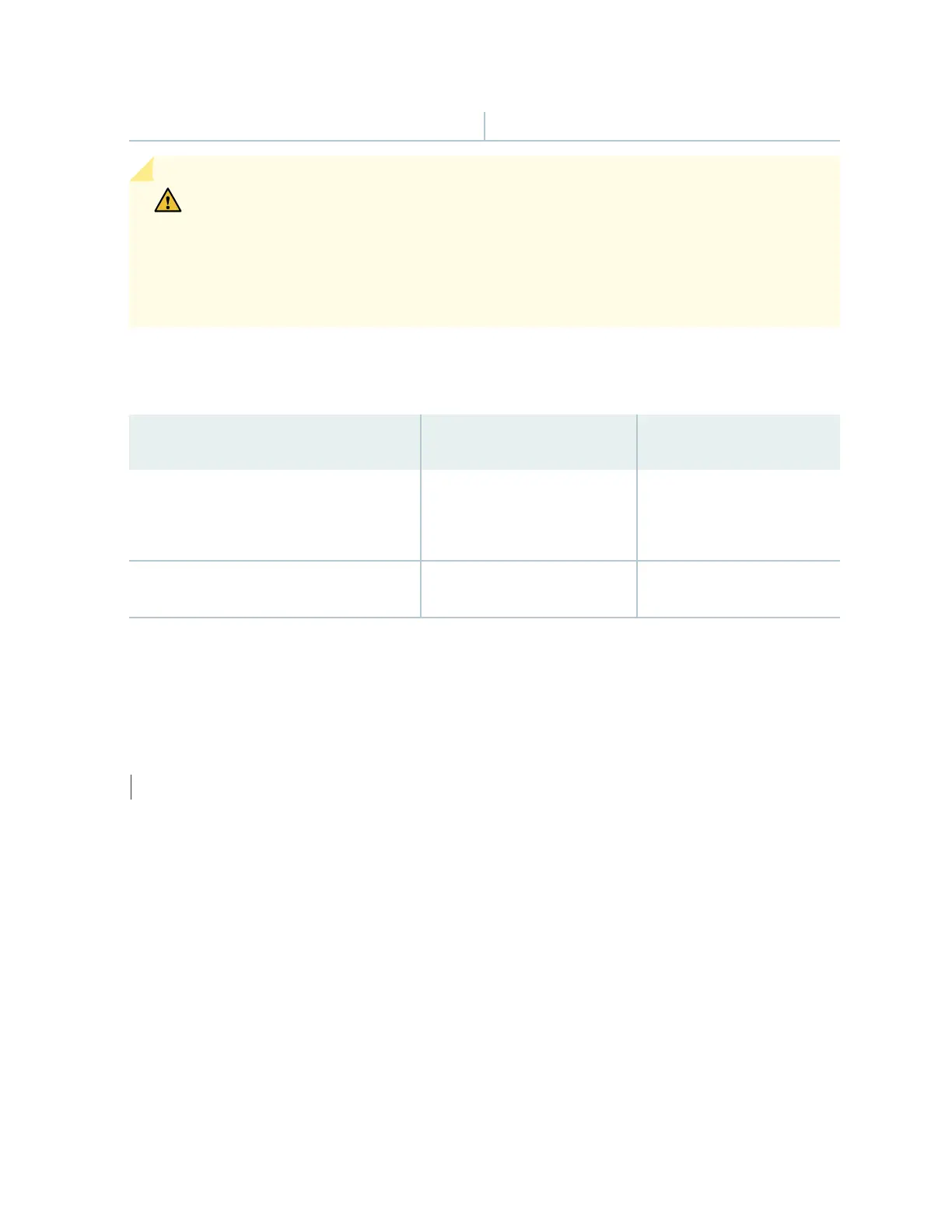1—
Fan icon on handle
CAUTION: Verify that the airow direcon on the power supply handle matches the
direcon of airow in the chassis. Ensure that each power supply you install in the
chassis has the same airow direcon. If you install power supplies with two dierent
airow direcons, Junos OS raises an alarm, and the fault ALM LED blinks amber. If you
need to convert the airow paern on a chassis, you must change out all the fans and
power supplies at one me to use the new direcon.
Table 12 on page 30 shows the dierent power supplies and their direcon of airow.
Table 12: Airow Direcon in EX4600 and QFX5100 AC Power Supplies
Product Number Direcon of Airow Color of Power Supply Handle
JPSU-650W-AC-AFI
QFXC01-PWRACI-650A
FRU-to-port Juniper azure blue
JPSU-650W-AC-AFO Port-to-FRU Juniper gold
To avoid electrical injury, carefully follow instrucons in "Connecng AC Power to an EX4600 Switch"
on page 79.
SEE ALSO
Connecng AC Power to an EX4600 Switch | 79
30